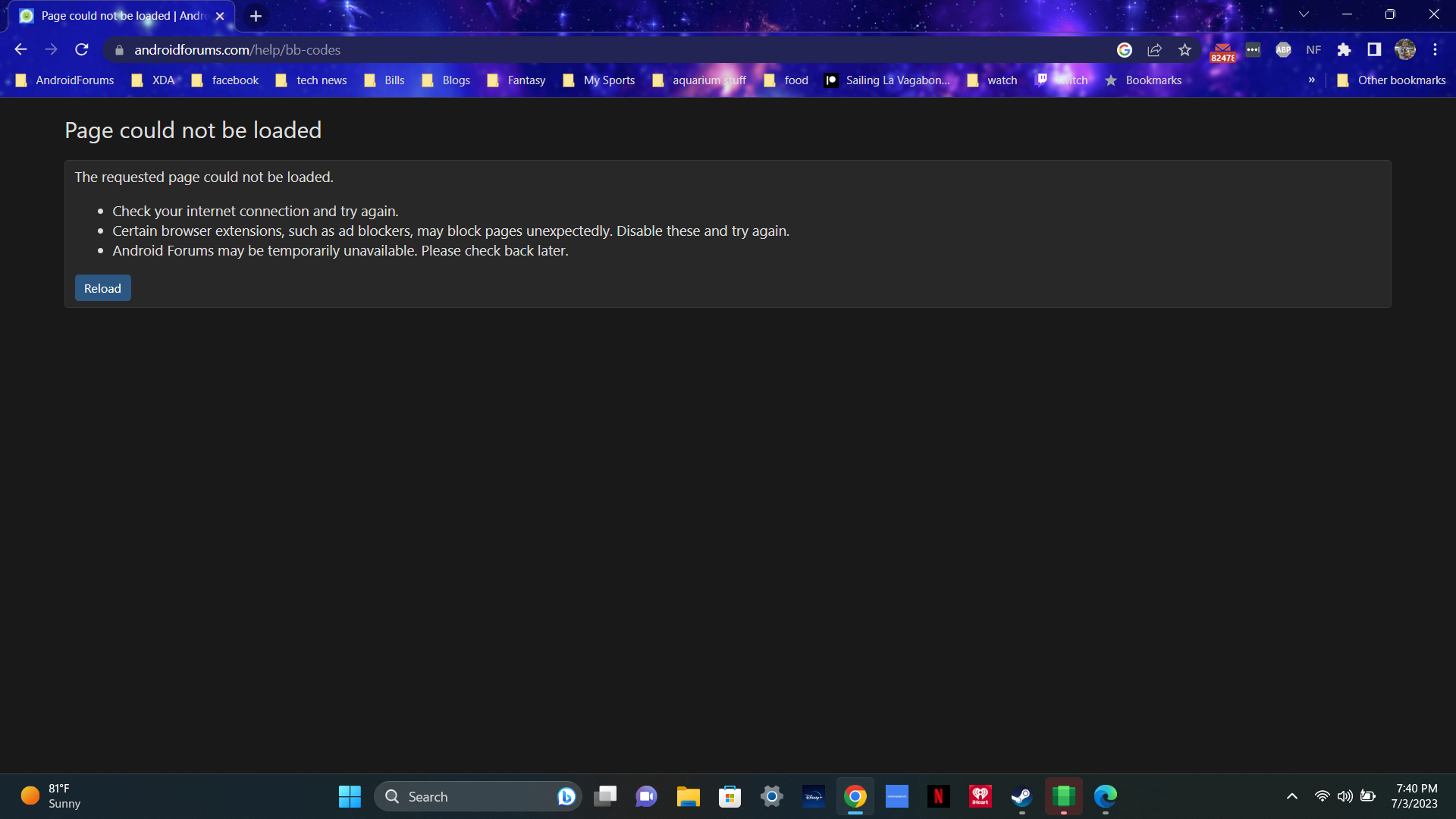It's been a while since I posted to this thread, but here goes. I got a Toshiba hard drive of 2 tb, a 32 gb flash drive, and a wireless mouse, all from Walmart. I just hope I didn't waste more than 80 bucks. Today I figure I should at last do something about my investment. I looked up how to install Linux on a crimebook and found Lifewire has just such an article. I would include a link but I don't know how. Since it's dated June 30, 2020 I figure it's probably recent enough. Should I go ahead and set up developer options? I'm used to doing that on a phone, but then it evidently doesn't endanger what's already onboard, as this apparently does to the "computer". Most likely it's a reconditioned model with no important stuff to worry about wiping out, but just in case...