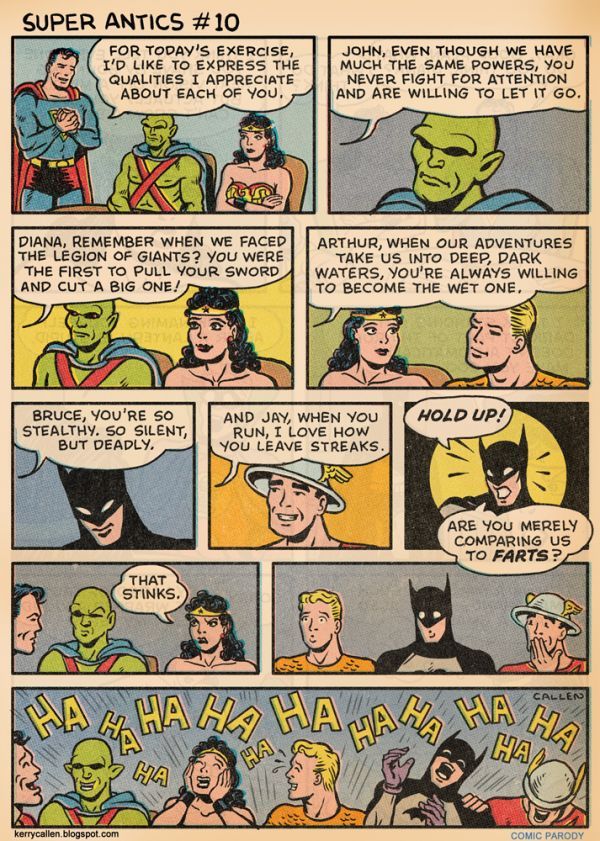Install the app
How to install the app on iOS
Follow along with the video below to see how to install our site as a web app on your home screen.
Note: This feature may not be available in some browsers.
-
After 15+ years, we've made a big change: Android Forums is now Early Bird Club. Learn more here.
You are using an out of date browser. It may not display this or other websites correctly.
You should upgrade or use an alternative browser.
You should upgrade or use an alternative browser.
Funny pictures!
- Thread starter chris4x4
- Start date
Rico ANDROID
Android Expert
Hey @jadmorffier , I sort of thought your pic was supposed to be a gif. I was waiting on it to move. let me see if this one moves...Sorry it's supposed to be an animated gif file. I can't figure out how to upload it.
Uncle. The $400 1Gb spinning hard drive IBM micro drive is the daddy.
One gigabyte was a bigly, major thing in the 1990's.

One gigabyte was a bigly, major thing in the 1990's.
jadmorffier
Member
Not working on Tapatalk.Hey @jadmorffier , I sort of thought your pic was supposed to be a gif. I was waiting on it to move. let me see if this one moves...
View attachment 115418

jadmorffier
Member
Tried that several times, didn't work.If it's already on the web, just paste the web url in between bracketed tags (this is a screenshot, you'll have to type them in or use the picture link above, it's right next to the emoji link)
View attachment 115347

Yes it is [emoji13]Not working on Tapatalk.
jadmorffier
Member
I first tried uploading the actual gif file and it turned into a jpg.Post the link if you don't mind and we can try a couple of things...
I then tried sharing this link...
http://giphy.com/gifs/scary-epic-prank-jDsCIKzJzvhGU
That didn't work so I tried this original source link...
https://www.reddit.com/r/gifs/comments/551oq9/epic_scary_prank_failure/
That didn't work either.
I did all this on my Galaxy Note 4 with the latest Tapatalk app at the time.
That's using the giphy version. I followed the link you provided, then right clicked on the image and chose "Copy Image URL." I then pasted that URL into the Image dialog on here.I first tried uploading the actual gif file and it turned into a jpg.
I then tried sharing this link...
http://giphy.com/gifs/scary-epic-prank-jDsCIKzJzvhGU
That didn't work so I tried this original source link...
https://www.reddit.com/r/gifs/comments/551oq9/epic_scary_prank_failure/
That didn't work either.
I did all this on my Galaxy Note 4 with the latest Tapatalk app at the time.

Rico ANDROID
Android Expert
OH man i just watched it!!!!! its the best!!!I first tried uploading the actual gif file and it turned into a jpg.
I then tried sharing this link...
http://giphy.com/gifs/scary-epic-prank-jDsCIKzJzvhGU
That didn't work so I tried this original source link...
https://www.reddit.com/r/gifs/comments/551oq9/epic_scary_prank_failure/
That didn't work either.
I did all this on my Galaxy Note 4 with the latest Tapatalk app at the time.
Rico ANDROID
Android Expert
jadmorffier
Member
Oh thanks man! I'm sure I tried that already, unless I pasted the same link into the URL dialog instead and not the IMAGE dialog.That's using the giphy version. I followed the link you provided, then right clicked on the image and chose "Copy Image URL." I then pasted that URL into the Image dialog on here.

And you did all this in Tapatalk?
No, browser. I gave up on TT a few years ago. Too buggy and they kept reverting to storing my password in plain text on my phone.Oh thanks man! I'm sure I tried that already, unless I pasted the same link into the URL dialog instead and not the IMAGE dialog.
And you did all this in Tapatalk?
jadmorffier
Member
Ah ok thanks. I thought Tapatalk might be the culprit.No, browser. I gave up on TT a few years ago. Too buggy and they kept reverting to storing my password in plain text on my phone.
septembersrain
句_句 Smurfing Awesome
Never nuke a country twice.
Rico ANDROID
Android Expert
heh-heh kinda kinky!
 ...awe bring back the classic smilies...
...awe bring back the classic smilies... 
septembersrain
句_句 Smurfing Awesome
This caught me off guard and I laughed way harder than I should have. [emoji33]