BLuFeNiX
Well-Known Member
Gif2Boot
This tool will allow you to take any animated gif and convert it to a bootanimation.zip file! It is meant to be robust and easy to use.
Update: See here for new thread. This thread will no longer be updated.
User Guide
1) Download the latest version of Gif2Boot (links at bottom of post) and extract it.
2) Run gif2boot.jar (You will need to have Java installed)
3) Follow the on screen instructions
Change log
Code:
[B][U]5/10/2012[/U][/B] version 0.4
■ added GUI
■ multi-threaded processing
■ support for all android devices & screen resolutions
■ ADB support
■ zoom frame option
■ lots of code clean-up
[B][U]4/18/2012[/U][/B] version 0.2a
■ added --centerFrame option, which attempts to do some intelligent cropping
[B][U]4/17/2012[/U][/B] version 0.1a
■ initial release
■ converts animated gif to bootanimation.zip
■ works with gif of any size/resolution (smoothly resizes to 320x480, for phones like the Transform Ultra)
■ auto-detects framerate from gif animationUpdates explained
If you're not sure how or why to use a new feature, please read my update posts here:
update v0.2a - centerFrame
Planned features
Code:
■ manual entry of framerate and other options
■ anything the users want :)Disclaimer: modifying your boot animation should not pose any risk to your phone, that being said, make a backup anyway

Bugs/Features: I want this software to be useful and easy to use. Please submit any ideas, suggestions, bug reports you have!
Update: See here for new thread. This thread will no longer be updated.

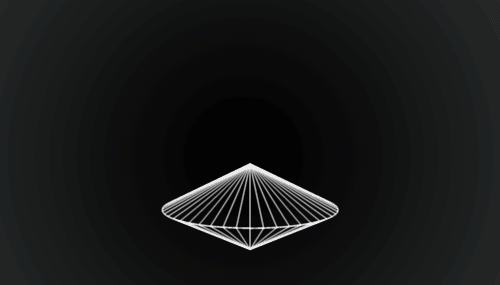

 )
)