About 3 weeks ago I wanted to try a new messenger app. I downloaded and installed an app called "Messenger Home". When I installed it, it erased my desktop - with all of the folders so carefully placed and apps organized within. It continually interfered with FB messenger and other apps, so I uninstalled...at least I thought so. Then I had to update my app....it came back again and again erased my desktop. How can I get rid of it?
Install the app
How to install the app on iOS
Follow along with the video below to see how to install our site as a web app on your home screen.
Note: This feature may not be available in some browsers.
-
After 15+ years, we've made a big change: Android Forums is now Early Bird Club. Learn more here.
You are using an out of date browser. It may not display this or other websites correctly.
You should upgrade or use an alternative browser.
You should upgrade or use an alternative browser.
How do I get rid of "Messenger Home"
- Thread starter pengyou
- Start date
From what you said, since it's coming back after you uninstalled it, I would do a factory reset.
Before you uninstall the app, wipe it's cache and data then uninstall the app. And as a safe measure reboot the phone.
About 3 weeks ago I wanted to try a new messenger app. I downloaded and installed an app called "Messenger Home". When I installed it, it erased my desktop - with all of the folders so carefully placed and apps organized within. It continually interfered with FB messenger and other apps, so I uninstalled...at least I thought so. Then I had to update my app....it came back again and again erased my desktop. How can I get rid of it?
Maybe you're not supposed to be using both these "Messenger" apps as the same time. Could be there was a software clash that corrupted something on your device, that erased it.
They're both from Facebook(Meta Inc.) who are infamous for producing buggy and horribly bloated apps. If you really do need to use Facebook messaging and other FB services, suggest you just do it in a web browser.
Last edited:
just found it in the play store, and yes this is a custom launcher.Messenger App is a replacement Android launcher. Can't you just switch back to your original launcher?
Messenger Home - SMS Launcher - Apps on Google Play
Unlimited Calling and Messaging App - SMS Home Screen Launcher
here is a bit of info about custom launchers:
and here is how you can switch back to your original launcher:
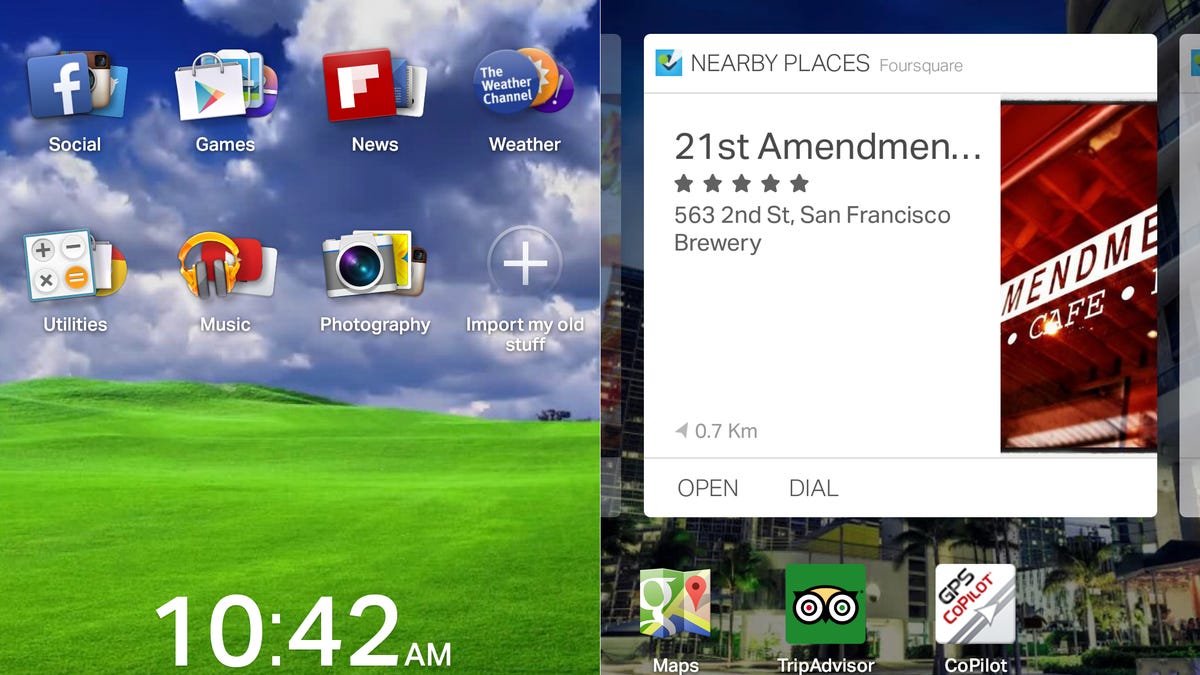
Reset your Android phone to the default launcher
Few third-party launchers have an "exit" option. So how do you undo this change?
personally i really like Nova. and if you purchase a one time fee by buying Nova Prime, it will unlock so much customizations. been using it for many years.
Nova Launcher Prime - Apps on Google Play
Your home screen, just the way you like it.
