Install the app
How to install the app on iOS
Follow along with the video below to see how to install our site as a web app on your home screen.
Note: This feature may not be available in some browsers.
-
After 15+ years, we've made a big change: Android Forums is now Early Bird Club. Learn more here.
You are using an out of date browser. It may not display this or other websites correctly.
You should upgrade or use an alternative browser.
You should upgrade or use an alternative browser.
M
Member 1919122
Guest
Not really by default.
You can install an ad-blocker that will do what you are looking to do, but that's about it.
Personally, I use Adguard, which is not in the play store. Have used it for years and blocks ads in websites and apps.
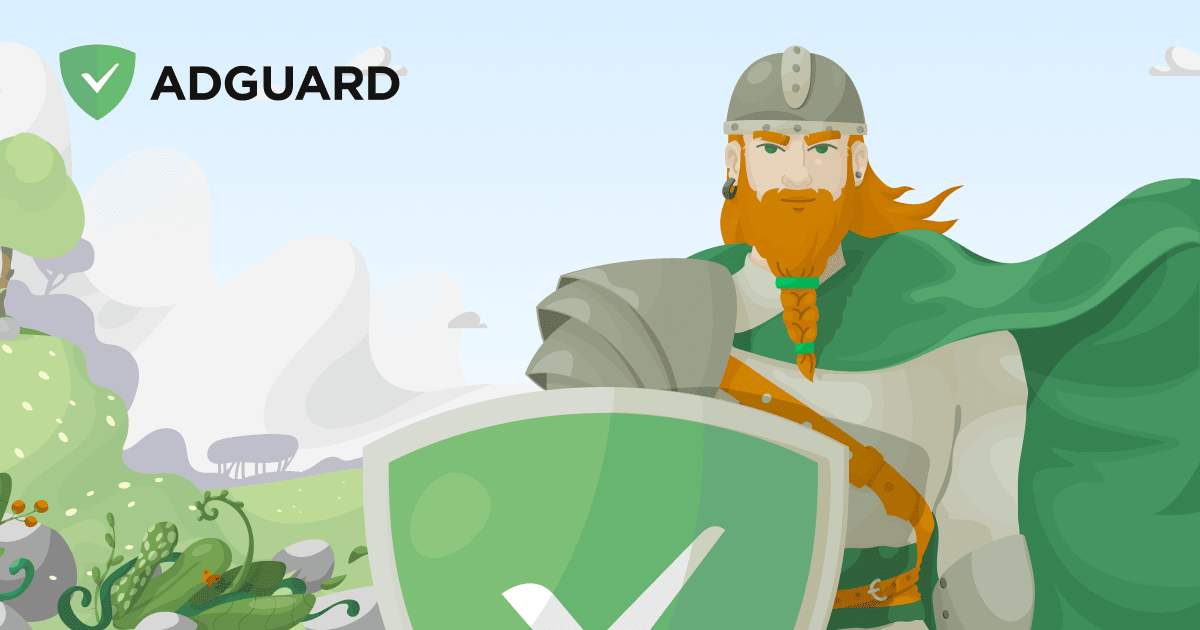
 adguard.com
adguard.com
You can install an ad-blocker that will do what you are looking to do, but that's about it.
Personally, I use Adguard, which is not in the play store. Have used it for years and blocks ads in websites and apps.
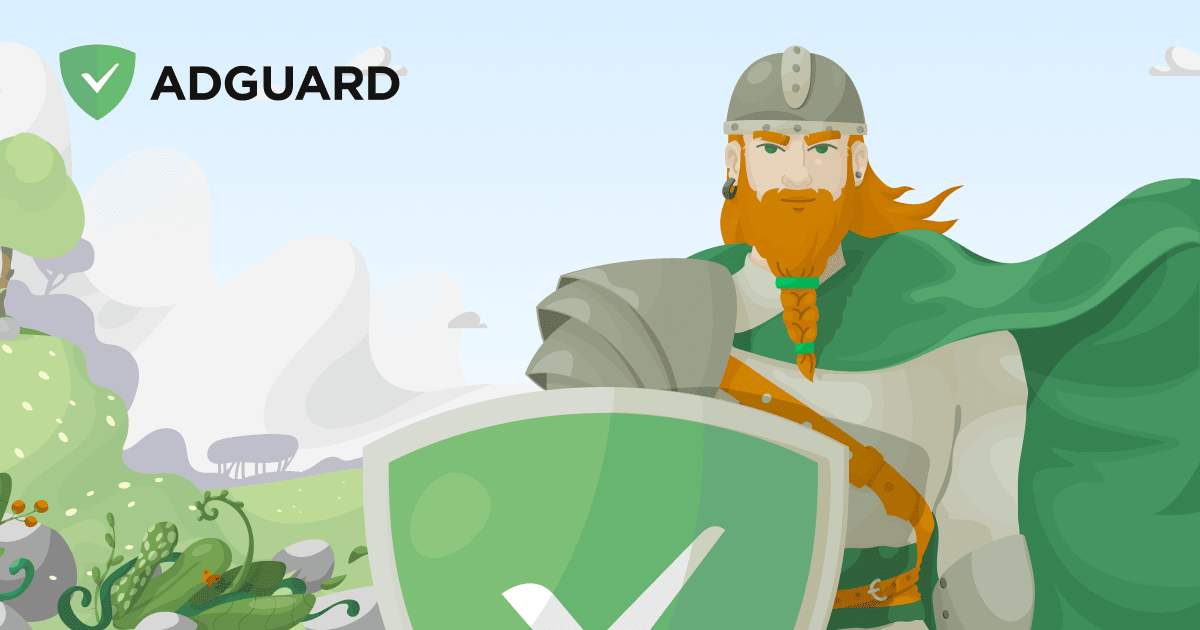
AdGuard — The world’s most advanced ad blocker! Get the best ad-free experience
AdGuard is the best way to get rid of annoying ads and online tracking and protect your computer from malware. Make your web surfing fast, safe and ad-free
Where are these ads popping up? On your browser? Or in an app?
If it's the browser you can try a browser that has ad-blocking options or add-ons.
Without root, system-wide ad-blockers work by using a VPN to filter connections. In my experience they don't work as well as IP tables based ad-blockers on rooted devices, but can be pretty effective. In some circumstances though the VPN may cause problems, e.g. when using some WiFi networks (not your domestic one or public hotspots, but I've known some institutional ones refuse them) or when a site checks the nationality of your IP address (which will see the VPN server's IP address rather than yours, which may sometimes cause problems - like the way people use VPNs to access sites that aren't allowed in their country, but with the opposite effect). Just saying this so that you know that if you do use one and find something doesn't work it's worth turning it off to see whether that's the problem.
Without root, system-wide ad-blockers work by using a VPN to filter connections. In my experience they don't work as well as IP tables based ad-blockers on rooted devices, but can be pretty effective. In some circumstances though the VPN may cause problems, e.g. when using some WiFi networks (not your domestic one or public hotspots, but I've known some institutional ones refuse them) or when a site checks the nationality of your IP address (which will see the VPN server's IP address rather than yours, which may sometimes cause problems - like the way people use VPNs to access sites that aren't allowed in their country, but with the opposite effect). Just saying this so that you know that if you do use one and find something doesn't work it's worth turning it off to see whether that's the problem.
CliffJ
Lurker
If I'm not mistaken, it's called the Notification Center. I simply swipe down from the top of the screen, and there I can see the latest messages from instant messengers, emails, recent downloads, and so on. Additionally, I often see numerous notifications with ads from websites I'm not familiar withWhere are these ads popping up? On your browser? Or in an app?
CliffJ
Lurker
Thanks! I'll give Adguard a try. Do you use it on Android?Not really by default.
You can install an ad-blocker that will do what you are looking to do, but that's about it.
Personally, I use Adguard, which is not in the play store. Have used it for years and blocks ads in websites and apps.
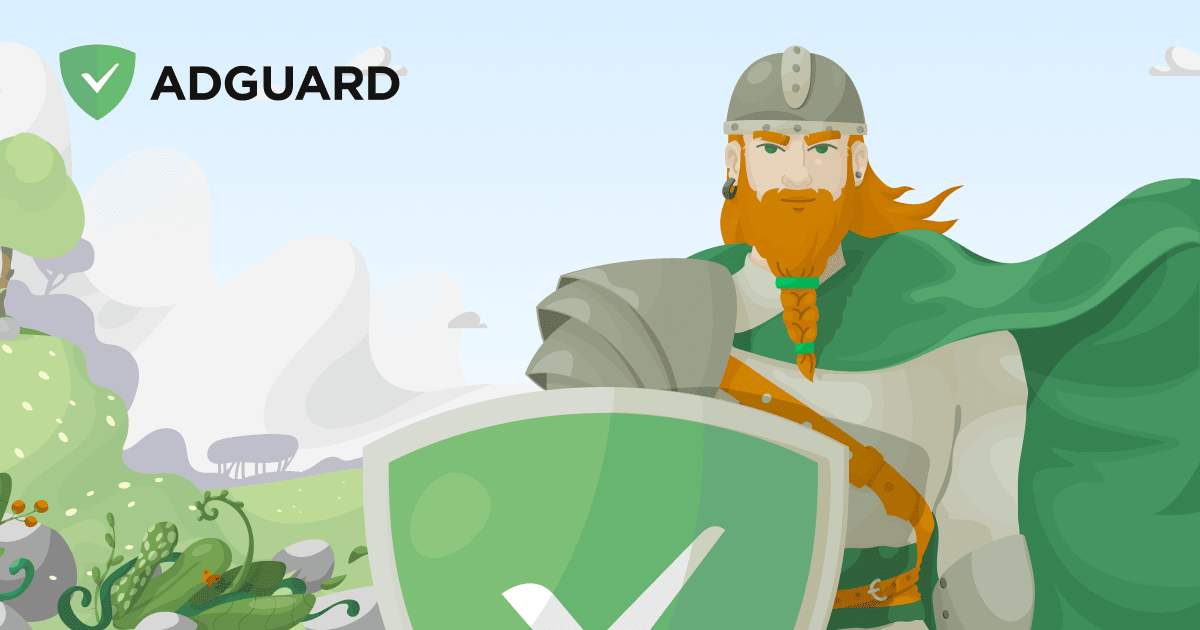
AdGuard — The world’s most advanced ad blocker! Get the best ad-free experience
AdGuard is the best way to get rid of annoying ads and online tracking and protect your computer from malware. Make your web surfing fast, safe and ad-freeadguard.com
M
Member 1919122
Guest
I use it on both Android and PC
What phone is this? Because I've literally never seen an ad in the notifications on any phone, from Android 2.1 to Android 13.If I'm not mistaken, it's called the Notification Center. I simply swipe down from the top of the screen, and there I can see the latest messages from instant messengers, emails, recent downloads, and so on. Additionally, I often see numerous notifications with ads from websites I'm not familiar with
(Admittedly I also do not allow any of my browsers to post notifications, because why would I?)
M
Member 1919122
Guest
Hadron is right. Your getting notifications from apps and websites in your notification shade. This is completely different than what you first described.
CliffJ
Lurker
I've got a Samsung Galaxy M32 running Android 13.What phone is this? Because I've literally never seen an ad in the notifications on any phone, from Android 2.1 to Android 13.
(Admittedly I also do not allow any of my browsers to post notifications, because why would I?)
I frequently look up information on the internet so there's a chance I've allowed notifications somewhere.

Unless you want websites to send notifications maybe check Settings > Apps, find your browsers and remove their notification privileges.
There were stories a few years ago about pre-installed Samsung apps producing ads, but I've never seen that on my s21 (and while I have the adGuard add-on for Firefox I don't use a system-wide ad blocker).
There were stories a few years ago about pre-installed Samsung apps producing ads, but I've never seen that on my s21 (and while I have the adGuard add-on for Firefox I don't use a system-wide ad blocker).
