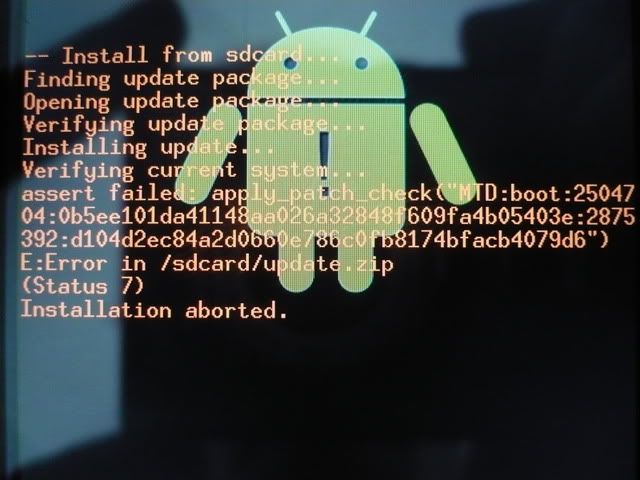----------------------------------
A PUBLIC SERVICE ANNOUNCEMENT:
ATTENTION: Motorola and Verizon have found issue with this OTA update and it is rumored that there will be another next week. For those who have already installed this, don't freak out, you will be able to install the new update right over this one. For those who have not already installed this, it's probably best to wait until next week. Stay tuned for more information..
----------------------------------------
This thread explains how to force the official Android 2.2 Froyo update to your Motorola Droid. It is made up of two guides. You will have the option of choosing to install the update with either the use of your computer or completely on your Droid. Both methods have been tested thoroughly and work perfectly. With both methods, it is highly recommended that go slowly and read through the entire guide before you begin. It should take no longer than 10 minutes to follow each guide all the way through.
For information about what exactly is included in this update, please see the
official release document.
Warning:
-Do not attempt to install this to anything other than the Motorola Droid.
-If you are running anything other than stock 2.1, you will receive an error.
-If you attempt to apply this update with a custom ROM installed, the update will NOT apply.
*You CAN apply this with SPRecovery or Clockwork.
Disclaimer: By continuing, you understand that neither Android Forums nor myself can be held liable for any damage caused to your phone while following a guide included this thread. You do this at your own risk. No exchanges, substitutions, or refunds.
The Guides (Choose One):
-
How to install the update with the use of your computer (PC or Mac)
-
How to install the update entirely on your Droid without the use of a computer (OTA)
Special Thanks To...
-
LarryR for the update.zip file
-
Nexeo.net,
Polarix,
StrifeJester,
wee_ag,
johnlgalt,
blong4life,
Inphosys and
Dev-Mob for file hosting
-
NickMili - without his help we would'nt have this. He provided the semblance of a file name that led us to the correct file on Google's servers.