Install the app
How to install the app on iOS
Follow along with the video below to see how to install our site as a web app on your home screen.
Note: This feature may not be available in some browsers.
-
After 15+ years, we've made a big change: Android Forums is now Early Bird Club. Learn more here.
You are using an out of date browser. It may not display this or other websites correctly.
You should upgrade or use an alternative browser.
You should upgrade or use an alternative browser.
[How-To] Force the Official Android 2.2 Froyo Update for the Motrola Droid (FRG01B | Update 1 of 2)
- Thread starter Trident
- Start date
-
- Tags
- motorola droid
StrifeJester
Android Enthusiast
After reading through the posts and hanging around I would have to say it sounds like a bad download try a different mirror and go at it again.
true_element89
Lurker
Does this update work for the Droid X as well?
adamrollins
Lurker
aNYONE ELSE HAVING TROUBLE WITH FLASH 10.1 AND PLAYING VIDEOS FROM MOBILE WEB(NAMELY M.ESPN.COM)
 ?
?

 ?
?StrifeJester
Android Enthusiast
Does this update work for the Droid X as well?
No this will not work for the Droid X do not try it.
StrifeJester
Android Enthusiast
I am trying to install 2.2. I downloaded it using xscope but I can't figure out how to send it to my sd/root. Any suggestions?
Do you have Astro File Manager installed? If not install it, then when you open it the sccard root is /sdcard thats where the file needs to be and named update.zip. You can then search for it and long press for edit to copy and or move the file.
Freqnlodown
Lurker
Worked great! THANK YOU!!
StrifeJester
Android Enthusiast
Need help. Have downloaded update> Don't understand next step
You will then open a text menu with four options. Using the directional pad, navigate to
yeah I did that and i got the correct menu on the screen but no way to navigate it. I closed the slide, opened the slide, pushed buttons no response on the screen to highlight "apply sdcard:update.sip" and it says to push the gold center button to select it. Don't understand what that is. Thanks for the response.
yeah I did that and i got the correct menu on the screen but no way to navigate it. I closed the slide, opened the slide, pushed buttons no response on the screen to highlight "apply sdcard:update.sip" and it says to push the gold center button to select it. Don't understand what that is. Thanks for the response.
Just gently press the camera button to select and it should work.
pauliewalnutted
Lurker
I get error: pictured here
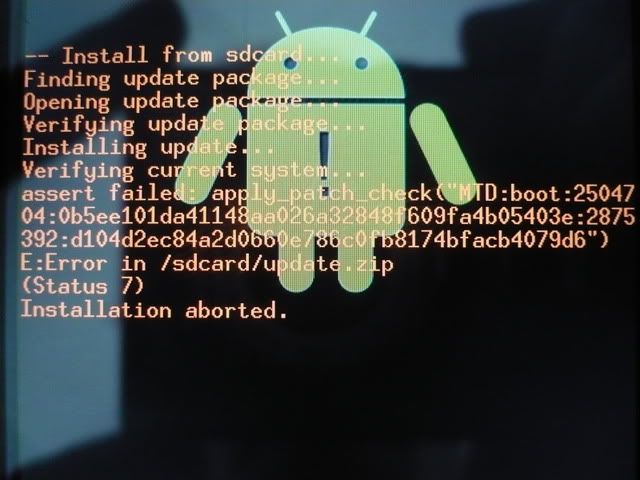
Ya im getting the same errors. I've tried 4 or 5 diff download mirrors with this same problem. Any ideas?
I have tried every download on this site including the one directly from Google. All the file sizes have been 45.2. Tried both methods through computer and via phone.
Here is what I get every time
E: can't open /cache/recovery/command
-- install from scdard...
finding update package...
verifying update package...
E:failed to verify whole-file signature
E:signature verification failed
Installation aborted
I have seen a few posts about the "e:signature verification failed" but nothing that mentions "e:failed to verify whole-file signature"
Never been rooted.
tried 8 times then did a factory reset and tried another 10 times.
Any ideas??????
Here is what I get every time
E: can't open /cache/recovery/command
-- install from scdard...
finding update package...
verifying update package...
E:failed to verify whole-file signature
E:signature verification failed
Installation aborted
I have seen a few posts about the "e:signature verification failed" but nothing that mentions "e:failed to verify whole-file signature"
Never been rooted.
tried 8 times then did a factory reset and tried another 10 times.
Any ideas??????
mandinwages
Lurker
after i mount my sd card my phone says turn off USB storage? can u help?
I had to reinstall the camera since the one of my homescreen no longer worked. The new camera app is great. Much faster!
One problem I am having that I'm hoping someone can help with.
When I searched the market for Flash, I downloaded the "Adobe Flash Showcase" but when I try to go to a flash website I am prompted to download flash which links me to the Market which says that it cannot be found.
Anyone able to run flash who is running the OTA update?
When your camera stopped working did your phone lock up and then reboot? My phone locks up and reboots each time I try to use the camera.
I am not sure how to reinstall the camera, if this would even fix the problem. Any suggestions?
I have tried every download on this site including the one directly from Google. All the file sizes have been 45.2. Tried both methods through computer and via phone.
Here is what I get every time
E: can't open /cache/recovery/command
-- install from scdard...
finding update package...
verifying update package...
E:failed to verify whole-file signature
E:signature verification failed
Installation aborted
I have seen a few posts about the "e:signature verification failed" but nothing that mentions "e:failed to verify whole-file signature"
Never been rooted.
tried 8 times then did a factory reset and tried another 10 times.
Any ideas??????
I'm having the EXACT same issue. I've tried every link, at least twice... and I've tried downloading directly from my phone. Breaks my heart everytime it doesn't pass lol.
droid_noob
Lurker
Hello, I just installed Froyo for my Droid and it's great. My only question was how to get the 3d apps launcher. I don't want to have to reinstall an entirely different launcher like launcherpro tho.
DeathBySnooSnoo
Member
Ya im getting the same errors. I've tried 4 or 5 diff download mirrors with this same problem. Any ideas?
you most likely are rooted or have SPRecovery installed. I had the exact same problem. Go back to stock and restore the original sbf file. See the posts from last night in this thread addressing that issue.
Trident
Android Expert
ATTENTION: Motorola and Verizon have found issue with this OTA update and it is rumored that there will be another next week. For those who have already installed this, don't freak out, you will be able to install the new update right over this one. For those who have not already installed this, it's probably best to wait until next week. Stay tuned for more information..
