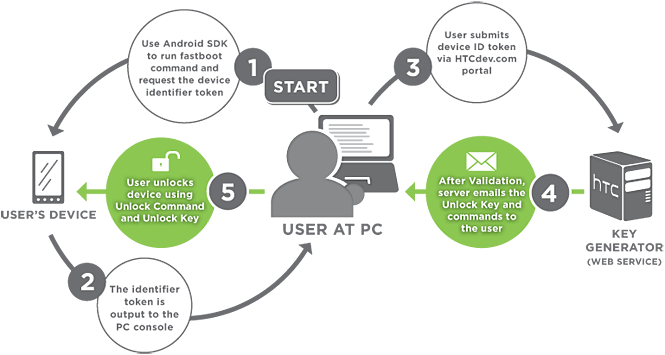Did anyone mention that unlocking your bootloader erases all of your data?
I recommend Helium Backup before you do anything else.
Backup everything you can using Helium and then Windows Explorer to your pc.
OK, so here's how it works.
Download this and put it on your SD card -
https://download.chainfire.eu/696/SuperSU/UPDATE-SuperSU-v2.46.zip
Go to HTCdev.com and there are step by step instructions on -
- downloading and using their fastboot tool
- getting your bootloader data
- inputting your bootloader data to HTC
- they email you the Unlock_code.bin file
The token to unlock your bootloader is unique and it never changes.
You can get the fastboot tool from us, download the sdk-tools.zip file -
http://androidforums.com/threads/adb-guide-updated-2014-11-11.443072/#post-5389081
Unzip it and in Windows Explorer, shift+right_click on the sdk-tools folder and choosing Open command window here.
Hold volume down and power while powering on the phone - get to the FASTBOOT screen, plug in to your pc and it says FASTBOOT USB.
Here's a picture, you can see the steps.
Get the identifier token in the command window -
fastboot oem get_identifier_token
Alt+space in command window gives menu, E for edit, get the token value, it'll be shown between lines of >>>>>
Give to HTC, get the unlock in the mail - save it to the sdk-tools folder.
Say -
fastboot flash unlocktoken Unlock_code.bin
Congratulations, your bootloader is unlocked.
Get TWRP for your phone, HTC Desire 510 -
https://dl.twrp.me/a11/twrp-2.8.7.0-a11.img.html
Copy the image to the sdk-tools folder, and say -
fastboot flash recovery twrp-2.8.7.0-a11.img
On phone, choose HBOOT, from there, choose RECOVERY, now you're in TWRP.
Choose Backup - accept defaults - do it.
Now you have an unlocked bootloader, TWRP, and a nandroid backup of your phone.
Now, go back to main menu and choose Install - choose the SuperSU zip file I had you grab at the beginning.
Install it.
Reboot.
You're rooted and you controlled everything.
Now - restore your backups.
After everything is working again - go back into TWRP and make a nandroid backup of your newly rooted phone.