M
Member 2135452
Guest
Of where their battery icon was change into a bunny, and another with hearts, is there a way how to change the normal battery bar inside the status screen?
Follow along with the video below to see how to install our site as a web app on your home screen.
Note: This feature may not be available in some browsers.
where have you seen this? icons in the notification bar are part of the system os. i doubt you can just change them at will. you will most likely need to root the phone to do so. now altering the font and app icons are easy to do without root. but not anything that belongs to the system os.Of where their battery icon was change into a bunny, and another with hearts, is there a way how to change the normal battery bar inside the status screen?
Any "man" that wants a bunny ears battery icon should have his man card pulled immediately.It was an emoji like with bunny ears and like able to change it with hearts though,but yeah I read an article really quick before leaving for the day, "There is nothing out there, just a marketing scheme".
There were tons of 'men' who loved My Little Pony and Hello Kitty.Any "man" that wants a bunny ears battery icon should have his man card pulled immediately.
Was totally a joke amigo, please don't take anything I say on this sight seriouslyThere were tons of 'men' who loved My Little Pony and Hello Kitty.
I was not one of them
People do say that about me being a deer lover though. Apparently it's unmanly to want to befriend deer than hunt and kill and eat deer.

 😊
😊WE love you Treb..lol.

i don't....wait......so, when you say it was a joke, were you serious? or should i not take that statement seriously?Was totally a joke amigo, please don't take anything I say on this sight seriously
😊
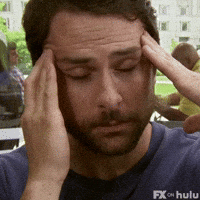
I remember the "Ultimate Online Theme Kitchen" site from the start of the last decade. But while the website for that still exists (to my amazement), it's not been updated since 2011 so the chances of it working with any vaguely current phone must be nil (and yes, it did require root). But the principles behind it should still apply: modify one of the system APKs (used to be SystemUI.apk or framework-res.apk), replacing the battery icons in that with the ones you'd like to use instead, then package the updates as a flashable zip and flash it. If you are using a custom ROM just edit the relevant apk resources in the ROM and then flash it. I did some of this by hand (rather than via the UOT kitchen) back in the days, but we are talking a decade or more ago now.where have you seen this? icons in the notification bar are part of the system os. i doubt you can just change them at will. you will most likely need to root the phone to do so. now altering the font and app icons are easy to do without root. but not anything that belongs to the system os.
