Install the app
How to install the app on iOS
Follow along with the video below to see how to install our site as a web app on your home screen.
Note: This feature may not be available in some browsers.
-
After 15+ years, we've made a big change: Android Forums is now Early Bird Club. Learn more here.
You are using an out of date browser. It may not display this or other websites correctly.
You should upgrade or use an alternative browser.
You should upgrade or use an alternative browser.
ICS: Tips and Tricks
- Thread starter menmyjeep
- Start date
-
- Tags
- motorola droid razr
Jimbo_Slice
Well-Known Member
How did you add it to the notification bar/drop down? I like that, much better than having the bar on one of my pages.
D
Deleted User
Guest
I use CDMA (auto) to get 3G, and LTE/CDMA/EvDo to go back to 4G.
X2
How did you add it to the notification bar/drop down? I like that, much better than having the bar on one of my pages.
I would say Widgetsoid2 (app?) from the post.
Jimbo_Slice
Well-Known Member
I installed it, didnt see an option to add it to the notification bar, which is why I asked.
I use CDMA (auto) to get 3G, and LTE/CDMA/EvDo to go back to 4G.
I tried that, didn't work. I will try again and then reboot the phone. Thanks.
&roid
Well-Known Member
I haven't seen mention of this in any of the pre-release reviews of Ice Cream Sandwich, so I thought that I would share it here.
I like to explore every nook and cranny of any new Android OS, from the average user point of view, ever since I bought the Original Droid and back then I might have been the first to reveal the Audio Visualizer that existed for a short time on the Droid X...seen here....
http://androidforums.com/droid-x-tips-tricks/124523-native-android-audio-player-droid-x-has-visualizer.html
This morning I came across an equalizer option in the Google Play Music app
To reveal it, when in the Google Music app, and while a song is playing, or paused..... Press the Menu soft button to show these options...
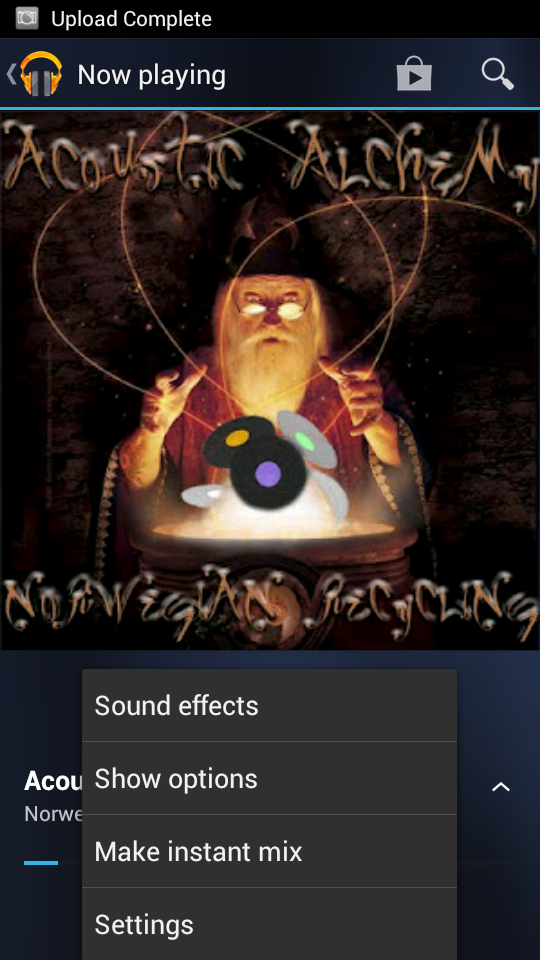
Press "Sound effects" option and reveal the newness...
Turn the equalizer on and let the good times roll...
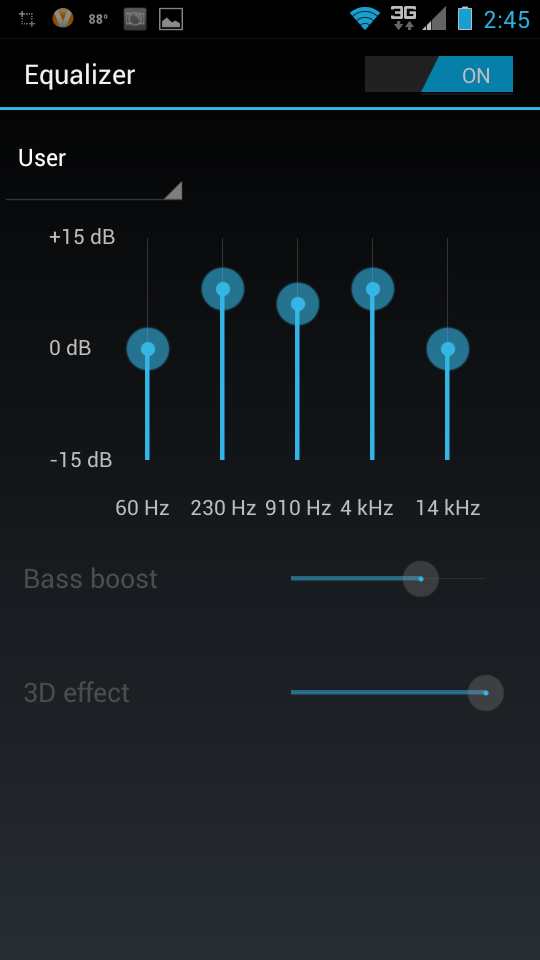
From there, press the "User" drop tab in the upper left hand corner and reveal the standard list of preset EQ options...
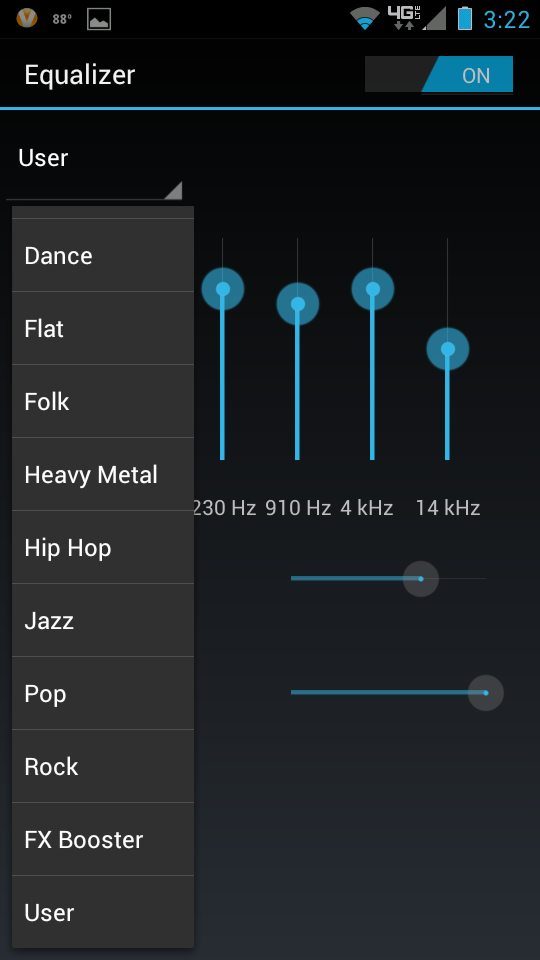
I still haven't found a way to operate the "Bass boost" and "3D effects" sliders yet, even going the route of disabling the audio effects and adjusting all the settings under "Audio effects" in the "System Settings" menu under the "Sound" option.
Any further help in finding a way to adjust the Bass boost and 3D effect is invited.
I found the answer........Bass boost and 3D effects can only be adjusted when headphones are plugged into the audio jack.
DroidAbuser
Member
How did you get 8 notifications across the top...the most I see is 1*5?
Thanks.....
DroidAbuser
Member
Nevermind I figure it out....also I figured out if you delete the notification from one of your pages thinking it will stay in the notification drop down bar only...you are mistaken...so now I need to recreate all over....LoL
OfTheDamned
The Friendly Undead
Nevermind I figure it out....although now I can't seem to get it to show up on the notification drop down menu?
I edit mine from the app and not the widget. It is easier to see the settings.
DroidAbuser
Member
I edit mine from the app and not the widget. It is easier to see the settings.
Yep, got it...I am good to go as far as that goes...only a few questions if you don't mind:
1. You have to leave the "widget bar" that you created on one of your home screens? If you try to delete the widget it will not keep in the drop down notification area....is this correct?
2. When setting up the app, it wanted me to select yes / allow under Accessibility - Services - "Widgetsoid Notifications" and after I selected Yes the system came back with a warning about this app will be able to track browser history, txt messages, etc? Should I leave this set to On or keep it off...will the notifications even work if I set it to off?
Thanks.....
OfTheDamned
The Friendly Undead
Yep, got it...I am good to go as far as that goes...only a few questions if you don't mind:
1. You have to leave the "widget bar" that you created on one of your home screens? If you try to delete the widget it will not keep in the drop down notification area....is this correct?
2. When setting up the app, it wanted me to select yes / allow under Accessibility - Services - "Widgetsoid Notifications" and after I selected Yes the system came back with a warning about this app will be able to track browser history, txt messages, etc? Should I leave this set to On or keep it off...will the notifications even work if I set it to off?
Thanks.....
1 - Go into the app and edit the widget (widgets > select widget > pen/pencil icon). Once you are in the setup screen go to advanced and check Widget Invisible. This will remove it from the homescreen and keep it in the notification bar.
2 - The notification part will work if you set it to off, it just won't stay at the top of your notification. This means other newer notifications will force it down the list. With that Accessibility turned on the widget can technically read all of the notifications coming in. Whether the developer is doing that or not is a different story.
DroidAbuser
Member
1 - Go into the app and edit the widget (widgets > select widget > pen/pencil icon). Once you are in the setup screen go to advanced and check Widget Invisible. This will remove it from the homescreen and keep it in the notification bar.
2 - The notification part will work if you set it to off, it just won't stay at the top of your notification. This means other newer notifications will force it down the list. With that Accessibility turned on the widget can technically read all of the notifications coming in. Whether the developer is doing that or not is a different story.
Thanks for the response:
1. I see the option when I go into the advanced settings but the option is greyed out...I am unable to select it? Any ideas?
2. Do you (or others can comment as well) leave the accessibility turned off or on? Just curious because I am kind of paranoid like that...so I may go ahead and turn it off...not saying that the developer would do that but just the point I guess?
greenghost2212
Android Enthusiast
Considering that most flash videos aren't working now and after this version of the OS Flash won't be supported at all, you might want to get used to it.
All the videos I stream with flash works and looks wonderful so no I won't and don't have to get used to it

OK, I have a dumb question. I am trying to set up Widgetsoid. How do I get it to open up on my home screen to use the widgets ? The instructions say I will get a menu choice that says "Choice" if I long press ? All I get is wallpaper choices ?
OfTheDamned
The Friendly Undead
Thanks for the response:
1. I see the option when I go into the advanced settings but the option is greyed out...I am unable to select it? Any ideas?
2. Do you (or others can comment as well) leave the accessibility turned off or on? Just curious because I am kind of paranoid like that...so I may go ahead and turn it off...not saying that the developer would do that but just the point I guess?
Sorry I missed this yesterday.
1- You may have to delete the current widget and set up a new one. I'm not sure why the option would be blocked other than it is something that needs to be done at setup.
2- I have it turned on right now. The information I have going back and forth through notifications is nothing I am too worried about. Text, email, etc. My private and secure stuff doesn't go through that part of my phone.
OK, I have a dumb question. I am trying to set up Widgetsoid. How do I get it to open up on my home screen to use the widgets ? The instructions say I will get a menu choice that says "Choice" if I long press ? All I get is wallpaper choices ?
Those instructions are for OS versions before ICS. You have to go the widget menu in ICS that is in the app drawer.
The Absolute
Well-Known Member
Have you tried Chrome?
Just downloaded it and I like it so far. Thanks for the advice.
mahers
Android Expert
Have you tried Chrome?
Chrome isn't bad, but could use some improvements. I am stuck on Dolphin, but hate the freezing when I want to view Flash content. And the kicker is that I have ICS on my Asus Transformer and the same sites and the Flash content work just fine!?!? Weird.
Also, I heard Chrome has a bug that, if not closed properly, will not allow the phone to sleep properly, causing lots of unnecessary battery drain. Still looking for more evidence.
sweetthunder
Lurker
ICS dropped Twitter from my available choices for contacts sync. Anyone else have this issue? I have uninstalled and reinstalled Twitter. It appears in the My Accounts > Advanced Setup screen. However, it shows the Sync Settings as "Sync Twitter" and says nothing about contacts. Also, it does not even appear as an option when I try to Add Account under People > Accounts.
(Droid Razr Maxx)
(Droid Razr Maxx)
TravisG
Member
I used the Thunderbolt app to go to CDMA only but now I can't get my 4G to come back on. What was the original setting?
I use CDMA (auto) to get 3G, and LTE/CDMA/EvDo to go back to 4G.
I tried that, didn't work. I will try again and then reboot the phone. Thanks.
I use the Thunderbolt app to do this as well. My question for y'all is that if I switch back to 4g by clicking on LTE/CDMA/EvDo and 4G doesn't pop up(just plain bars with nothing next to it), is it correct to assume that I am in an area that isn't covered by 4G?
CooperLA1
Member
i have had the same thing happen, but usually if i wait for a minute it will switch. it just takes a minute to switch over the setting. if you use the LTE/CDMA/EvDo setting you should still get 3g if it is available. not sure why you wouldn't get any data signal at all. unless there was no 3g or 4g in that location.
carracerz14
Android Expert
Highly recommend quick pic gallery
Is anyone using an app to view photos that are attached to texts? I disabled the my gallery app because I didn't want to use moto stuff......I installed "fast image viewer free" and it seems to work.
Any suggestions? Should I install the "my gallery" app?
I have been looking for a good gallery replacement for my Razr Maxx.....any ideas? Or do you all still use the stock one? I would like to access my picasa gallery with this app as well. I can get to picasa with the stock app but I can't do anything with them like send as texts, wall paper, etc.

