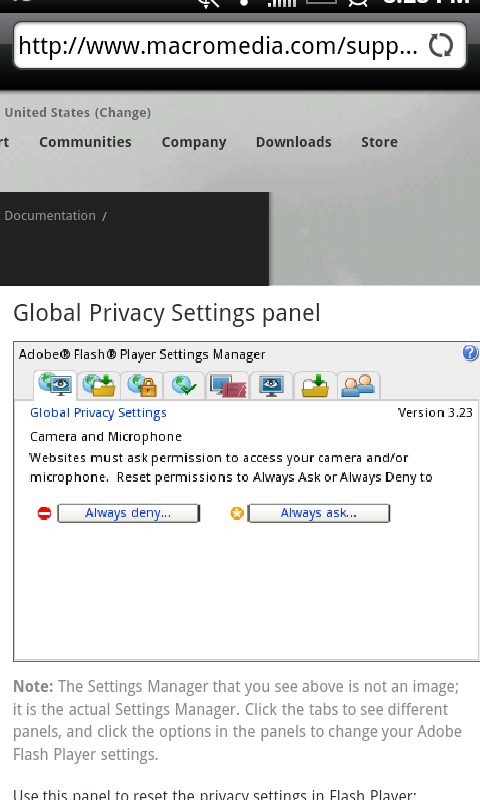As we all know, when you visit a site with Flash on your desktop, you can right-click the content area to get to settings - and we don't have a right mouse button.
No matter. Go here:
Adobe - Flash Player : Settings Manager
That shows the full list of desktop options - click any of them, you'll get to your phone's Flash setup page.
As of now, there are only two pulldowns.
Personally, I would recommend:
The Cache option isn't enabled - yet.
See the "?" for an Adobe help page on the ramifications of these settings.
Finally - a little tip:
As I've been beating everyone with this fact, I like watching Bab5 via slashcontrol.com. And to get it into full-screen, you have to carefully tap the little full-screen thingy in the corner of the vid. Nuh uh.
A long press on the vid will give you a nice-sized widget to tap to take your vid to full-screen.
Remember - if you're reading this on a desktop, just mail or sms it to your phone for later use.
You might want to bookmark this in case of future Flash updates ok.
Hope this helps!
PS - I've found no way to get hulu.com working, so don't expect this to fix that - it's what I was looking for in the first place. Hulu is just another DRM failure.
Hulu is just another DRM failure.
PPS - Remember - some sites may perform better for your Flash needs with the Mobile option turned off in your browser settings - ditto on the pop-up blocker. You'll have to play with those things and see.
PPPS to mods - Sorry, I'm just too fragged today to know what forum or sub-forum this goes in (uh - long weekend on AF ok), so I ask mercy for putting it here.
No matter. Go here:
Adobe - Flash Player : Settings Manager
That shows the full list of desktop options - click any of them, you'll get to your phone's Flash setup page.
As of now, there are only two pulldowns.
Personally, I would recommend:
- Local Storage - Only from sites I visit
- Peer-Assisted Networking - Off
The Cache option isn't enabled - yet.
See the "?" for an Adobe help page on the ramifications of these settings.
Finally - a little tip:
As I've been beating everyone with this fact, I like watching Bab5 via slashcontrol.com. And to get it into full-screen, you have to carefully tap the little full-screen thingy in the corner of the vid. Nuh uh.
A long press on the vid will give you a nice-sized widget to tap to take your vid to full-screen.
Remember - if you're reading this on a desktop, just mail or sms it to your phone for later use.

You might want to bookmark this in case of future Flash updates ok.
Hope this helps!
PS - I've found no way to get hulu.com working, so don't expect this to fix that - it's what I was looking for in the first place.
 Hulu is just another DRM failure.
Hulu is just another DRM failure.PPS - Remember - some sites may perform better for your Flash needs with the Mobile option turned off in your browser settings - ditto on the pop-up blocker. You'll have to play with those things and see.
PPPS to mods - Sorry, I'm just too fragged today to know what forum or sub-forum this goes in (uh - long weekend on AF ok), so I ask mercy for putting it here.