Right, I was going to go straight to Plan B until I saw your post, above. Now had 3 mugs of double strength, Taylors Rich Italian Roast coffee and am firing on 3 out of 6 cylinders.
That's 2.5 cylinders more than me most days!
☕☕:slug::slug:
That is normal after flashing PhilZ. The best way to access recovery, at least initially, is to turn the phone off after it has re-booted and then hold the VOL: UP + Power key together until you see the Samsung screen and some blue writing in the top left. Release buttons immediately. After completing the ROM Manager set up below, you can also use Reboot into Recovery or, if you have a multi Choice Power button menu, you can use that. I would always use the first method though.
See #2.11 of the
Rooting Galaxy S4 - Dummies Guide.
When I follow step 2.11 I end up with the opposite result - instead of it showing green "OK" and then rebooting..... it has rebooted already into the home screen and a minute or so later it shows "OK".
Is this where its going wrong? because I read in Philz touch guide that it should reboot into recovery, not home screen (i don't have any special home settings - just touchwiz, no multiboot or dual system). And what worries me is the line in his guide which says :
Odin packages instructions: Samsung Only
They come in the form of .tar.md5 file
- boot into download mode
- start odin3 and configure it as in picture below
- connect phone in download mode to PC via USB
- press start to flash the tar.md5 package
- normally, phone should auto-reboot into recovery.
If it reboots into main system and your recovery remains stock, repeat above steps and untick "autoreboot" in odin. Once flash is done, keep pressing the 3 buttons combo to for a reboot into recovery.You should see the new CWM
- when in recovery, if you choose option "reboot system now" and you get "yes - disable flash recovery", select that option to avoid stock recovery overwriting cwm
So here's the different things that happened:
A: 1st time flashing Philz CWM: It rebooted straight to home screen, phone was rooted. Odin showed "OK". I powered off. Manually powered on with the three-button combo and entered Philz recovery. Didn't do anything in there except "reboot system now". I got options - No - Yes disable flash recovery - no - go back. I selected Yes disable flash recovery. and when rebooted i checked root and found it was disabled and superSu showed no binary files warning.
B: 2nd time flashing Philz CWM: Again rebooted straight to home screen, whole thing happened exactly as above, except this time i selected "no" and rebooted - before rebooting another screen showed up asking if I want to repair root fix binary files in SuperSU etc and i wasn't sure what to do at this point. I tried both methods.... clicking no on that and the next time ticking yes. Both occasions the same thing resulted - losing root!
C: 3rd time flashing Philz CWM: This time I unticked the box in Odin for rebooting. So it was stopped after flashing awaiting me to do something. Odin still did not report "ok" but it did say in the bottom of the log "all threads completed (1 succeded, 0 failed)". I waited for "ok".... still nothing. So went ahead and rebooted into philz and exactly the same thing happened as above.... i lost root again!
i'm jinxed I tell ya!
is it because of the Knox 0x1 thing?
Is it a step i've missed?
I will give the whole thing one more go, going through your instructions line by line and i'll come back and report how I get on. Thanks for bearing with me. You should really have a beer button at the side like in XDA. i'd gladly have donated to the cause for all your hard work. Some of these developers forget they were noobs too at one point! (back when they were figuring out the enigma machine!!)




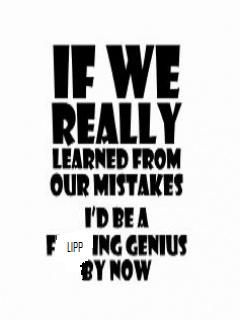
 In the mean time thank you. Its a bit clearer now..... i'm on DjeMBeY custom stock cwm version and its working perfectly. I won't download the latest one until theres a custom CWM version. Thanks again.
In the mean time thank you. Its a bit clearer now..... i'm on DjeMBeY custom stock cwm version and its working perfectly. I won't download the latest one until theres a custom CWM version. Thanks again.