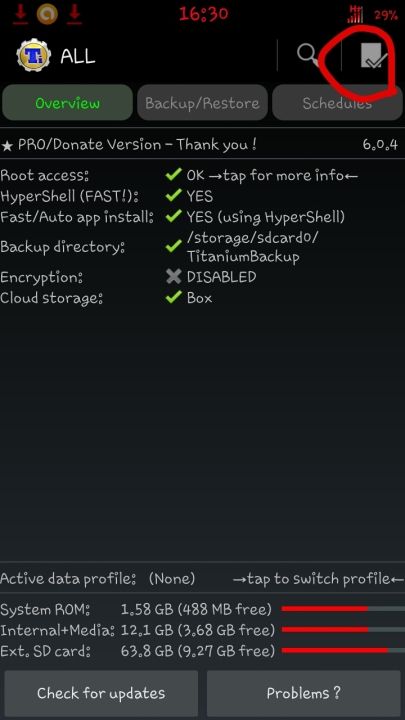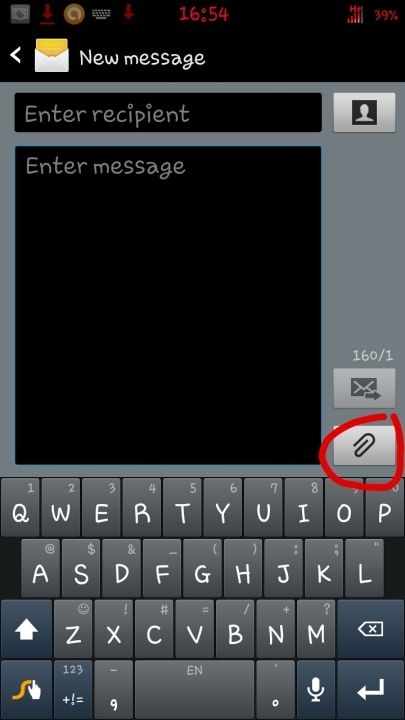Amylee3130
Well-Known Member
hi
ve rooted my phome and was using wanamlite but ive had serious problems with my battery life it takes hours to charge and wont fully charge then if im using it will the charger in the charge goes down as im typin so quick. id like to wipe and unroot my phone and then start from scratch and get advice on the best rom...my phone is still goin down now even when its plugged in and im on xxemc2 4.1.2 kernel 3.0.31 10442335 build jzo54k 19300xxella plesse can someome help me to fix this. thanks in advance x
ve rooted my phome and was using wanamlite but ive had serious problems with my battery life it takes hours to charge and wont fully charge then if im using it will the charger in the charge goes down as im typin so quick. id like to wipe and unroot my phone and then start from scratch and get advice on the best rom...my phone is still goin down now even when its plugged in and im on xxemc2 4.1.2 kernel 3.0.31 10442335 build jzo54k 19300xxella plesse can someome help me to fix this. thanks in advance x