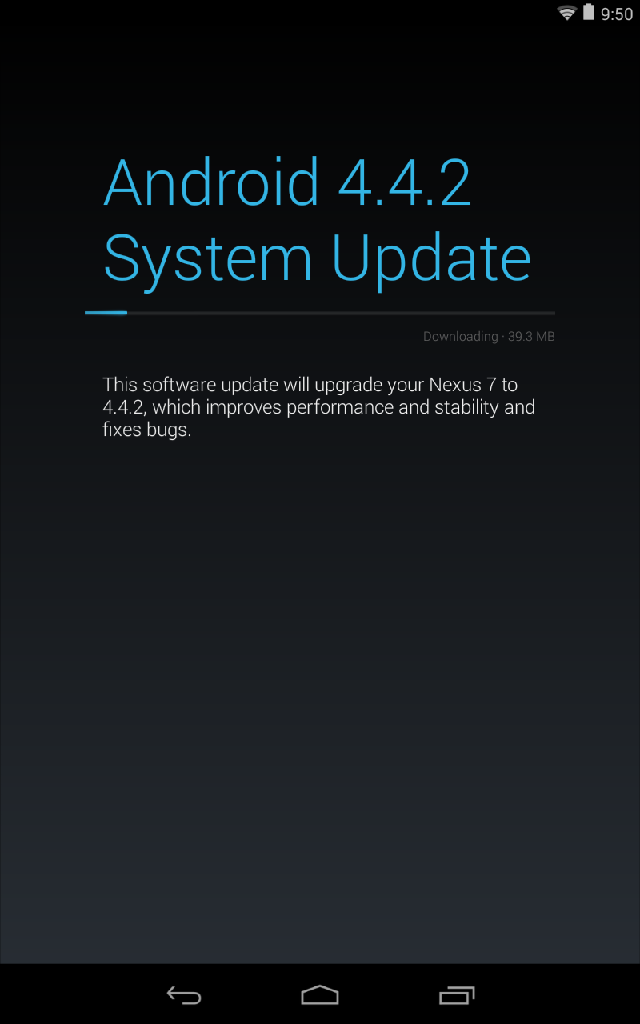Install the app
How to install the app on iOS
Follow along with the video below to see how to install our site as a web app on your home screen.
Note: This feature may not be available in some browsers.
-
After 15+ years, we've made a big change: Android Forums is now Early Bird Club. Learn more here.
You are using an out of date browser. It may not display this or other websites correctly.
You should upgrade or use an alternative browser.
You should upgrade or use an alternative browser.
Just got the 4.4.2 update..
- Thread starter systemofadown
- Start date
-
- Tags
- nexus 7 (2012)
systemofadown
Android Enthusiast
Yep  . Been waiting on this fix. Installed with no problems, but looks like I'm going to have to re-root. Everything else seems to be running smoothly.
. Been waiting on this fix. Installed with no problems, but looks like I'm going to have to re-root. Everything else seems to be running smoothly.
 . Been waiting on this fix. Installed with no problems, but looks like I'm going to have to re-root. Everything else seems to be running smoothly.
. Been waiting on this fix. Installed with no problems, but looks like I'm going to have to re-root. Everything else seems to be running smoothly.colchiro
Extreme Android User
I checked but the update wasn't available for me, but if you're on 4.4.1, you can flash the patch from here to get it: Android 4.4.2 (KOT49H) Is Already Rolling Out To All Nexus Devices - Here Are The OTA ZIP Links For Manual Updating
Worked great for me.
Worked great for me.
TheAmazingDave
Android Expert
Ohhh, exciting. Just opened my case, and was greeted with the message. 
Didn't charge last night though, and it says battery too low to proceed, so maybe in a bit.
What exactly is this "fix"ing?

Didn't charge last night though, and it says battery too low to proceed, so maybe in a bit.
What exactly is this "fix"ing?
colchiro
Extreme Android User
What exactly is this "fix"ing?
Check my link.
Enhancements/Fixes
- Fix for clearing the VM Indicator
- Fix for delivery of the VM Indicator
- Various additional software fixes
- Security enhancements
TheAmazingDave
Android Expert
Yea, was hoping for more info than that. 
I *think* they may have added official support for GEL. Just a speculation, as my sideloaded GEL is working properly now, allowing me to delete icons from the homescreen when I could not before.
Interesting...

I *think* they may have added official support for GEL. Just a speculation, as my sideloaded GEL is working properly now, allowing me to delete icons from the homescreen when I could not before.
Interesting...
systemofadown
Android Enthusiast
Trimbaud, I did notice that my space bar got a different tone, a harder knock than the other keys when pressed ( actually that's the only thing I noticed that changed - I know its mostly bug fixes & performance improvement's) had the GEL apk side loaded as well before this update too. TheAmavingDave, were you not able to swipe away items on the Google now screen before? Mine was functional before the update, but sometimes the search bar or saying OK Google would not work at all...
TheAmazingDave
Android Expert
Nope, I was not able to remove icons on the homescreen in any fashion which caused me to give up and switch back to Nova.
I always still had the black bar with Nova, but after the update it's now transparent too, which prompted me to check my GEL. Now that's working right too, but it still runs choppy.
I'll stick with Nova.
I always still had the black bar with Nova, but after the update it's now transparent too, which prompted me to check my GEL. Now that's working right too, but it still runs choppy.
I'll stick with Nova.
systemofadown
Android Enthusiast
Nope, I was not able to remove icons on the homescreen in any fashion which caused me to give up and switch back to Nova.
I always still had the black bar with Nova, but after the update it's now transparent too, which prompted me to check my GEL. Now that's working right too, but it still runs choppy.
I'll stick with Nova.
That would have driven me nuts ... If I come across any fixes or similar problems I'll let you know
 . Still don't know why Google is holding back the GEL, but maybe they know best....
. Still don't know why Google is holding back the GEL, but maybe they know best....Mr. Lucky
Android Expert
Just finished the update, cleared cache partition, and rebooted. I was somewhat apprehensive, given the two recent disasterous 4.3 updates on my AT&T Galaxy S4. However, nothing seems broken (other than App Ops, which was mentioned in colchiro's link, above) and everything else work fine. Oddly, the transparent status and softkey bar with Apex launcher that went away with the 4.3 update is now partially back. It's transparent on the lockscreen but not the homescreen. No keyboard issues, since I use Hacker's Keyboard. I'll update if I find anything else.
UPDATE: Was ready to hit Post when I did notice something. Having the same issue with updating an app through the Amazon Appstore that I had on my S4 after the 4.3 update(s). That is, the download and install appear to complete successfully
UPDATE: Was ready to hit Post when I did notice something. Having the same issue with updating an app through the Amazon Appstore that I had on my S4 after the 4.3 update(s). That is, the download and install appear to complete successfully
Uggggh. Had 4.4 rooted just a few weeks ago. Never got OTA 4.4.1 but today 4.4.2 popped up in my notification bar.
Since this is mainly a bug fix I figure it would be no big deal and thinking 4.4.1 was rolled in. WRONG.
The update failed and went into boot loop with the little red ! android and "NO COMMAND".
So now I'm in the process of doing a factory reset. Will try aaaagain.
Of the last 5 4.x update, this was my 3rd failed OTA update with the need for factory reset. Reading through other forums of the last 2-3 weeks, there has been more than a few users with 2012 N7 with this problem.
Wish there were better imaging tools from google. While I love nexus root toolkit I still wish google would come out with a cloud based full disc imaging tool. I'm sure there are more than its share of security issues with that type of service.
Update:
Oh dear god, 4.4.2 has become my nightmare OTA. I will never buy another kitkat bar again. :b
After resetting my N7, the 4.4.2 update went fine. Rerooted, adjusted allllll my little settings and everything is fine. Now I am updating my N5 and got the same old android finger bricking my N5. Now I have to go and redo that. Luckily, I had my N5 synced up to the newly updated N7. So now at least I can sync back from N7 to N5 for most of my local settings.
Since this is mainly a bug fix I figure it would be no big deal and thinking 4.4.1 was rolled in. WRONG.
The update failed and went into boot loop with the little red ! android and "NO COMMAND".
So now I'm in the process of doing a factory reset. Will try aaaagain.
Of the last 5 4.x update, this was my 3rd failed OTA update with the need for factory reset. Reading through other forums of the last 2-3 weeks, there has been more than a few users with 2012 N7 with this problem.
Wish there were better imaging tools from google. While I love nexus root toolkit I still wish google would come out with a cloud based full disc imaging tool. I'm sure there are more than its share of security issues with that type of service.
Update:
Oh dear god, 4.4.2 has become my nightmare OTA. I will never buy another kitkat bar again. :b
After resetting my N7, the 4.4.2 update went fine. Rerooted, adjusted allllll my little settings and everything is fine. Now I am updating my N5 and got the same old android finger bricking my N5. Now I have to go and redo that. Luckily, I had my N5 synced up to the newly updated N7. So now at least I can sync back from N7 to N5 for most of my local settings.
I suspect it depends very much on which version you were using before the OTA; 4.2.1 to 4.2.2 is tiny and probably changes only a few files, but updates from earlier versions are much bigger and (presumably) far more intricate.
That said there will always be oddball failures when the target isn't quite what the update script expected.
That said there will always be oddball failures when the target isn't quite what the update script expected.
I think Google learned a lot from the 4.3 to 4.4 update; it completely wrecked my N4 but after a brief chat to Google they very promptly replaced it (in under 24 hours!) at no cost to me. There was no attempt to weasel their way out of the failure even though I told them up front that it was both unlocked and rooted before the OTA broke it.
I got the distinct impression from the guy I spoke to that he had been through this exact same process quite a few times before speaking to me. I wouldn't be surprised if some heads have rolled over that OTA fiasco.
Hmm. I wonder how many N4 units are still in stock for warranty claims like mine? They must be running low on them by now...
Anyway it was a blessing in disguise; the GPS on the replacement is much more sensitive than the original - and a weak GPS was the only disappointment with the N4 over my old Motorola Milestone. Not any more
I got the distinct impression from the guy I spoke to that he had been through this exact same process quite a few times before speaking to me. I wouldn't be surprised if some heads have rolled over that OTA fiasco.
Hmm. I wonder how many N4 units are still in stock for warranty claims like mine? They must be running low on them by now...
Anyway it was a blessing in disguise; the GPS on the replacement is much more sensitive than the original - and a weak GPS was the only disappointment with the N4 over my old Motorola Milestone. Not any more

nickdalzell
Extreme Android User
Still no ART....