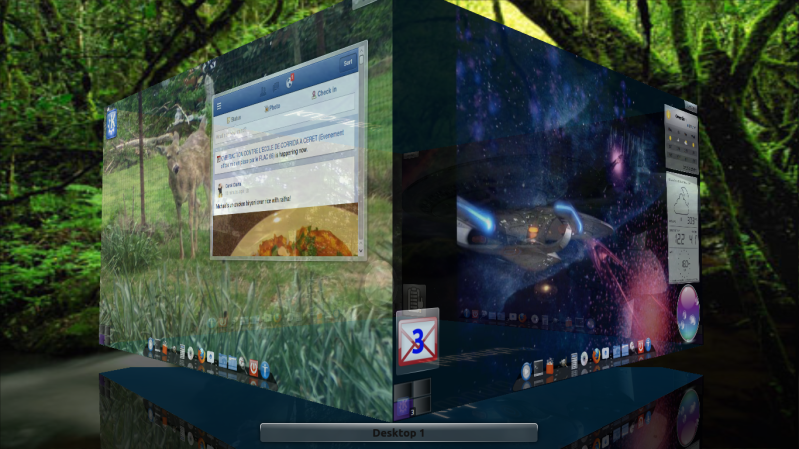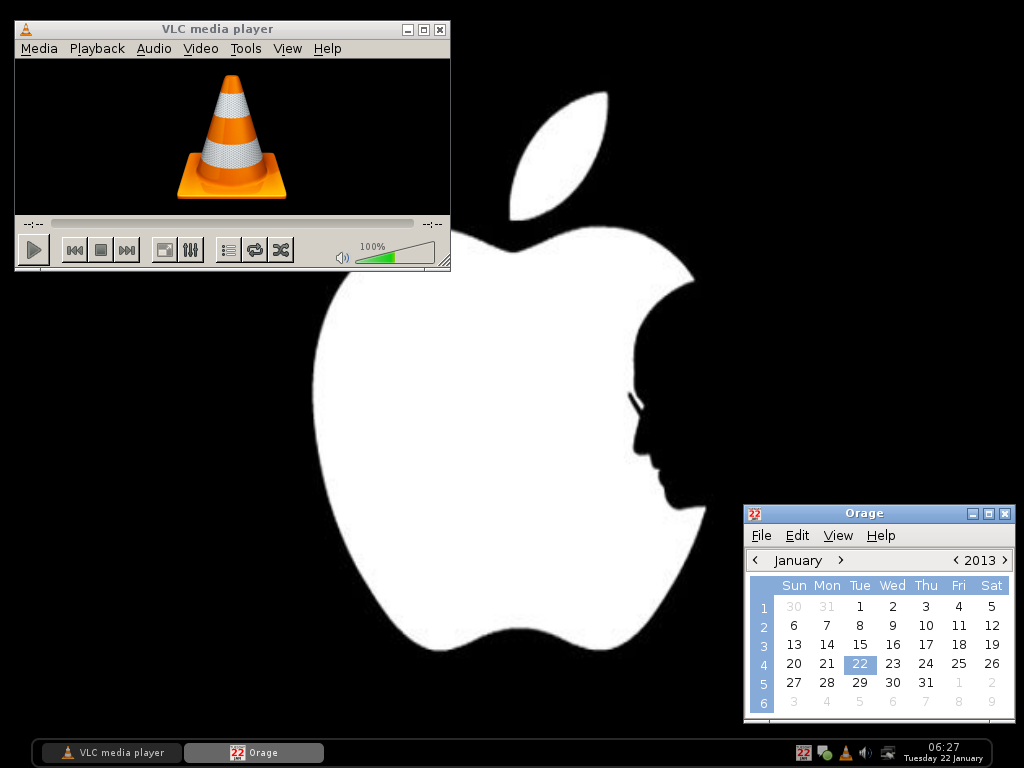Install the app
How to install the app on iOS
Follow along with the video below to see how to install our site as a web app on your home screen.
Note: This feature may not be available in some browsers.
-
After 15+ years, we've made a big change: Android Forums is now Early Bird Club. Learn more here.
You are using an out of date browser. It may not display this or other websites correctly.
You should upgrade or use an alternative browser.
You should upgrade or use an alternative browser.
Let's see your desktop!
- Thread starter DaedalusxX
- Start date
nickdalzell
Extreme Android User
nickdalzell
Extreme Android User
Mikedt your post just shows a blank grey box at my end?
Here's my Openbox desktop...

No nonsense, no clutter. Everything opens from the right click. Starts nice and fast as well.
View attachment 47962
Mikedt your post just shows a blank grey box at my end?
I think it is.
nickdalzell
Extreme Android User
Like This?


Mikedt your post just shows a blank grey box at my end?
Yup, that's exactly what it is. Minimalism. The Openbox default environment. There's no wallpaper, no panels, no docks, no widgets, no animations, no transitions, no rotating cubes, no nonsense.
 It starts incredibly quickly. You launch the software you need by right clicking, and that's pretty much it. Basically it's the antithesis of KDE4.
It starts incredibly quickly. You launch the software you need by right clicking, and that's pretty much it. Basically it's the antithesis of KDE4.Good grief! And I thought *I* was a minimalist, as I have no icons, no widgets, nothing on my desktop, just stuff in one panel. But a blank gray screen?! That's taking minimalism a little too far for my taste!Yup, that's exactly what it is. Minimalism. The Openbox default environment. There's no wallpaper, no panels, no docks, no widgets, no animations, no transitions, no rotating cubes, no nonsense.It starts incredibly quickly. You launch the software you need by right clicking, and that's pretty much it. Basically it's the antithesis of KDE4.

nickdalzell
Extreme Android User
so long as it was not an image load error at my end, i'm all for it
....but i have to have wallpaper---it is one bit of personalization i love. for me it's my two favorite loves--Deer and Star Trek
....but i have to have wallpaper---it is one bit of personalization i love. for me it's my two favorite loves--Deer and Star Trek
SUroot
Extreme Android User
Couple of questions...
1) How did you get the desktop cube reflection and background setup please? Is this still done in Compiz?
Like This?

2) I can not find the option that makes the top and bottom of the cube transparent in Compiz (sure it used to be before I upgraded to Ubuntu 12:10) Any pointers for that please?
I hope Nick doesn't mind my jumping in, but since I'm the one who pointed him to how to do the cube thing, I figured he wouldn't mind.Couple of questions...
1) How did you get the desktop cube reflection and background setup please? Is this still done in Compiz?
2) I can not find the option that makes the top and bottom of the cube transparent in Compiz (sure it used to be before I upgraded to Ubuntu 12:10) Any pointers for that please?
 We're both using KDE/Kubuntu. So how we do it will vary from how you do it, since you're using Ubuntu. For us, it's under System Settings | Desktop Effects | All Effects | Desktop Cube and then playing with its settings. Look for something similar in your settings.
We're both using KDE/Kubuntu. So how we do it will vary from how you do it, since you're using Ubuntu. For us, it's under System Settings | Desktop Effects | All Effects | Desktop Cube and then playing with its settings. Look for something similar in your settings.Here's my current desktop cube.
nickdalzell
Extreme Android User
for me i did NOT use the CCSM program. it is in KDE menu, System Settings, Desktop effects.
when there, click on 'all effects' tab, then scroll down where it says 'desktop cube'. check it if not already done, then click the 'wrench' icon. then click 'advanced and uncheck 'show caps'. now click 'basic' tab and there is an option for a background color and an option for browsing to use any background image you got. select that and give it the path to the image you want to use as a cube background. once back in basic again, select 'show reflection' and click apply, ok and then you got it
when there, click on 'all effects' tab, then scroll down where it says 'desktop cube'. check it if not already done, then click the 'wrench' icon. then click 'advanced and uncheck 'show caps'. now click 'basic' tab and there is an option for a background color and an option for browsing to use any background image you got. select that and give it the path to the image you want to use as a cube background. once back in basic again, select 'show reflection' and click apply, ok and then you got it
nickdalzell
Extreme Android User
i did all my settings through Desktop Effects. i did not use Compiz Config Settings. that latter program does not work in Ubuntu 12.10. my 8-sided cube was done in Ubuntu 12.10 with Kubuntu desktop added on. so it is possible. the settings can be hard to find but i know they exist--unless they are not available due to certain graphics card limitations? my two Ubuntu lappies have ATI cards built in
keep in mind Desktop Effects is not available in Unity, the DE that is installed by default in Ubuntu 12.10. you need to have KDE to gain access to those options.
keep in mind Desktop Effects is not available in Unity, the DE that is installed by default in Ubuntu 12.10. you need to have KDE to gain access to those options.
SUroot
Extreme Android User
Yes I know you said you did all your settings in desktop effects but that doesn't exist for unity so compiz is the only option unless I ditch unity, which I don't really want to.
All these settings were made unavailable in compiz due to compatability issues with 12.10. Hopefully there will be an update soon.
I may look into kde but it's all about the launcher for me
All these settings were made unavailable in compiz due to compatability issues with 12.10. Hopefully there will be an update soon.
I may look into kde but it's all about the launcher for me
nickdalzell
Extreme Android User
you can install KDE, change to it temporarily, edit desktop effects, log out, log back into Unity and they will stick.
What about the launcher?Yes I know you said you did all your settings in desktop effects but that doesn't exist for unity so compiz is the only option unless I ditch unity, which I don't really want to.
All these settings were made unavailable in compiz due to compatability issues with 12.10. Hopefully there will be an update soon.
I may look into kde but it's all about the launcher for me
 KDE is crazy customizable, so I'm guessing that whatever it is you're after can be replicated in KDE. Why don't you post a question in the Linux questions thread?
KDE is crazy customizable, so I'm guessing that whatever it is you're after can be replicated in KDE. Why don't you post a question in the Linux questions thread?SUroot
Extreme Android User
you can install KDE, change to it temporarily, edit desktop effects, log out, log back into Unity and they will stick.
Oh really? Thats cool. I'll check it out.
What about the launcher?KDE is crazy customizable, so I'm guessing that whatever it is you're after can be replicated in KDE. Why don't you post a question in the Linux questions thread?
Cheers. I'll just have a play probably
SUroot
Extreme Android User
Gah. Don't like KDE. reminds me of Fedora I use at work...
Looks like I need kwin running to get the desktop effects to work in unity, which kind of detracts from the GTK Window theme, Icon set etc that I want to use.
I'll put up with Compiz I think.
Now to get rid of KDE which very unkindly removed all my unity splash screens.
Looks like I need kwin running to get the desktop effects to work in unity, which kind of detracts from the GTK Window theme, Icon set etc that I want to use.
I'll put up with Compiz I think.
Now to get rid of KDE which very unkindly removed all my unity splash screens.
nickdalzell
Extreme Android User
it is your choice, personally i could not stand Unity's lack of customization. if i wanted a dumbed down OS look i'd have kept Windows 8
the way Ubuntu is going it is taking a route just like OS X and Windows is taking. appealing to inexperienced computer users. dumbing down. i really fear for the future of tech if the fisher price method is the direction it is going. Linux has for a long time been a believer in unlimited customization. Unity's approach is to make it appeal to those who like the same thing on every system. only the wallpaper can be changed. you can't even move or relocate the launcher now. even in earlier Unity versions it was possible, now it's not. you can't even change the window decoration.
if you just looked at KDE's default Windows 9x layout and got turned off, give it more time. for a launcher (Moody i believe he meant the sidebar launcher in Unity, not the panel/start button) you could use Cairo Dock as i have. it is far easier and more customizable than the default Unity launcher.
Unity splash screens were uneffected on my end, not sure why not on yours. on my Ubuntu laptop with KDE added separately, it still has Unity for the login screen with my Unity wallpaper choice intact. only if i login with the KDE Plasma as the DE will anything change. if i log out and back into Unity everything is as i had left it
the way Ubuntu is going it is taking a route just like OS X and Windows is taking. appealing to inexperienced computer users. dumbing down. i really fear for the future of tech if the fisher price method is the direction it is going. Linux has for a long time been a believer in unlimited customization. Unity's approach is to make it appeal to those who like the same thing on every system. only the wallpaper can be changed. you can't even move or relocate the launcher now. even in earlier Unity versions it was possible, now it's not. you can't even change the window decoration.
if you just looked at KDE's default Windows 9x layout and got turned off, give it more time. for a launcher (Moody i believe he meant the sidebar launcher in Unity, not the panel/start button) you could use Cairo Dock as i have. it is far easier and more customizable than the default Unity launcher.
Unity splash screens were uneffected on my end, not sure why not on yours. on my Ubuntu laptop with KDE added separately, it still has Unity for the login screen with my Unity wallpaper choice intact. only if i login with the KDE Plasma as the DE will anything change. if i log out and back into Unity everything is as i had left it