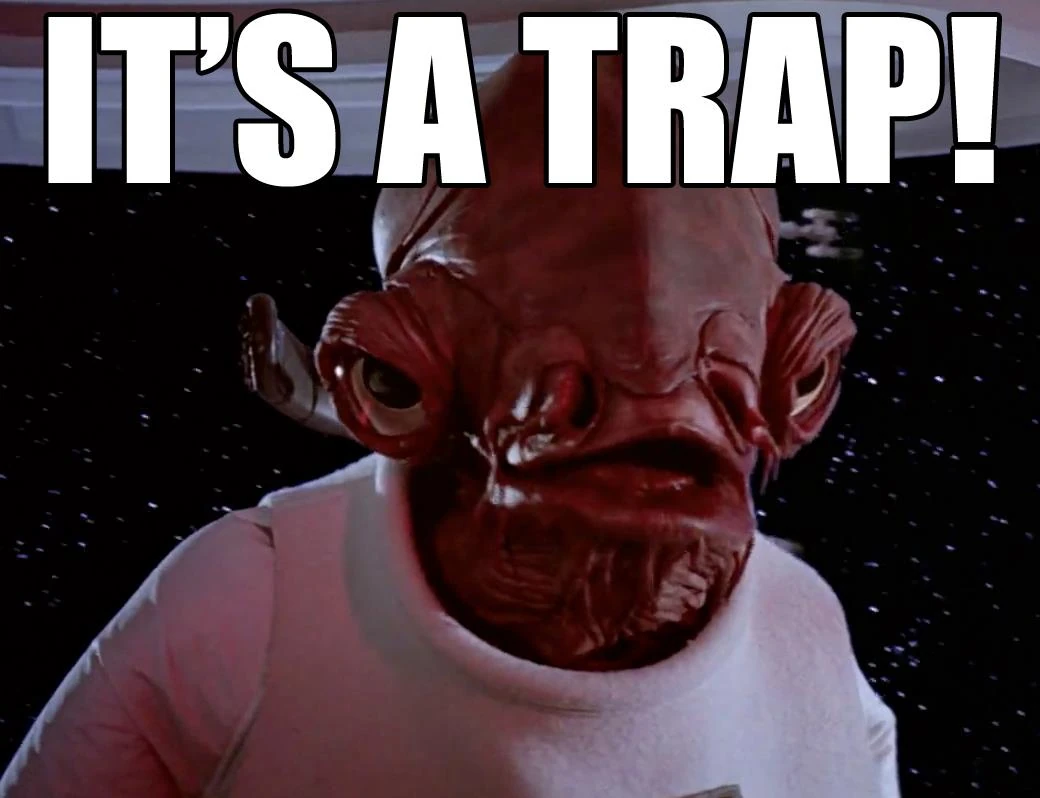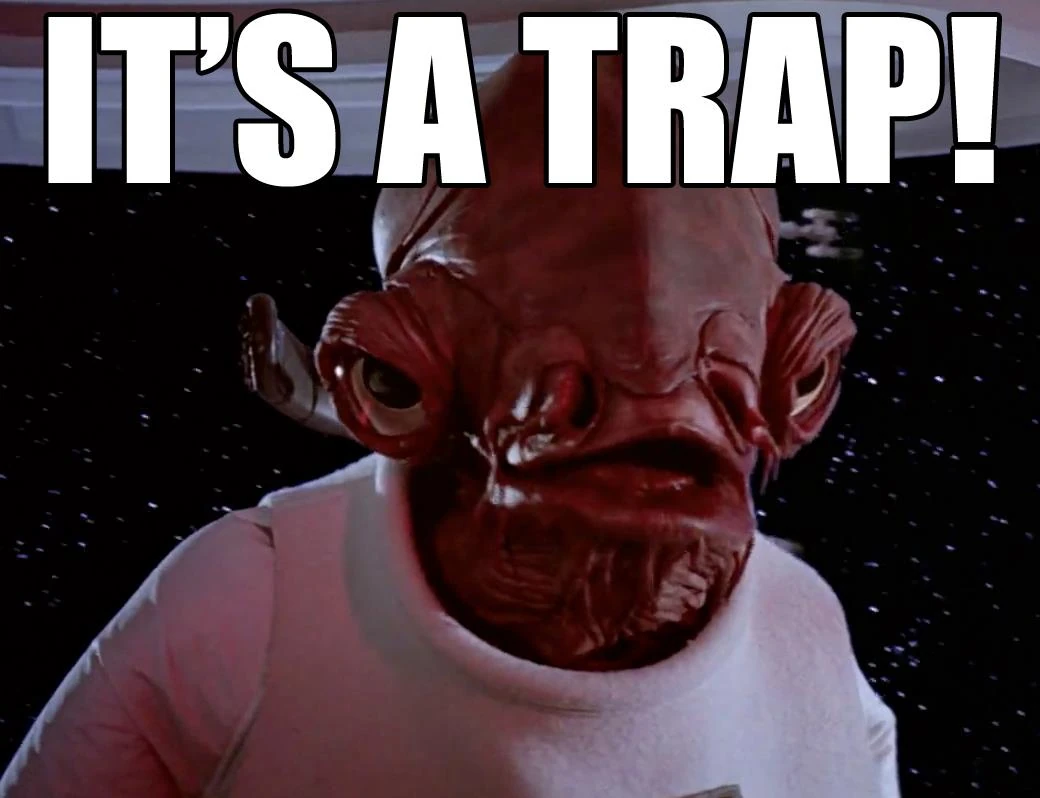After MM, my low battery alert still comes up, but without a warning sound. No way I've found to restore that sound. I've found the phone dead a couple of times. RE: WIFI calling: A Samsung rep taught me how to force it when I'm at home with some (but poor) service. Activate airplane mode, then reactivate WIFI. Just remember to kill airplane mode when you leave the house.
Install the app
How to install the app on iOS
Follow along with the video below to see how to install our site as a web app on your home screen.
Note: This feature may not be available in some browsers.
-
After 15+ years, we've made a big change: Android Forums is now Early Bird Club. Learn more here.
You are using an out of date browser. It may not display this or other websites correctly.
You should upgrade or use an alternative browser.
You should upgrade or use an alternative browser.
Marshmallow now on Verizon!
- Thread starter seVer
- Start date
Musky
Android Expert
Well, I had a few hours to spare this afternoon so I bit the bullet and let the update go through. It was pretty painless actually. Since this is basically a help forum, many more people post their problems as opposed to those that have had few or no problems. So far, I have found only one issue, but I'm sure a few more may pop up.
I can no longer access my shared folders on my PC using WiFi and ES File explorer. I get an "SMB server not running" error. Funny, but the FTP server I created with ES File explorer still works fine and I can move files back and forth using that, but just from my PC.
Anyway, thanks everyone for the suggestions on how to stop the update.
I can no longer access my shared folders on my PC using WiFi and ES File explorer. I get an "SMB server not running" error. Funny, but the FTP server I created with ES File explorer still works fine and I can move files back and forth using that, but just from my PC.
Anyway, thanks everyone for the suggestions on how to stop the update.
AZgl1500
Extreme Android User
I also have lost the ability to readily use Shared Folders on my Win7 PCs and laptop.
some of them show up, the desktop just suddenly refused to be visible anymore...
dunno why, I have stripped the desktop of all sharing features, and the purposely restored then in a specific order, HDD first, and the sub-folders to be Shared last....
so far, nothing.... it finds my laptops, it finds my Epson Networked printer, but it can't see my Desktop anymore... I am now wondering if it has something to do with the desktop being connected via the LAN and only to the WiFi by virtue of the router??
I need to find the WiFi antenna for the desktop's WiFi card... it got lost
some of them show up, the desktop just suddenly refused to be visible anymore...
dunno why, I have stripped the desktop of all sharing features, and the purposely restored then in a specific order, HDD first, and the sub-folders to be Shared last....
so far, nothing.... it finds my laptops, it finds my Epson Networked printer, but it can't see my Desktop anymore... I am now wondering if it has something to do with the desktop being connected via the LAN and only to the WiFi by virtue of the router??
I need to find the WiFi antenna for the desktop's WiFi card... it got lost

AZgl1500
Extreme Android User
After MM, my low battery alert still comes up, but without a warning sound. No way I've found to restore that sound. I've found the phone dead a couple of times. RE: WIFI calling: A Samsung rep taught me how to force it when I'm at home with some (but poor) service. Activate airplane mode, then reactivate WIFI. Just remember to kill airplane mode when you leave the house.
That can be handled quite easily actually, my old method used since 4.0 is still working on 6.x
I create a Low Battery Alarm macro with:
* MacroDroid - Device Automation - Android Apps on Google Play
I have it set up to Audibly Talk to me, it says "Low Battery" and I have it set for 40 percent.
Musky
Android Expert
My problem tuned out to be an issue with ES file Explorer. Somehow the MM update scrambled the IP addresses of my shared folders in the file Explorer app. Once I reset them everything worked fine for most of the day. Then my laptop decided to do a huge update for Windows 10 and when it finished, my Galaxy no longer had access. LOL
But, going in and manually "sharing" the folders that were shared before solved that problem. I'm tired.
But, going in and manually "sharing" the folders that were shared before solved that problem. I'm tired.

AZgl1500
Extreme Android User
I know that is exactly what is wrong with my sharing on my desktop pc.
it worked perfectly for weeks, then windows did an update, and I have had hell with a lot of things since then.... I'm still Win7 but the update screwed up a lot of shit, including the desktop, it would not reboot period. I had to go into Safe Mode and do some repairing... sheesh Microsloth, leave me alone.
it worked perfectly for weeks, then windows did an update, and I have had hell with a lot of things since then.... I'm still Win7 but the update screwed up a lot of shit, including the desktop, it would not reboot period. I had to go into Safe Mode and do some repairing... sheesh Microsloth, leave me alone.
Canesfan
Android Enthusiast
YET ANOTHER UPDATE: Related to my disastrous MM update through Verizon, and being misled with change in my Verizon account earlier this year, being blatantly lied to, I changed to AT&T.
The beauty of todays's technology is that I was able to take my two Note 4's with me, from Verizon's CDMA, to ATT's GSM with only different sim cards, and some tweeks to the settings....very seamless. Although I had to pay to get out of the remainder of my Verizon contract, I am now saving a considerable amount, monthly, for more coverage, plus I am now on a month-to-month plan.
The beauty of todays's technology is that I was able to take my two Note 4's with me, from Verizon's CDMA, to ATT's GSM with only different sim cards, and some tweeks to the settings....very seamless. Although I had to pay to get out of the remainder of my Verizon contract, I am now saving a considerable amount, monthly, for more coverage, plus I am now on a month-to-month plan.
AZgl1500
Extreme Android User
YET ANOTHER UPDATE: Related to my disastrous MM update through Verizon, and being misled with change in my Verizon account earlier this year, being blatantly lied to, I changed to AT&T.
The beauty of todays's technology is that I was able to take my two Note 4's with me, from Verizon's CDMA, to ATT's GSM with only different sim cards, and some tweeks to the settings....very seamless. Although I had to pay to get out of the remainder of my Verizon contract, I am now saving a considerable amount, monthly, for more coverage, plus I am now on a month-to-month plan.
Please continue a follow up in this thread, as I would like to know if I can use all of my phones on AT&T without having to sacrifice financially and buying any new phones.
Two S5s here, a Note 4, an HTC One M9.....
what will be the stinger though, is I will lose my WiFi 4g router which is only VZW. I own it, but it would not work anymore.
On VZW, you can't use a Hotspot and talk on the phone.
Do this for me please. Turn on your Note 4's Hotspot and hook something up to it via WiFi so that you can test for internet connection.
Now, make a call and see if you can talk. If that works, I am really pissed at Verizon for not allowing me to do it at all. I had to buy a separate WiFi 4g router and pay a separate line charge so that I can talk and have internet access....
My best buddy, who is an OTR truck driver is on AT&T.
he always surfs the web while he and I are talking and it just burns me up that I can't do that.
K
KOLIO
Guest
Please continue a follow up in this thread, as I would like to know if I can use all of my phones on AT&T without having to sacrifice financially and buying any new phones.
Two S5s here, a Note 4, an HTC One M9.....
what will be the stinger though, is I will lose my WiFi 4g router which is only VZW. I own it, but it would not work anymore.
On VZW, you can't use a Hotspot and talk on the phone.
Do this for me please. Turn on your Note 4's Hotspot and hook something up to it via WiFi so that you can test for internet connection.
Now, make a call and see if you can talk. If that works, I am really pissed at Verizon for not allowing me to do it at all. I had to buy a separate WiFi 4g router and pay a separate line charge so that I can talk and have internet access....
My best buddy, who is an OTR truck driver is on AT&T.
he always surfs the web while he and I are talking and it just burns me up that I can't do that.
All the phones you listed have the exact same compatibility w/AT&T:
Fully compatible on 2G & 3G,but,only one of three AT&T's 4G-LTE Bands ( has Band4,missing are Bands 2 & 17 ).
http://willmyphonework.net/
I'm not sure regarding AT&T's network on which bands are most prevalent/deployed,you'd need to see if Band4 is prevalent in the places you often frequent.
Just an educated guess,while on AT&T's network with your devices,I'd say you should have no problem w/simultaneous voice & data.I believe the either/or is a CDMA issue,which I wouldn't think would affect use on a GSM Network.
I'm following this thread too,I'd like to see how this plays out with both of y'all.
Canesfan
Android Enthusiast
"My best buddy, who is an OTR truck driver is on AT&T. He always surfs the web while he and I are talking and it just burns me up that I can't do that."
That's exactly right. You can't do something like web surfing, or other phone activities on Verizon while on a phone call. Didn't bother me with Verizon (other things did).
That's exactly right. You can't do something like web surfing, or other phone activities on Verizon while on a phone call. Didn't bother me with Verizon (other things did).
Musky
Android Expert
One thing about MM that I could do without is the way it sets the default apps without giving you a choice. If you pick an app to open a file with, that becomes the default and you have to go to settings to clear it every time.
I like to be able to choose the app I want to use each time.
I like to be able to choose the app I want to use each time.
K
KOLIO
Guest
That's a Samsung WTF,not an Android 6.x Marshmallow issue.One thing about MM that I could do without is the way it sets the default apps without giving you a choice. If you pick an app to open a file with, that becomes the default and you have to go to settings to clear it every time.
I like to be able to choose the app I want to use each time.
Samsung must've been smoking the synthetic s*** when it dreamed this one up & actually thought it was something the GP would like.


There are apps to help get around this abomination:
https://play.google.com/store/apps/details?id=com.aboutmycode.betteropenwith
https://play.google.com/store/apps/details?id=com.appiator.defaultappmanager
K
KOLIO
Guest
It's actually been around since the Note5 was released last year,pre-MM (guessing the S6 had it on realease as well,IDK).Thanks Kolio! I thought it was a MM issue as it only showed up on my phone after the update.
Samsung's touches are one thing,but,with this,they've actually broke the functionality.
Why this area was selected for "Less is More" is insane,they coulda applied that principle to several other areas & left recents alone......
seVer
Android Expert
On VZW, you can't use a Hotspot and talk on the phone.
Do this for me please. Turn on your Note 4's Hotspot and hook something up to it via WiFi so that you can test for internet connection.
Now, make a call and see if you can talk. If that works, I am really pissed at Verizon for not allowing me to do it at all. I had to buy a separate WiFi 4g router and pay a separate line charge so that I can talk and have internet access....
you need to have Advanced Calling enabled on some devices for simultaneous voice/data. the Note4, as far as I can recall, did NOT need to have it enabled. The reason why ATT gets away with it is because of how GSM works.
Don't get pissed because you didn't know, and don't get pissed because someone didn't tell you. Google it.
Canesfan
Android Enthusiast
The following was also posted on another thread here:
One week into my Note 4 with MM, switched from Verizon to AT&T, and all's well. Except for so-so battery life, no issues to report. It's amazing how much faster I find the AT&T network compared to Verizon.
(Still waiting for the other shoe to fall, however.)
One week into my Note 4 with MM, switched from Verizon to AT&T, and all's well. Except for so-so battery life, no issues to report. It's amazing how much faster I find the AT&T network compared to Verizon.
(Still waiting for the other shoe to fall, however.)
MLSS
Android Expert
We have att and love it.My 2nd hand experience with AT&T with my friend, who is with me right now... is that his internet speeds must be fast, because he comes up with answers to questions while my desktop is still searching
Samsung Galaxy Note® 4 Software Update