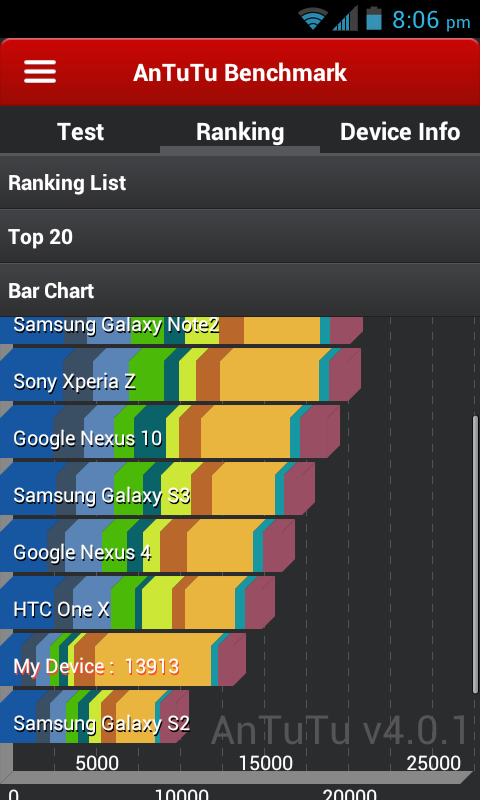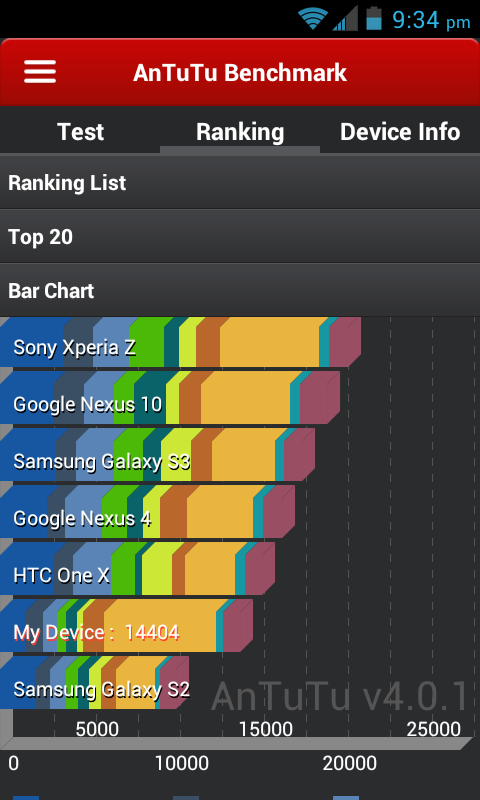How to Build:
[FONT=Arial, sans-serif]Software requirements:[/FONT]
[FONT=Arial, sans-serif]1) Linux.... All distros should be able to build this kernel without a problem. I am running Debian Jessie aka testing. If you are new to Linux I would highly recommend using either Mint or Ubuntu as they are the most user friendly in my opinion. If you are a beginner and need a light system due to limited hardware Lubuntu should work fine.[/FONT]
[FONT=Arial, sans-serif]2) There is quite a bit of additional software that is required to an android kernel. The following link will provide you information on setting up a system that uses .deb binaries.[/FONT]
[FONT=Arial, sans-serif]
http://source.android.com/source/initializing.html[/FONT]
[FONT=Arial, sans-serif]3) you will also need to install git. To copy my repo to you local dirve use the command git clone followed by the URL to my repo.[/FONT]
[FONT=Arial, sans-serif]4) A cross complier tool chain. This is needed to build an ARM kernel on PC/MAC/any thing else that does not use an ARM processor. I use the 4.4.3 tool chain that can be found on Doomloard's git hub, and I will likely fork this repo to my own github[/FONT]
[FONT=Arial, sans-serif]
https://github.com/DooMLoRD/android_prebuilt_toolchains[/FONT]
[FONT=Arial, sans-serif]How to buld the kernel:[/FONT]
[FONT=Arial, sans-serif]1) Navigate to the directory where the kernel source has downloaded to.[/FONT]
[FONT=Arial, sans-serif]2) In the root of the Kernel source execute - $ export CROSS_COMPILE=/home/path/to/toolchain/arm-eabi-4.4.3/bin/arm-eabi-[/FONT]
[FONT=Arial, sans-serif]3) Now run - $ make clean && make mrproper[/FONT]
[FONT=Arial, sans-serif]4) $ cp matrixconfig .config[/FONT]
[FONT=Arial, sans-serif]5) $ make menuconfig – This will bring up a UI that will allow you to modify the kernel configuration. If you just want to build matrix kernel without modifying it simply select exit.[/FONT]
[FONT=Arial, sans-serif]6) make ARCH=arm[/FONT]
[FONT=Arial, sans-serif]Now the kernel will build and the end result will be a zImage located in /arch/arm/boot.[/FONT]