mrsiCkstar
Lurker
Okay so this morning I was browsing the net on my Desire using the Dolphin browser and I went to my bookmarks and tapped on Gamespot to go to their site. the site loads and then all of a sudden I get a popup window saying something like this:
(original text was in norwegian so this is a translation)
The website fun4u.mobi says: Warning. You should scan your Android device for spyware. We recommend you download, install and run a full Threat Scan.
The popup only had an OK button to tap on so I had to back out to my homescreen and then force close the browser to get rid of it. Then I restarted my browser and went to the SkySports website and the same popup appeared again. I force closed again and restarted my browser and just stayed on my homepage which is google.com and without doing anything at all except stay on that page the popup reappeared yet again.
I scanned my phone with the AVG app and it didn't find anything at all.
I've never seen a popup like that before on my phone. Only on a PC if I end up on some obscure website I've seen some obvious phishing or scam popup like that come up but never when I'm navigating a well-known established website I frequent multiple times a day.
Is my phone infected even though AVG found nothing? Weird thing is that I've been browsing on my phone now for a little bit and the popup is nowhere to be seen. It just doesn't make sense to me. If my phone was infected the popup would still be coming up right? But if it's some random popup on the internet why did it come up on websites that have never had popup ads or anything like that before and why did it come up on multiple websites that are not related with each other at all?
Is it some feature of Dolphin I didn't know about telling me to run a scan?
Any insight would be really appreciated. Should I be worried here? Should I do a factory reset?
Thanks guys.
(original text was in norwegian so this is a translation)
The website fun4u.mobi says: Warning. You should scan your Android device for spyware. We recommend you download, install and run a full Threat Scan.
The popup only had an OK button to tap on so I had to back out to my homescreen and then force close the browser to get rid of it. Then I restarted my browser and went to the SkySports website and the same popup appeared again. I force closed again and restarted my browser and just stayed on my homepage which is google.com and without doing anything at all except stay on that page the popup reappeared yet again.
I scanned my phone with the AVG app and it didn't find anything at all.
I've never seen a popup like that before on my phone. Only on a PC if I end up on some obscure website I've seen some obvious phishing or scam popup like that come up but never when I'm navigating a well-known established website I frequent multiple times a day.
Is my phone infected even though AVG found nothing? Weird thing is that I've been browsing on my phone now for a little bit and the popup is nowhere to be seen. It just doesn't make sense to me. If my phone was infected the popup would still be coming up right? But if it's some random popup on the internet why did it come up on websites that have never had popup ads or anything like that before and why did it come up on multiple websites that are not related with each other at all?
Is it some feature of Dolphin I didn't know about telling me to run a scan?
Any insight would be really appreciated. Should I be worried here? Should I do a factory reset?
Thanks guys.

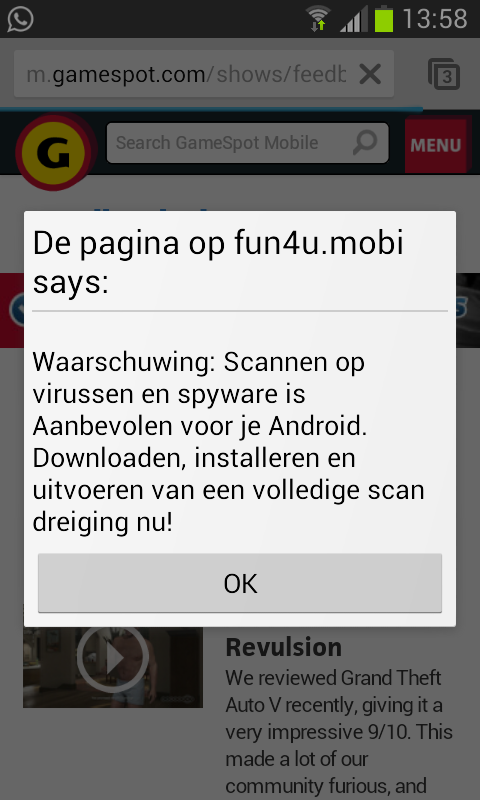
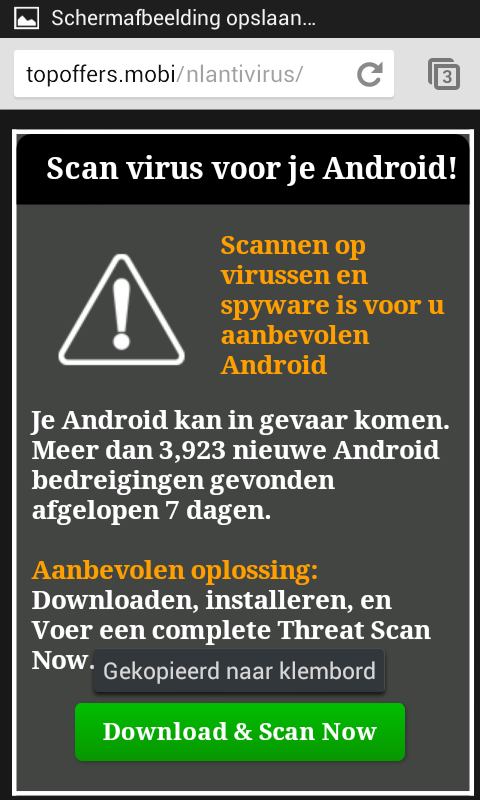

 ... maybe someone could chirp in who knows about the usage of the ADB tool.
... maybe someone could chirp in who knows about the usage of the ADB tool.