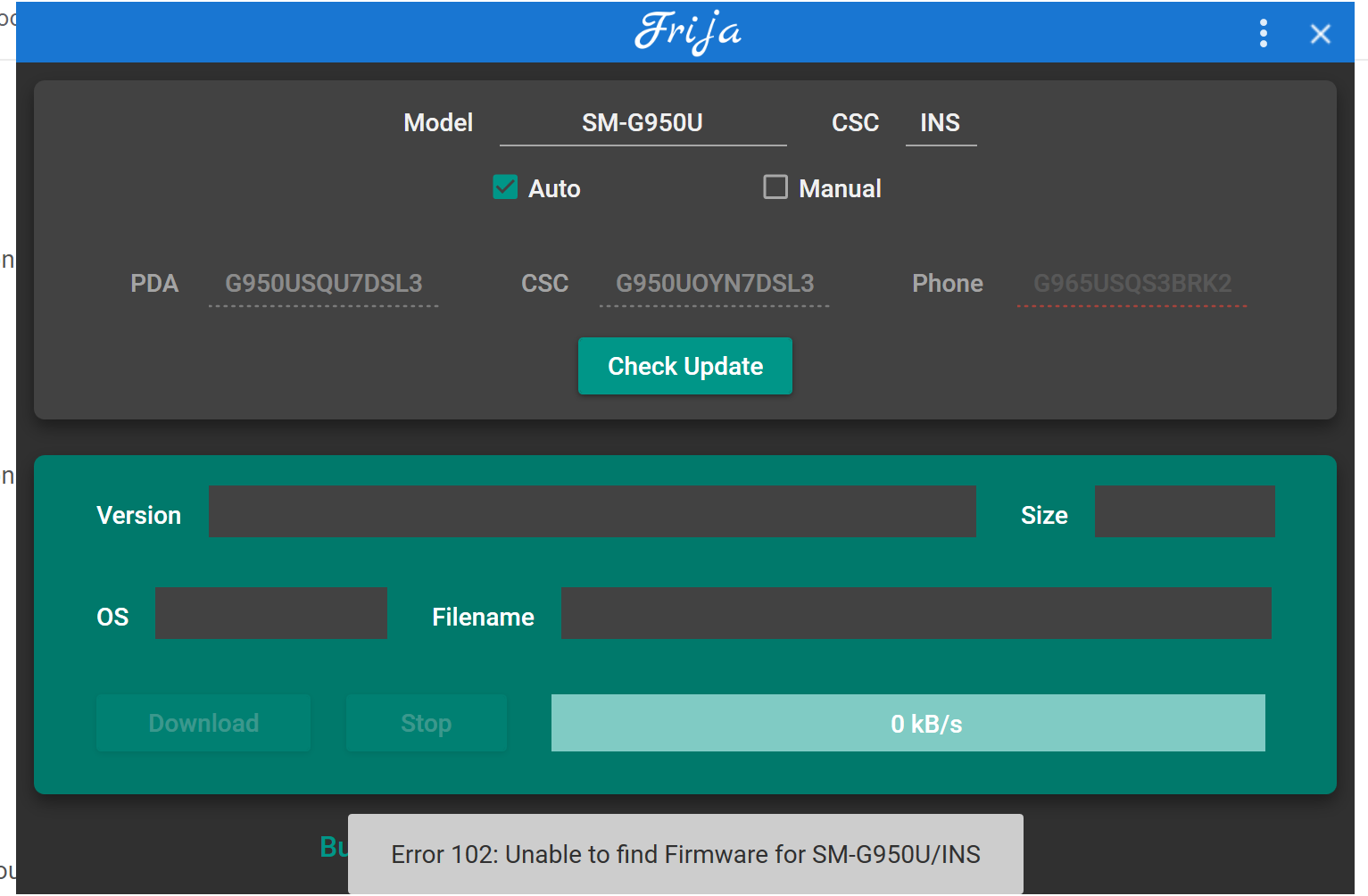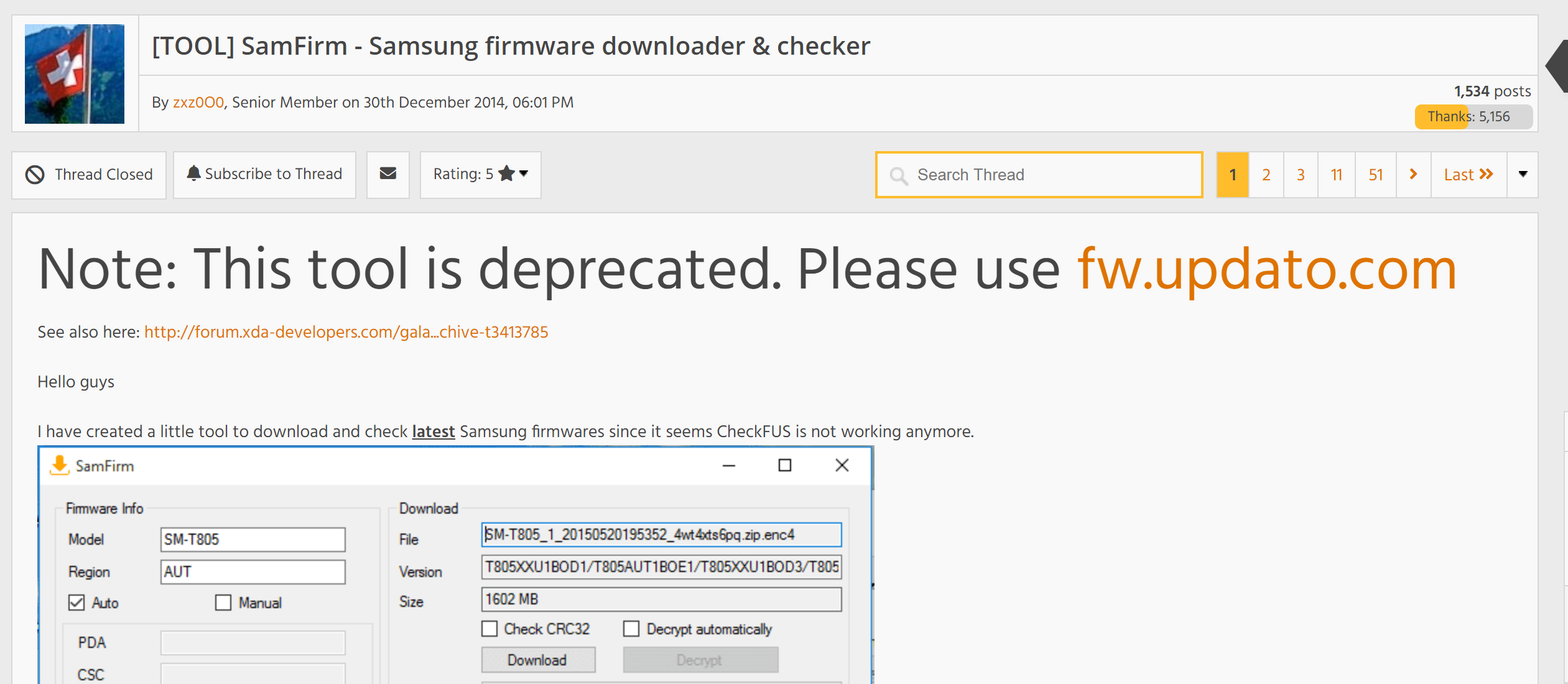joshhumble
Member
Galaxy s8 on Verizon, a standard update notice kept appearing past few days, finally installed it. The minute it finished, it is now in an endless restarting loop.
The phone does unlock and show my homescreen. I can get into it, but I only get about 10 seconds to do stuff then it restarts.
Clear Partition Cache- Done
Safe Mode- Done (Boots up in safe mode for 10 seconds then restarts the same as non-safe mode)
Any ideas besides factory reset?
UPDATE:
Issue Fixed. Big thanks to MrJavi and @James L . I would not have figured it out without them.
(Check out James's profile & website if you need rooting, bricking, or custom services for android)
Mr Javi helped me with a lot of the early issues, there were a lot. I ended up getting my firmware from samfw.com, as sammobile is far too slow (6 hour download). Odin kept failing on the flashing, it ended up being that I need to install Kies 1 and kies 2.
The flash succeeded then, but the phone was now worse, it became bricked! So I flashed it a 2nd time, and it worked! Second time was the charm for some reason.
The phone does unlock and show my homescreen. I can get into it, but I only get about 10 seconds to do stuff then it restarts.
Clear Partition Cache- Done
Safe Mode- Done (Boots up in safe mode for 10 seconds then restarts the same as non-safe mode)
Any ideas besides factory reset?
UPDATE:
Issue Fixed. Big thanks to MrJavi and @James L . I would not have figured it out without them.
(Check out James's profile & website if you need rooting, bricking, or custom services for android)
Mr Javi helped me with a lot of the early issues, there were a lot. I ended up getting my firmware from samfw.com, as sammobile is far too slow (6 hour download). Odin kept failing on the flashing, it ended up being that I need to install Kies 1 and kies 2.
The flash succeeded then, but the phone was now worse, it became bricked! So I flashed it a 2nd time, and it worked! Second time was the charm for some reason.
Last edited: