PhantomTrace
Well-Known Member
sick Wallpapers keep up the awesome posts
Follow along with the video below to see how to install our site as a web app on your home screen.
Note: This feature may not be available in some browsers.
Ive tried a HOST of things. Even tho you are choosing the correct size, the G1 still wants to stretch it out a little bit more. It may be possible that we are all using the wrong resolution.Yes I noticed that as well but im still trying to figure out if there's a way around this. Some walls look nice and clean while others seem pixelated.






 .
. 





These are all my own images, that I cropped and resized for the G1. I know that people have thought my images came with it. You can check out my set of wallpapers and see if there are any you like.

This is the one I use. It seems to work really well, with the horizon line.
Right now, there are 12 images, please feel free to try them out. They have all been released under creative commons.
so i think i figured something out...
i started googling 'hd wallpapers' and they all seem to work and you don't really have to crop much when you transfer to your phone!
Thank you, I appreciate it!Those are some awesome shots!

Ive tried a HOST of things. Even tho you are choosing the correct size, the G1 still wants to stretch it out a little bit more. It may be possible that we are all using the wrong resolution.
EDIT: I found this on HTC's website.
Highlights
3.2-inch TFT-LCD flat touch-sensitive screen with HVGA (320 X 480 pixel) resolution.
I tried it myself and it didnt "fit" the screen properly. Now, on the other hand, i downloaded some huge wallpapers. Something like 1900x1200 and it seems to be a bit better. Still some weird pixelation on almost all the images, but its getting better.Very interesting! I wonder if that really is the problem right there! I'll try it out once i get home later =)
I think that the problem lies in how many colors the G1 can display. Ive been doing some digging and it seems like it can only display up to 64K colors. Dont hold me to it, but if thats the case...this device is really letting me down.


I tried it myself and it didnt "fit" the screen properly. Now, on the other hand, i downloaded some huge wallpapers. Something like 1900x1200 and it seems to be a bit better. Still some weird pixelation on almost all the images, but its getting better.
Edit: I think that the problem lies in how many colors the G1 can display. Ive been doing some digging and it seems like it can only display up to 64K colors. Dont hold me to it, but if thats the case...this device is really letting me down.
Great wallpapers Phantom. Have you thought about making an album in the Photos section to create a collection?
OOooh! Super Mario + Water scene = I WANT!that's what i figured out. i have a mario underwater scene on mine now and it was a HUGE hd wallpaper.








OOooh! Super Mario + Water scene = I WANT!

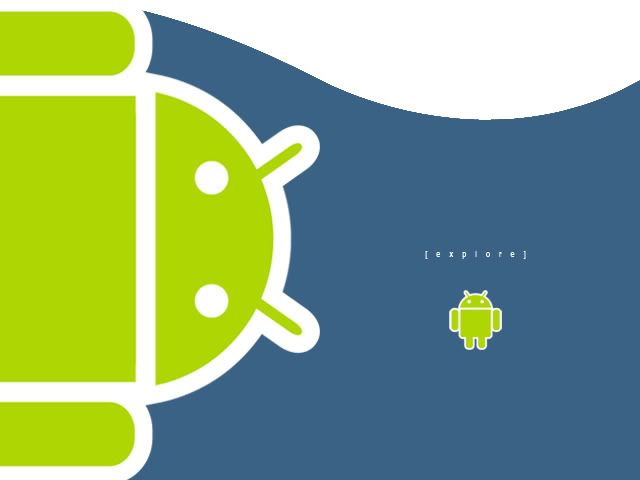
how do i take a screen shot of my main screen?
i've still got the clock and icons up
I found an excellent site with some great wallpaper images.
The link is "http://www.vladstudio.com/wallpapers/"
This will take you to the main wallpapers page. Clicking on an image brings up a larger version of it. Then below the image are links to various different image sizes. Right below those links there is a button that says "Download for Mobile Phone." Clicking this button shows a menu with various different small screen sizes. All they way to the right then is the 640x480 link.
Some of these images are just amazing.

