Install the app
How to install the app on iOS
Follow along with the video below to see how to install our site as a web app on your home screen.
Note: This feature may not be available in some browsers.
-
After 15+ years, we've made a big change: Android Forums is now Early Bird Club. Learn more here.
You are using an out of date browser. It may not display this or other websites correctly.
You should upgrade or use an alternative browser.
You should upgrade or use an alternative browser.
Other option to turn the screen on besides power button?
- Thread starter GingerC76
- Start date
Lordvincent 90
▓▓▓▓▓▓▓▓▓▓▓▓▓▓▓▓▓▓▓▓
Is the power button damaged?
I'm not aware of an app that can do this... but I know cm7 has the option to press the volume buttons to wake the phone.
Its menu>settings>cyanogenmod settings>input> and then check the 'volume rocker wake' option
Another option would be to change the key mapping so that another button will act as the power button...
I'm not aware of an app that can do this... but I know cm7 has the option to press the volume buttons to wake the phone.
Its menu>settings>cyanogenmod settings>input> and then check the 'volume rocker wake' option
Another option would be to change the key mapping so that another button will act as the power button...
GingerC76
Member
<<<<<< Hands you a file !!!
 Ha! & i thought it was a apk file you meany
Ha! & i thought it was a apk file you meany 
wetbiker7
Extreme Android User
Oh no the power button is fine, I am just not liking the idea of using it to wake my screen up. I am running CTMod at the moment. Just hope the power button can handle it as much as my screen itself can handle my nails scratching it
I recommend getting a screen protector. I have one on every device I own and they come in very handy.
 NO more worries about scratching your screen.
NO more worries about scratching your screen.  As for your nails, I wouldn't worry about them. It's the grit and grime that, over a period of time, will affect the screen.
As for your nails, I wouldn't worry about them. It's the grit and grime that, over a period of time, will affect the screen. As for the power button, they'll last a long time if you're gentle with them. I bought my 1st Prevail the same week they came out. I sold it to a buddy of mine and it's still going strong. Trust me, I pressed that power button more times than you could imagine while trying and testing new ROMs. Just take care of it and it'll take care of you.

Lordvincent's idea of changing the key mapping sounds like a good idea too. :thumbup:
Lordvincent 90
▓▓▓▓▓▓▓▓▓▓▓▓▓▓▓▓▓▓▓▓
http://forum.xda-developers.com/showthread.php?t=850464
There's an app for that Lol.
Just be careful and make a backup before you try to edit anything.
One note- it will not allow you to turn your phone on with the alternate button. This only works when the phone is on
There's an app for that Lol.
Just be careful and make a backup before you try to edit anything.
One note- it will not allow you to turn your phone on with the alternate button. This only works when the phone is on
RootedPrevail
Member
usually the camera button will wake the screen on my prevail
GingerC76
Member
Not for me unfortunately. I guess I'll just wear out the power button on this thing, sorry Lord I'm afraid to use that apk to remap my keys. Maybe I'll have the courage to use it one of these days lol I've already had to replace this phone the first day I got it. I'm not trying to do it again 

GingerC76
Member
My camera button does not wake up the phone either....
( shorter nails extend the power button life !) Grinzzzzzzzzzz
Omg just stop


 I just found an app that will keep my screen awake. So far so good :thumbup:
I just found an app that will keep my screen awake. So far so good :thumbup:RootedPrevail
Member
Omg just stopI just found an app that will keep my screen awake. So far so good :thumbup:
that will drain your battery though
Lordvincent 90
▓▓▓▓▓▓▓▓▓▓▓▓▓▓▓▓▓▓▓▓
Lmao... it has no proxy censor... 
Sorry...

Sorry...
GingerC76
Member
Lmao... it has no proxy censor...
Sorry...
That's what I thought, kind of stupid though. Apology accepted

Lordvincent 90
▓▓▓▓▓▓▓▓▓▓▓▓▓▓▓▓▓▓▓▓
Ok, just found out that all androids have a proximity censor. Correct me if I'm wrong about that
You are wrong


there is NO proximity censor on this phone. If there was it would dim when you put it to your head. It would therefore have no reason to have the 'keypad lock' on the screen.
http://androidforums.com/samsung-ga...ung-galaxy-prevail-press-lock-key-unlock.html
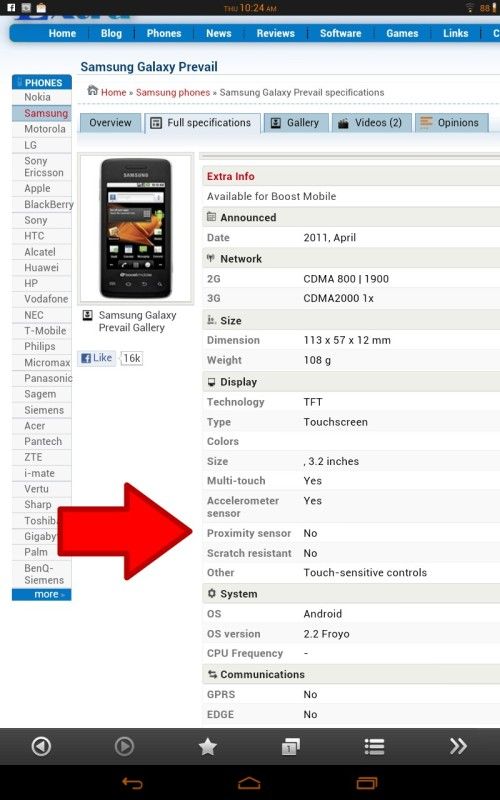
Lordvincent 90
▓▓▓▓▓▓▓▓▓▓▓▓▓▓▓▓▓▓▓▓
Trust me. These is no proxy sensor. I promise. There is a 'press to unlock' feature... but there is NO proxy sensor.
You will notice that the screen does NOT turn off when you put your face close to it... or when you place your hand over the screen.
You will notice that the screen does NOT turn off when you put your face close to it... or when you place your hand over the screen.

 Very frustrated coming from another android phone which doesnt have this problem since I can turn it on using the home button key back key any key except the power button. Is there a free application to make this phone screen turn on without the overusage of the power button
Very frustrated coming from another android phone which doesnt have this problem since I can turn it on using the home button key back key any key except the power button. Is there a free application to make this phone screen turn on without the overusage of the power button