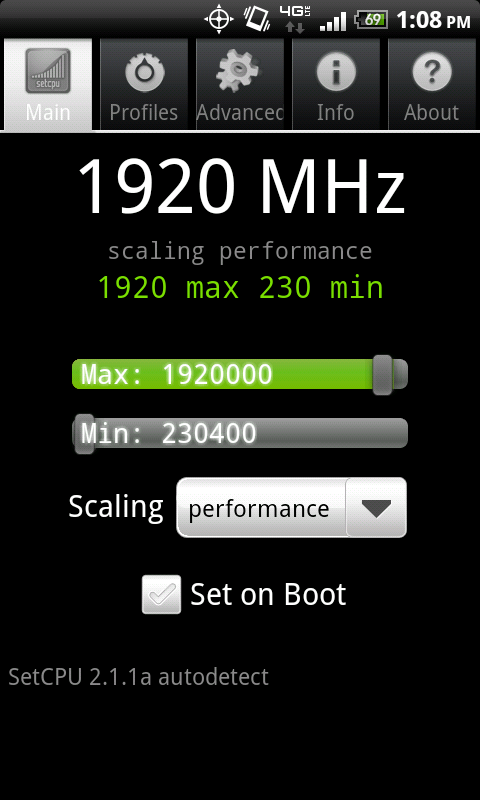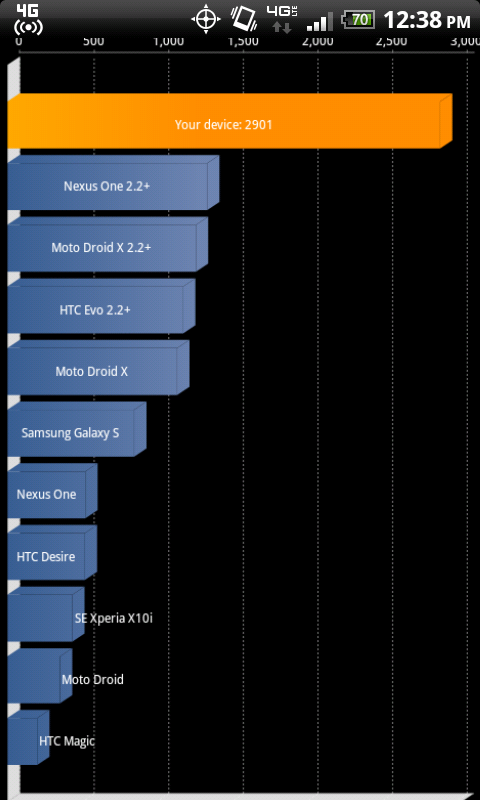Install the app
How to install the app on iOS
Follow along with the video below to see how to install our site as a web app on your home screen.
Note: This feature may not be available in some browsers.
-
After 15+ years, we've made a big change: Android Forums is now Early Bird Club. Learn more here.
You are using an out of date browser. It may not display this or other websites correctly.
You should upgrade or use an alternative browser.
You should upgrade or use an alternative browser.
Root Overclocked!
- Thread starter Odinist
- Start date
-
- Tags
- htc thunderbolt
Papadroid
Android Expert
Papadroid
Android Expert
I told the person who gave it to me I wouldn't share it. I'm sorry. I just wanted to let everyone know what this is capable of. I'm not trying to brag about my phone...I usually run it @ 1.5 anyway.
Man you're selfish!! JK!!! It's awesome to hear what this phone is capable of. I wonder if anyone can reach the 2GHz range. Personally I don't see much need in overclocking this phone much at all. But if it is available I will!

Papadroid
Android Expert
A new kernel just popped up at XDA, it overclocks to 1.6. We can't all be as cool as chrisjm00, at least not yet.
[KERNEL] [Sense] 1.6 Ghz OCUV/EXT4/BFQ/TUN/CIFS 31/03/201

[KERNEL] [Sense] 1.6 Ghz OCUV/EXT4/BFQ/TUN/CIFS 31/03/201
theacoustician
Android Enthusiast
Holy wow. I'm afraid to ask what battery life is like with that kernel. Also, how noticeable is the speed bump? The TB already seems really fast to me.
ChiTownJim
Android Expert
I also dont' think there's much of a point to overclock too much but hey if it's there I'm game. It's cool for show off factor and just to have some fun everyonce in awhile
I'd mostly run my phone at stock with the option to overclock when I need to show off haha
I'd mostly run my phone at stock with the option to overclock when I need to show off haha
Yellow Snowman
Android Enthusiast
Do you guys actually run at 1.5+ all the time?
Papadroid
Android Expert
I have it set to on demand with 1.5 as the max
ditto
jreed2560
Android Expert
scotty85
Extreme Android User
what kernal is that with?
It's one that Drod posted on his Twitter.
link?!


i couldnt find it on twitter(i did look,i swear)
link?!
i couldnt find it on twitter(i did look,i swear)
MEGAUPLOAD - The leading online storage and file delivery service
Here you go. Just flash in CWM
scotty85
Extreme Android User
thats the 1.5... im looking for the one that lets me go to 1.8

thats the 1.5... im looking for the one that lets me go to 1.8
[KERNEL] [Sense] 1.76 Ghz OCUV/VDD sysfs/EXT4/BFQ/TUN/CIFS 01/04/2011 - xda-developers
Yellow Snowman
Android Enthusiast
How do you flash a kernal? And when you're done flashing it do you delete off sd card?
scotty85
Extreme Android User
How do you flash a kernal? And when you're done flashing it do you delete off sd card?
the ones discussed here are flashable in clockwork recovery. you flash them just like you do a rom... except you dont do any wipes

Yellow Snowman
Android Enthusiast
So:the ones discussed here are flashable in clockwork recovery. you flash them just like you do a rom... except you dont do any wipes
1. d/l to computer
2. put it on sd card
3. Install "Rom" (kernal) with Rom manager from sd card using CWR
Is that how you do it? And then at the end keep the kernal on the sd card?
theacoustician
Android Enthusiast
So:
1. d/l to computer
2. put it on sd card
3. Install "Rom" (kernal) with Rom manager from sd card using CWR
Is that how you do it? And then at the end keep the kernal on the sd card?
Yes, that's essentially all there is to it.
No, you don't have to keep the file on the SD card after you installed it.
Be careful if this is your first time overclocking. It could cause stability errors or really short battery life. It doesn't sound like that's the case, but it's always good to have a stock kernel on hand before you proceed with flashing to a new one.