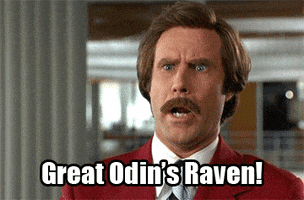I have been asked to fix a phone. The problem is I don't know what to do about it. It's stuck on a bluish green screen. Could this be malware? I will try to post a few photos.
Install the app
How to install the app on iOS
Follow along with the video below to see how to install our site as a web app on your home screen.
Note: This feature may not be available in some browsers.
-
After 15+ years, we've made a big change: Android Forums is now Early Bird Club. Learn more here.
You are using an out of date browser. It may not display this or other websites correctly.
You should upgrade or use an alternative browser.
You should upgrade or use an alternative browser.
Phone ok or not
- Thread starter Rgarner
- Start date
What phone, how old, stock or rooted?
Malware usually goes after your data and personal information but doesn't crash the phone.
Have you tried a hard reset (force power off by holding the power button until it shuts off then restart)?
Malware usually goes after your data and personal information but doesn't crash the phone.
Have you tried a hard reset (force power off by holding the power button until it shuts off then restart)?
It's ok now. I just did the hold 'em both for 7 seconds trick and it turned out fine. It sure looked evil, though. His phone is a plain box stock Samsung that he got with a carrier plan. He doesn't like it much but he doesn't know how to adjust screen brightness or text, which means he's probably stuck with it as is.
Milo Willamson
Extreme Android User
Looks like a system update..
both screenshot show some form of the download mode from samsung.....which is one way you can use to update the phone..... nothing nefarious about it.
M
Member 536573
Guest
Sounds like the dude needs a flip phone.
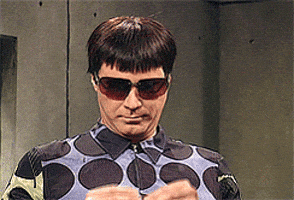
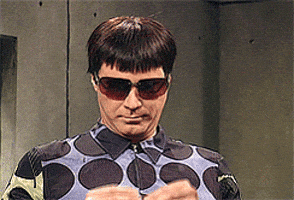
M
Member 536573
Guest
I love your posts. Who doesn't love 2 pussies playing with each other, moldy bathrooms, and crime scene ( bloody carpet ) clean up tips. I'm here for it all. I mean what else is actually going on, on the site.He probably does. I have enough fun bugging you guys with my dumb phone (and other) problems. Do they still make those things?
EDIT : deleted some stuff, I was a little harsh there to our fellow members. My bad.
Last edited by a moderator:
just an fyi malware would not do something like that. malware is designed to be either undetected to steal personal data or to flood your phone with adware. it can also be used to let others gain access to your phone, but again usually hackers want to not be noticed or found.
so when you see something like what your friend has, just know that it is probably not malware.....especially if it says download mode or in case with samsung phones, odin mode. odin is a utility program that samsung used to use and is exclusive to only samsung phones.
so when you see something like what your friend has, just know that it is probably not malware.....especially if it says download mode or in case with samsung phones, odin mode. odin is a utility program that samsung used to use and is exclusive to only samsung phones.
M
Member 536573
Guest
Good stuff here amigojust an fyi malware would not do something like that. malware is designed to be either undetected to steal personal data or to flood your phone with adware. it can also be used to let others gain access to your phone, but again usually hackers want to not be noticed or found.
so when you see something like what your friend has, just know that it is probably not malware.....especially if it says download mode or in case with samsung phones, odin mode. odin is a utility program that samsung used to use and is exclusive to only samsung phones.
 Even I learned something.
Even I learned something.Milo Willamson
Extreme Android User
Odin does work with Moto cell phones, I had my hand in them too hehe.
Milo Willamson
Extreme Android User
Aww you love us.He probably does. I have enough fun bugging you guys with my dumb phone (and other) problems. Do they still make those things?
M
Member 536573
Guest
I mean who wouldn'tAww you love us.

are you sure?Odin does work with Moto cell phones, I had my hand in them too hehe.
according to google this is false.
from a google search:
You're likely thinking about "Odin" in the context of rooting and flashing firmware on Android phones. Odin, specifically, is a software tool developed and used by Samsung for flashing firmware onto their devices. It's not designed to work with Motorola phones.
Instead of Odin, Motorola devices typically use:
Essentially:
- RSD Lite or Mfastboot (a modified Fastboot tool): These are commonly used for flashing custom recoveries (like TWRP) and firmware images on Motorola devices.
- Rescue and Smart Assistant (LMSA): This is a software tool developed by Lenovo and Motorola that can help you reflash the software on your device, particularly useful for fixing issues like software crashes or boot loops. You'll need to download and install it on your PC, then follow the instructions within the software to connect your phone and proceed with flashing or rescuing.
Important Notes:
- Odin: Used for Samsung phones.
- RSD Lite/Mfastboot/LMSA: Used for Motorola phones.
- Flashing firmware or custom recoveries can be risky and could potentially "brick" your phone if done incorrectly.
- Always back up your data before flashing any firmware or custom recovery, as it will erase everything on your device.
- Follow instructions carefully and use reliable sources for downloading software and firmware.
- If you're unsure about the process, it's best to seek assistance from someone with experience or consult the official Motorola support resources.
Good stuff here amigoEven I learned something.

Milo Willamson
Extreme Android User
My old old, like a few cells back was a moto z 2, I remember googling to match the file for odin.are you sure?
according to google this is false.
from a google search:
I remember then going to the store when my cell was not at the brink of death but I reserected it for like a solid few hours just for the file itself.
Maybe they stop using Odin for that forever, and I had it on my p.c. too.
i have always known odin as samung only. google shows nothing about odin being used on motorolla devices. it was actually made by samsung.......so. i do not doubt you, just saying that there is nothing on the net that shows otherwise.My old old, like a few cells back was a moto z 2, I remember googling to match the file for odin.
I remember then going to the store when my cell was not at the brink of death but I reserected it for like a solid few hours just for the file itself.
Maybe they stop using Odin for that forever, and I had it on my p.c. too.
Milo Willamson
Extreme Android User
Maybe I used it for my samsung galaxy three.. That seems like a million years ago, but I know for a fact I was just acting on it with a moto cell though.. Still, what if I just scrambled my memories away?i have always known odin as samung only. google shows nothing about odin being used on motorolla devices. it was actually made by samsung.......so. i do not doubt you, just saying that there is nothing on the net that shows otherwise.
do you really have to ask? LMAO.....just kidding.what if I just scrambled my memories away?
M
Member 536573
Guest
Milo Willamson
Extreme Android User
Hahahaa ah thanks bro..do you really have to ask? LMAO.....just kidding.