howetechnical
Android Enthusiast
How are you and others stacking widgets on top of Simi clock? When I resize the simi widget with LP, I obviously can't drag anything else (like BW Weather) on top of it like you did here.
Follow along with the video below to see how to install our site as a web app on your home screen.
Note: This feature may not be available in some browsers.
Haven't posted in a while, actually kept this one up in different variations over the past couple weeks
Here is what it looks like now, just changed the wallpaper to a more season appropriate one:

The following were what I was using before, same layout, different background:
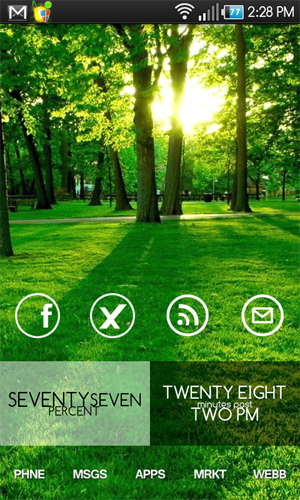

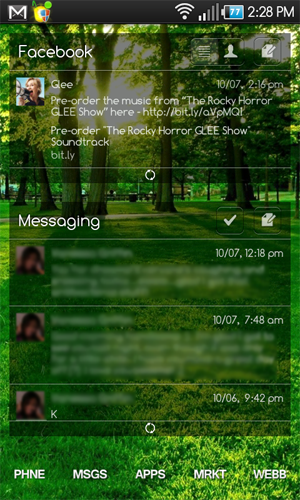


Lock Screen

Home:






How are you and others stacking widgets on top of Simi clock? When I resize the simi widget with LP, I obviously can't drag anything else (like BW Weather) on top of it like you did here.
Sure
Let me know if spacing needs to be tweaked.

How do you get the icons to be invisible over the wallpaper 'links'?
How do you set up "invisible" widgets to lay over the text links? Seems like Desktop Visualizer widgets requires an icon image. Or am I misunderstanding how this is set up?
 )
) Works perfectly for this type of theme.
Works perfectly for this type of theme.
Sorry, double post! (but I suppose it's an honest mistake, as you did post twice)
 (although for some reason it's showing up as a white square, not transparent, so not sure what's going on there).
(although for some reason it's showing up as a white square, not transparent, so not sure what's going on there).
I really like this lock screen. I suspect it is not possible on an unrooted phone? Thanks.

Thanks, that's pretty much what I figured. Funny too, because someone just posted a thread with a transparent icon image. Talk about nice timing(although for some reason it's showing up as a white square, not transparent, so not sure what's going on there).
Yeah, sorry about the re-post, when I saw the first one get cut to the previous page, and saw that you had made a couple of posts since then, I figured it probably got missed
Thanks again, and keep up the incredible work, very impressive stuff!! Your eye for aesthetics is dead on IMO!!
Cheers
I post my screenshots here regularly using imageshack. Even though I resize them they still post much smaller than I would like. What step am I missing? Thanks

Yes, u can. Its just widgetlocker. I just chose to make my own custom wallpaper. You're welcome to use the wallpaper if u like
http://dl.dropbox.com/u/15158613/Locked.jpg

When you upload to imageshack use the resize option for forums of 640x480 (or if you prefer choose the option 'Do not Resize'.)
Once uploaded, click on your image to test how it uploaded, and select the code from the box on the right hand side of your image.as shown below.
Copy and paste that text directly into the forum post.
Uploaded with ImageShack.us
Are you sure you're using the specific code I highlighted.That is how I've been doing it. Maybe because I am only using the free version of Imageshack it only lets me imbed the smaller size? Anyway, thanks for the help.
Yes that's right.Niteowl that's a really neat idea. From what I can tell, you actually have 8 widgets placed around the centre circle right? One for each image, and one for the 4 words around the circle.
Thanks mykela25 for the animated gif ideaWorks perfectly for this type of theme.
Excuse the quality loss though.
Like you're baby too!
Uploaded with ImageShack.us
Nice, what's the 57 with the circle around it? Is it a widget? Where can I DL?
Thanks!

Lock Screen

Home:

