ryanstanikk
Newbie
hey hey HEY!! dont hate on comic sans, i happen to like it lol
Are you blind? It's about the only font in the world that cannot be styled to look remotely good!
Follow along with the video below to see how to install our site as a web app on your home screen.
Note: This feature may not be available in some browsers.
hey hey HEY!! dont hate on comic sans, i happen to like it lol
Thanks mjmonsadaBest background i have ever seen so far! I'm a total noob at this but can you tell me how you did your desktop theme?

 )
)hey hey HEY!! dont hate on comic sans, i happen to like it lol
Are you blind? It's about the only font in the world that cannot be styled to look remotely good!

 I DID read my email thats why its that low. Thats a good day, its normally over 1000. I just got tired of scrolling thru once I hit 300 hahaha
I DID read my email thats why its that low. Thats a good day, its normally over 1000. I just got tired of scrolling thru once I hit 300 hahahaWow...Read your mail dude...LOL.

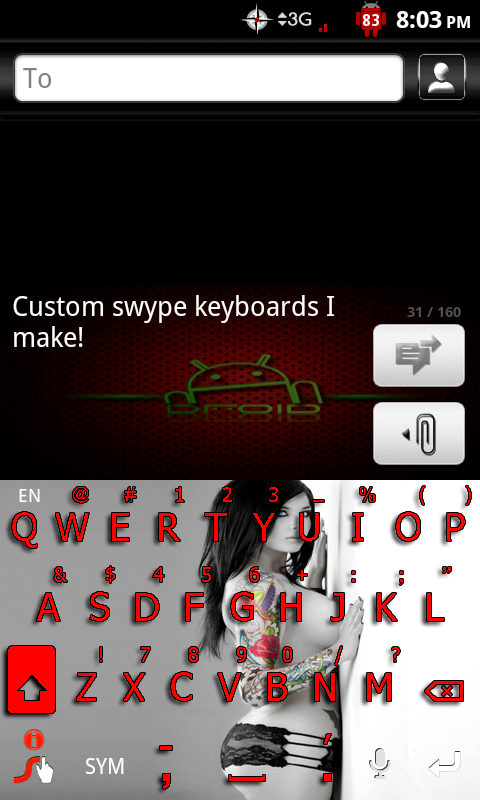
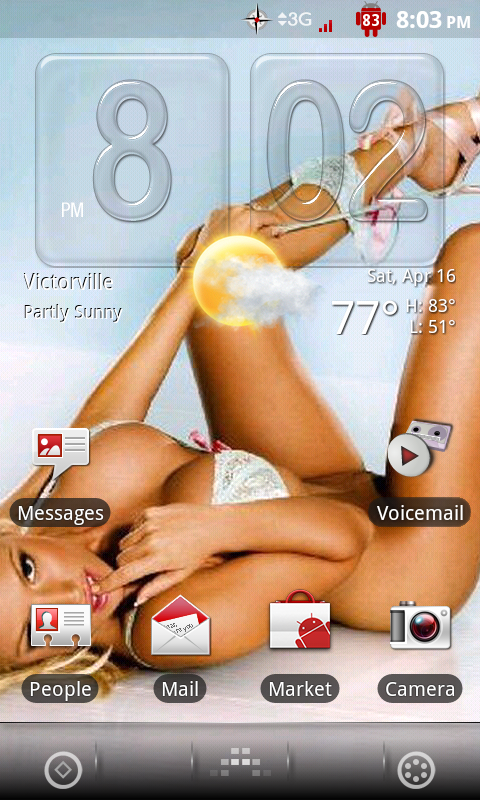
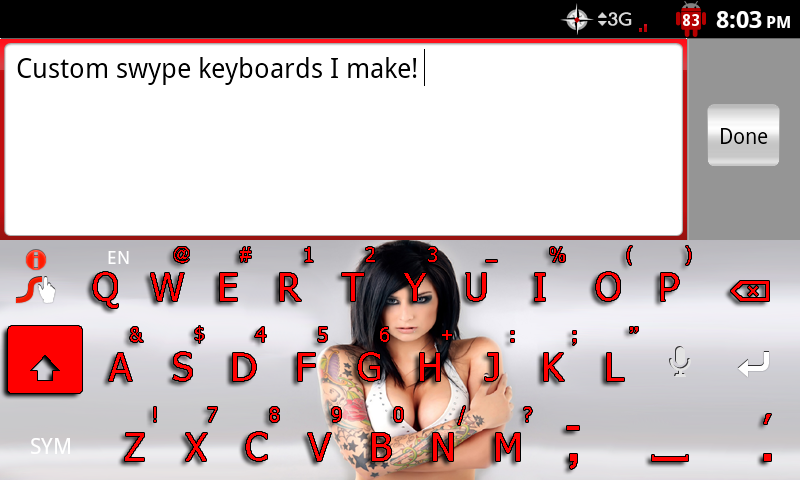
I got the background from flikie wallpapers










After you remove the default icons making them 'blank', long press on the doc image icons and select Custom icon and choose a transparent image 72x72 pixels. Also link to the Application you want to open ie Phone, Messaging, Gmail etc.I'm having problems with the dock. I'm able to replace the default dock with the highlighter dock picture but I have no idea to link the shortcuts with the "phone text mail." The only thing i can do is remove the dock icons. Any idea what I'm missing/doing wrong?
This one took me ages, even though it looks simpleLooking good !!! As always . Especially the right screen.


After you remove the default icons making them 'blank', long press on the doc image icons and select Custom icon and choose a transparent image 72x72 pixels. Also link to the Application you want to open ie Phone, Messaging, Gmail etc.
If you need there is a transparent.png in my Dropbox icons folder.
When you download from Dropbox, open the file first in Dropbox, then make sure you use the Save button at the bottom of the screen.
It will still look 'Black' or 'White' but when you select the transparent.png file in LP it will be truly transparent.
Right clicking and Saving from Dropbox will not be transparen!
It's a shame that background isn't a live weather widget. It would be awesome if the art changed with the weather.
Hmmm... maybe another project for me?...
It's a shame that background isn't a live weather widget. It would be awesome if the art changed with the weather.
Hmmm... maybe another project for me?...
i know someone somewhere said they had something in live wallpapers that had it change the wallpaper based on the weather. I know I'm not being helpful at all... besides just to say it IS possible, someone has done it!
p.s. love the homescreen, share a few deets for a newb on how you made it?


Green and Blue bubbles posted in XDA thread.People using SMS Unread, how do you change the colour of the circle from red to blue? is this a MOD or is there an option somewhere?
What's the calls/mails/texts app thingy? It looks interesting.
Do you have the app drawer icon in white as well
 I'll still take black if that's all you got
I'll still take black if that's all you got 
LMAO.I DID read my email thats why its that low. Thats a good day, its normally over 1000. I just got tired of scrolling thru once I hit 300 hahaha
 I hope those are spams and not important...
I hope those are spams and not important...What's the icons set's name and are there a lot of icons in the setNew set up after playing some more
Lock Screen: nothing different here yet

Dock icons: phone / email / apps / sms / internetz
All my apps can be found [here]

