EZMorris31
Newbie
oops
Follow along with the video below to see how to install our site as a web app on your home screen.
Note: This feature may not be available in some browsers.
Could be Widgetsoid, free on the market, has vertical option

testing the android 4.0 out got to say i really like the changes


That's really great, like Nightmare before Christmas meets modern
That's really great, like Nightmare before Christmas meets modern
Cool ! Especially the LS.

Welcome to the exciting and extremely addictive world of android customizationOMG - let me just say that these themes/wallpapers ROCK!
I just bought the Samsung Galaxy Sii X, on 4G from Telus and love it! However, I just came from an old Blackberry and find the Android a little hard to get used to.
How can I get some of the awesome looking desktops like you all have? I have looked in the market and, while the market is ok, the ones you all have posted on here are sooooooo much better.
Can someone point an Android newbie in the right direction?
 Your question is a little broad to answer in one shot, but here's a few things to get you started:
Your question is a little broad to answer in one shot, but here's a few things to get you started: Good luck, and happy theming.
Good luck, and happy theming.What size wp do u need? I can make it for you. Just let me know which one (where you want the tear).
I have no idea what size, i have the thunderbolt.. htc.. and i want the tear in the middle plz!
I have no idea what size, i have the thunderbolt.. htc.. and i want the tear in the middle plz!
I need to know what your screen dimensions are. All the walls I make are standard to my device. I have a dinc so my walls are 480x800. If u can use that size u can just download the wallpaper already in my dropbox and see if that works. If not, shoot me a pm with what dimensions u need.
Any way to get the wallpaper (main screen)


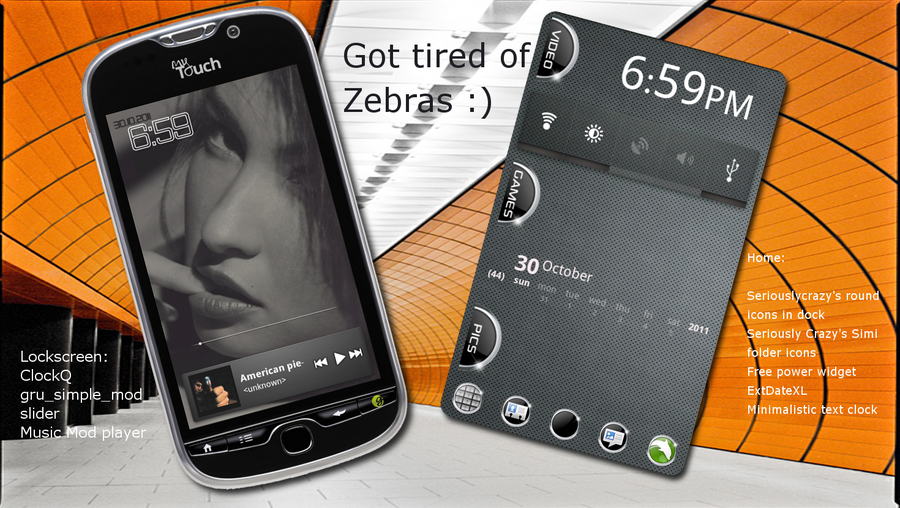
Got tired of Zebras !
Got in a hurry so kind of sloppy
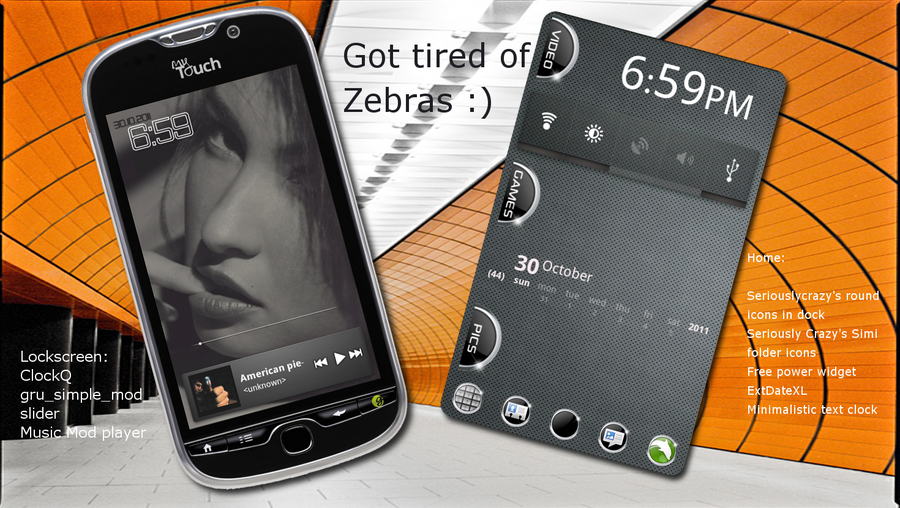
Walls:
LS - deviantART: Outgoing Link
HS - deviantART: Outgoing Link
Backdrop - deviantART: Outgoing Link
Not happy with the fact that SDK distorts anything I make with Mnml Txt. Anyone know how to fix that ?

Got tired of Zebras !
Got in a hurry so kind of sloppy
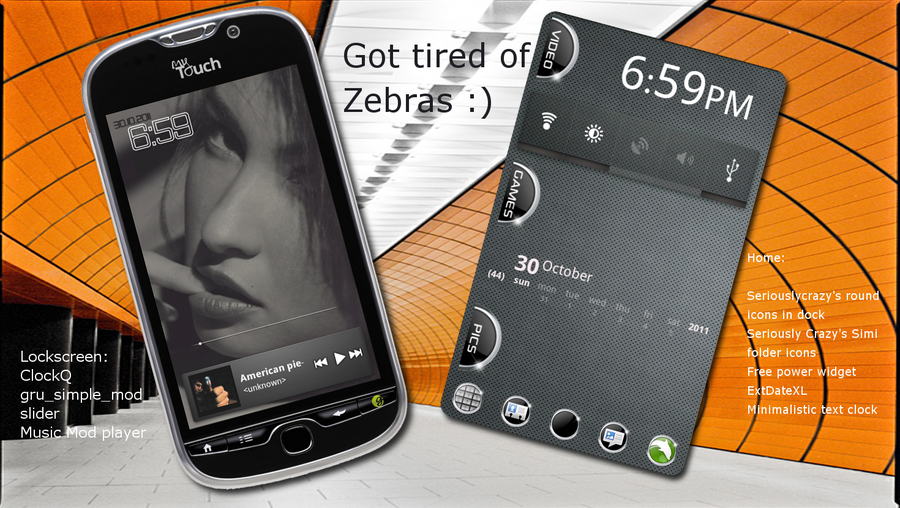
Walls:
LS - deviantART: Outgoing Link
HS - deviantART: Outgoing Link
Backdrop - deviantART: Outgoing Link
Not happy with the fact that SDK distorts anything I make with Mnml Txt. Anyone know how to fix that ?
 The text looks good, but I can see maybe a loss of pixelation - happened with me on some outline styles, too. SDK is perfect on some of the phones I've used, useless on others. My current phone/ROM combo makes all screenies look red/orange
The text looks good, but I can see maybe a loss of pixelation - happened with me on some outline styles, too. SDK is perfect on some of the phones I've used, useless on others. My current phone/ROM combo makes all screenies look red/orange  I use Screenshot off the market - free version. Says it only works for rooted devices, but also known to work with some unrooted ones. Best alternative to Shoot Me since the dev took that one off the market. GL
I use Screenshot off the market - free version. Says it only works for rooted devices, but also known to work with some unrooted ones. Best alternative to Shoot Me since the dev took that one off the market. GL 
Looks fantastic, regardless of rush job or notThe text looks good, but I can see maybe a loss of pixelation - happened with me on some outline styles, too. SDK is perfect on some of the phones I've used, useless on others. My current phone/ROM combo makes all screenies look red/orange
I use Screenshot off the market - free version. Says it only works for rooted devices, but also known to work with some unrooted ones. Best alternative to Shoot Me since the dev took that one off the market. GL

The crap is SDK?? Rooted term? hahaha
