paulmz
Android Expert
GW! Now I reallyike the wood background and the engraven-look of the letters. How you accomplish this look? (or have you posted that answer?)
There's more information about the "engraven-look" here:
Debossed Theme
Follow along with the video below to see how to install our site as a web app on your home screen.
Note: This feature may not be available in some browsers.
GW! Now I reallyike the wood background and the engraven-look of the letters. How you accomplish this look? (or have you posted that answer?)
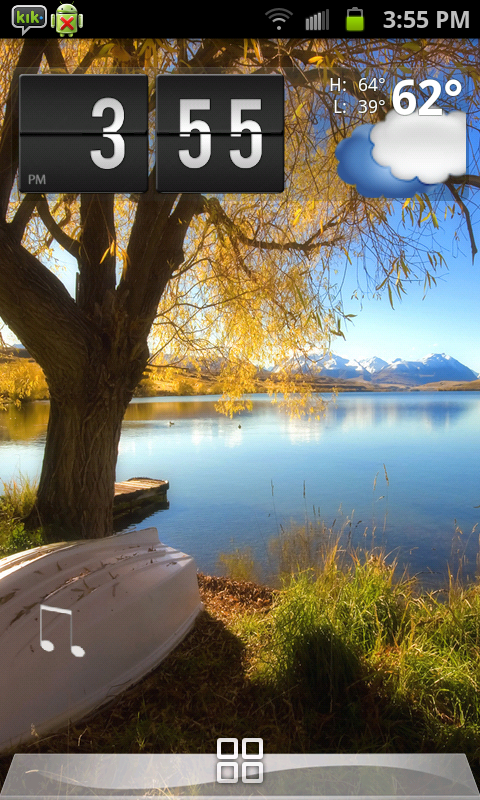


Hi
Brand new user to the forum. Just got myself a Samsung Galaxy S2 and need to customise it Anyway, I adore the themes you guys are putting out.
My phone is unrooted. Is there anyway I can change all the icons in my applications tray? And is there anyway I can alphabetise all the icons in the grid view?
Thanks and kind regards to you all.
Can anyone tell me which weather widget this guy is using. I love those clouds
Thanks and best wishes
R

My phone is unrooted. Is there anyway I can change all the icons in my applications tray? And is there anyway I can alphabetise all the icons in the grid view?
A good place to start is downloading GoLauncher or someting similar (ADW Launcher, Launcher Pro). They are all good in their own ways, I just happen to like Go Launcher the best. You can download themes for Go Launcher (an easy way to customize the look of your phone)...
And the tutorial master sums it up better than anyone ever has lol.NSutherl is correct in everything, but to expand a bit...

I see ppl sometime list what home screen app (GO Launcher Ex, etc.) as well as where they got their icons and widgets from.
Is there a way to see a listing of these when you have a customized theme or this is all just from the person's memory?
I ask because when on the Android Market I can never remember what home app I use - its Go Launcher Ex - and what I have found is some widgets and icons only work on certain home app's.
Thanks alot, im new to android. I found the minimalistic, but i find several widgetlocker. Just to confirm, is this the one?
https://market.android.com/details?id=com.teslacoilsw.widgetlocker&feature=search_result
Niteowl doesn't hang in this thread much anymore - you could pm him here or over at xda for specific ?s. I will tell you that he is a photoshop guru, and most likely those are close-ups of his Semi sense icons (also on xda) put on the hexagons, directly applied on the wallpaper, since that's his MO. He most likely just used Desktop VisualizR for shotrcuts/apps over the top of all the elements (use a blank png image as the picture for DVR).How do you get all that stuff on the left so close together? Are they "just" cleverly spaced? Thats a beautiful screen BTW
GW! Now I reallyike the wood background and the engraven-look of the letters. How you accomplish this look? (or have you posted that answer?)

