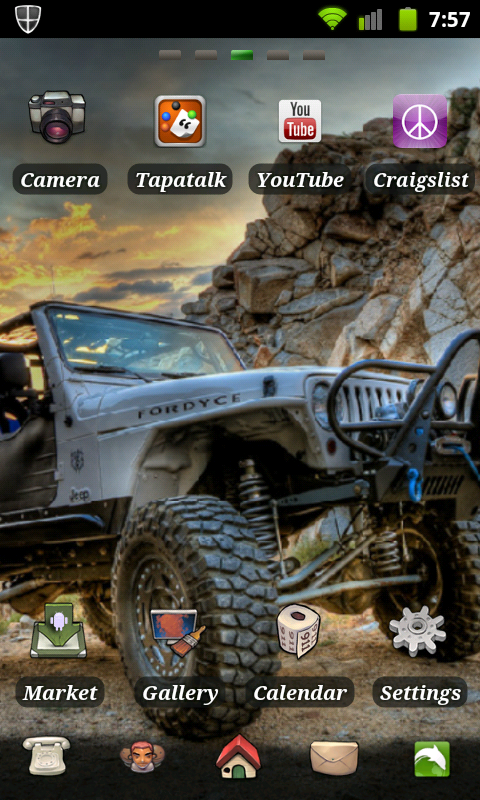melissapugs
Android Enthusiast
Welcome the the party pal! 
1. Yes, you can stretch the invisible icons/DesktopVisualizR shortcuts/other icons. to determine a grid for your wallpaper, roughly speaking, just divide the image by the number of columns and rows using a grid or guide system in your image editor - for example, I use 6 colums by 10 rows, which is about 160 pixels square on my grid that I look at. Once you get your Android, you will almost certainly want an alternative launcher, which can set your grid on your phone to a bunch of settings - the same for WidgetLocker.
2. Hiding the status bar is certainly a possibility - ADW Ex lets you do so, and you can unhide it with a swiping gesture. ADW Ex is the paid version, but I do believe the free one lets you do the same. I am not sure about other launchers, as I have always been partial to this.
3. Missed calls and such can be displayed by alternative methods - the two most popular would be SMS unreadcount and Missed It!, free and paid on the market respectively.
Happy Android-ness!

1. Yes, you can stretch the invisible icons/DesktopVisualizR shortcuts/other icons. to determine a grid for your wallpaper, roughly speaking, just divide the image by the number of columns and rows using a grid or guide system in your image editor - for example, I use 6 colums by 10 rows, which is about 160 pixels square on my grid that I look at. Once you get your Android, you will almost certainly want an alternative launcher, which can set your grid on your phone to a bunch of settings - the same for WidgetLocker.
2. Hiding the status bar is certainly a possibility - ADW Ex lets you do so, and you can unhide it with a swiping gesture. ADW Ex is the paid version, but I do believe the free one lets you do the same. I am not sure about other launchers, as I have always been partial to this.
3. Missed calls and such can be displayed by alternative methods - the two most popular would be SMS unreadcount and Missed It!, free and paid on the market respectively.
Happy Android-ness!
Hello everyone,
This is my first post, but may not be my last. I ordered my new Samsung 4G Epic Touch yesterday, and I'm very excited to be upgrading from my BlackBerry Curve. I have already started the mental process on what I'm going to do to modify the phone to be how I want it be. I'm working on my background now, and I love the idea of making my own icons. But I have sort of hit a snag...
Assuming I paint the icons onto my background and don't make physical icons, and use transparent icons over them (which I have already researched and know how to do), how do I know what size to make my painted icons on the background? Can I stretch the invisible icons to be whatever size I want? I feel like there is probably some sort of grid system I can't find any information about.
Second, I was planning on hiding the status bar across the top (because it really isn't needed), but if I do that, and I have made my own text message icon that is painted on and covered with an invisible icon, how will I know how many new texts I have? Is there a way to make the invisible icon invisible except for the cute little number that tells me how many texts I have? Or do you guys have any other advice?
Sorry if these were addressed earlier, I have read quite a bit of this thread and don't see anything about it, and searching the forum doesn't seem to bring anything up either. Thanks!


 love what you're doing with those batt lines
love what you're doing with those batt lines