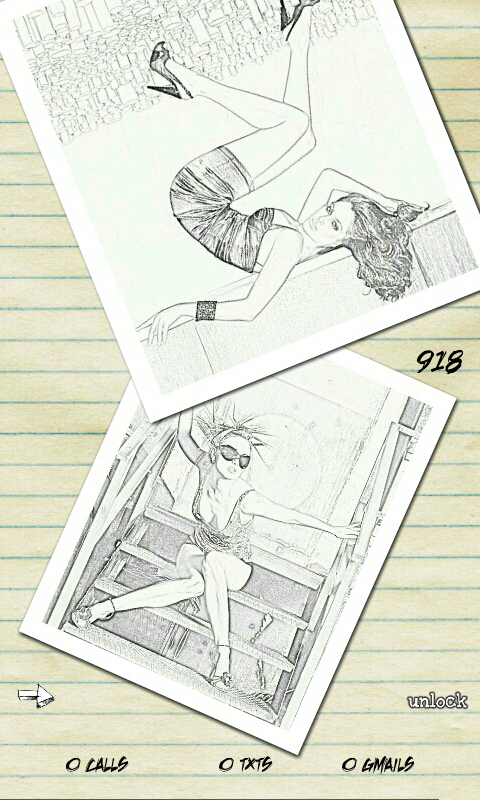Install the app
How to install the app on iOS
Follow along with the video below to see how to install our site as a web app on your home screen.
Note: This feature may not be available in some browsers.
-
After 15+ years, we've made a big change: Android Forums is now Early Bird Club. Learn more here.
You are using an out of date browser. It may not display this or other websites correctly.
You should upgrade or use an alternative browser.
You should upgrade or use an alternative browser.
melissapugs
Android Enthusiast
I think your version is awesome, tooMy over simplified attempt at something that OMH on xda did.

Using team battery bar
Super wall lite with fade effect
Player pro
Beautiful widgets weather
Gemini calendar
ClockQ
Folder Organizer
ICS icons I found on XDA

gwcaton
Android Expert
I think your version is awesome, too
You are too kind Melissa. But after looking at it for awhile on my phone it has grown on me to the extent that I made about a dozen other versions LOL
Ngo93
Android Enthusiast
text icons are aSmoothStar - Droid Den: aSmoothStar Icon Set
i had to tweak the green ones a little bit on my own to get them to match.
phone | gmail
android icon is here: click
Would you mind posting what color combinations you used / how to get the right shade of green? I would like to make some icons myself

SolidOrange
Android Expert
Would you mind posting what color combinations you used / how to get the right shade of green? I would like to make some icons myself
i don't have the exact numbers saved, but i started with the "groovy green" aSmoothStar icons and used LunaPic to adjust the RGB color/saturation until the green matched the wallpaper. i really miss owning photoshop, but LunaPic is the closest free alternative i have found.
leeanne172
Well-Known Member
mojosodope
Android Enthusiast
As of now...still working on my music screen




Roberto1000
Newbie
gwcaton
Android Expert

Player Pro music
Gemini calendar
Bobclockd3
Iscape icons from lesa0208's post http://lesa0208.deviantart.com/#/d4rd061
Team battery bar
Wallpaper - Don't remember where I got this one so can't credit the creator, Sorry https://picasaweb.google.com/lh/photo/WwfzL4Owek15KsDmUMbpjNMTjNZETYmyPJy0liipFm0?feat=directlink
Presentation wall - by gilad on DA http://gilad.deviantart.com/art/A-slice-of-life-64298703
AAA logo by the our own Mellissapugs
Ngo93
Android Enthusiast
after a long hard day @ work...

wowzers!

very nice, what clock widget is that by the way?
intrdrgn
Android Expert
https://market.android.com/details?...GwsMSwyLDEsImNvbS5zdW5ueWt3b25nLmZyZWVvbWMiXQwowzers!
very nice, what clock widget is that by the way?
gwcaton
Android Expert

Work in Progress. Still need to make a couple more icons for a couple more screens.
Made the icons using a psd from Lesa lesa0208 on deviantART and Fat Round Icons by Seriously Crazy [ ICONS ] Rounds....... 405 Icons now all in 1st post - xda-developers
Minimalistic Text
Team Battery bar
ICS clock
Presentation wall - 3D color figures wallpaper
AA logo modded by me made by our melissapugs
mojosodope
Android Enthusiast
OK how are people doing a screen shot that shows their phone?...I know how to do a normal screenshot
gwcaton
Android Expert
OK how are people doing a screen shot that shows their phone?...I know how to do a normal screenshot
You will need a psd file of a phone that you can "insert" your screen shot into and a photo editor like Photoshop or Gimp. I use Gimp ( free )
mojosodope
Android Enthusiast
So ur just inputting the screenshot from ur phone to the computer