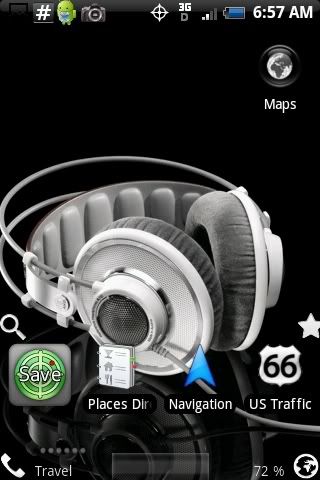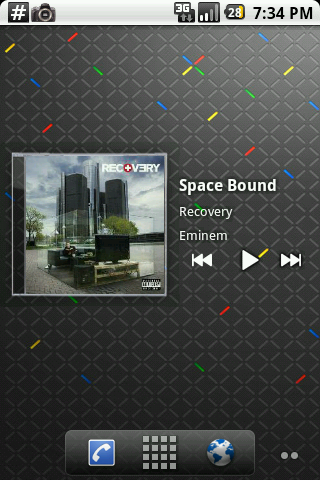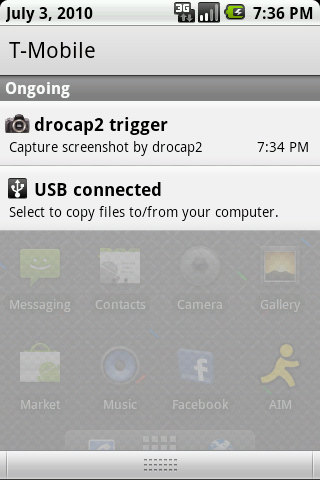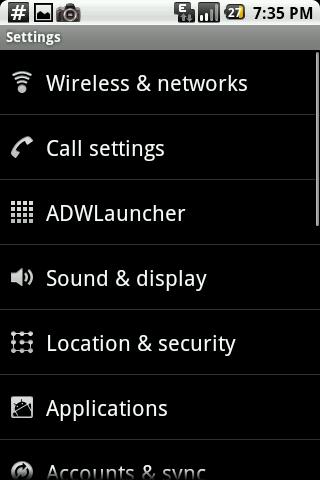CrazyKnight128
Well-Known Member
Heres my desktop, I have a droid eris running launcher pro.
Center Dock 1

Center Dock 2

Center Dock 3

Left 1

Right 1

Right 2

Left 3

Right 3

Center Dock 1

Center Dock 2

Center Dock 3

Left 1

Right 1

Right 2

Left 3

Right 3