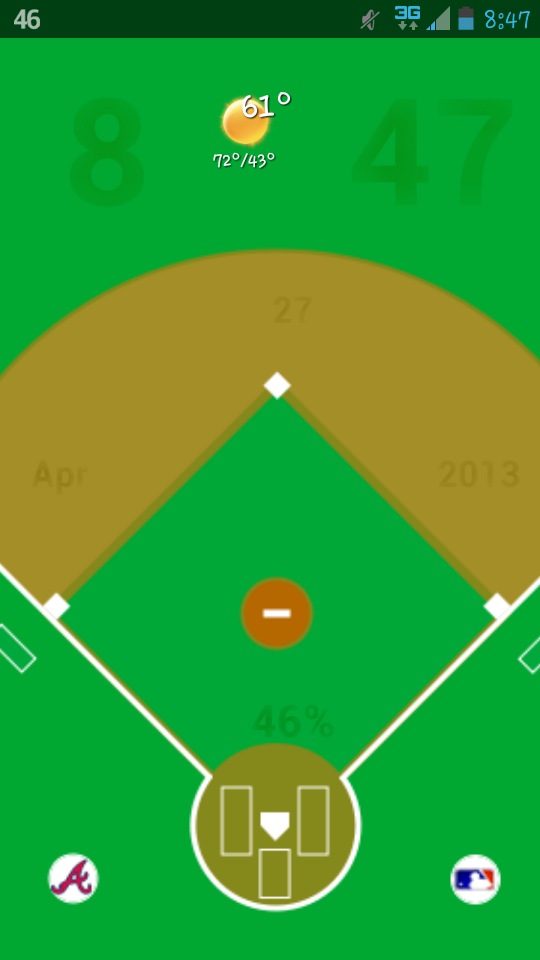Install the app
How to install the app on iOS
Follow along with the video below to see how to install our site as a web app on your home screen.
Note: This feature may not be available in some browsers.
-
After 15+ years, we've made a big change: Android Forums is now Early Bird Club. Learn more here.
You are using an out of date browser. It may not display this or other websites correctly.
You should upgrade or use an alternative browser.
You should upgrade or use an alternative browser.
thetomlin2
Guest
I got lazy this time and instead of resizing the skins to fit the S3 i just made some walls to use with MultiPicture Live wallpaper to hide the gaps . I love having a different wallpaper every time I open my phone
Thanks B !!!!
Nova prime
10 x 8 grid
No margins
No Nonsense Notes
Like this a lot ... what clock/weather/icons did you use?
ryanmkelly
Newbie
gwcaton
Android Expert
This is what my phone is wearing this weekend .

Hazy daze UCCW by John Nada Hazy Daze Android Homescreen by johnnada74 - MyColorscreen
Used the specs that John listed on his MCS page.
Using the Big Diamond as my Apps button. Was originally made for a Note 2 so had to make custom walls for my S3 to hide the small gap at the bottom. As always using Multipicture Livewallpaper to switch all the walls i made.
Hazy or Not ? I like both

Hazy daze UCCW by John Nada Hazy Daze Android Homescreen by johnnada74 - MyColorscreen
Used the specs that John listed on his MCS page.
Using the Big Diamond as my Apps button. Was originally made for a Note 2 so had to make custom walls for my S3 to hide the small gap at the bottom. As always using Multipicture Livewallpaper to switch all the walls i made.
Hazy or Not ? I like both

mrryanthai
Android Enthusiast
blkbeltkid17
Android Expert
Nice icon set ... What calender widget is that? is it zooper?
gwcaton
Android Expert

This is what I did today in my free time. I call it Alpha_Omega because it's the first and probably the last time I will spend that much time on something like this LOL
Using:
Galaxy S3
Nova launcher Prime 12 x 10
Multipicture live wallpaper for all the walls I made to go on the main screen.
Icons are SC 62 Black by the one and only Seriously Crazy . Check his thread http://forum.xda-developers.com/showthread.php?t=2091654
Folder Organizer
UCCW (of course)
Tapping the Entertain button sends me to my page 1 with my music, video and games.
Tapping Faves pops up the Folder Organizer with often used apps.
Tapping Agenda or Reader takes me to page 3 where my Scrollable News, No Nonsense Notes, and Simple Calendar are.
ETC ETC ETC LOL
Here's a zip with everything. https://copy.com/zPl8843adSfj
Disclaimer : If you use it you are on your own trying to get it to fit anything other than a S3. Try changing grid, re-sizing widget, etc.
Check it out : BRK's Kards made my reader !!! Way to go B !!
NekidNinjaTurtl
Newbie
Have to ask, how do you get a badge to appear on Facebook?
digit27
Newbie
I just switched to Uccw... It is better.Uccw is the sh*t...the possibilities are limitless
||MaxxHD||
blkbeltkid17
Android Expert
I just switched to Uccw... It is better.
I just got Uccw havent played with it much yet got any tips for the noob lol
and when are you going to start zipping your themes for flashing haha
RadYOacTiVe
Android Expert
Hey Blkbeltkid,
Nice looking setup, can you point me to where you got your icons?
Thanks!
Nice looking setup, can you point me to where you got your icons?
Thanks!
How about this one made it more blue but have darker in the wallpaper for contrast
gwcaton
Android Expert

Playing with ssLauncher on my S3 again.
Lock screen is from John Nada. Thanks John ! http://mycolorscreen.com/2013/05/01/round-weather-dark-version/
Home screen is from a theme called Relief. Not sure but I think that may have been by Pippoto.
Used SS launcher to set pop up widgets for clock/alarm, weather, games and music.
Weather is BeWeather Pro, Games folder is Folder Organizer, Music is Jet Audio.
May do another screen for agenda, news and who knows what . MAYBE .
LiveWallpapers
Member
This one looks really minimalistic and really slick! Loved the black and white color scheme.
Nice icon set ... What calender widget is that? is it zooper?
Zooper it is. The theme is Glaskart on Go Launcher. One of the best themes IMO, so many icons to choose from.
Have to ask, how do you get a badge to appear on Facebook?
The badge is Go Notification app using Go Launcher
Lightning Launcher, scrolls vertically, UCCW, calendar is Zooper, forecast Eye in the Sky.
Icons: https://play.google.com/store/apps/details?id=com.launchertheme.kxnt.ui


Icons: https://play.google.com/store/apps/details?id=com.launchertheme.kxnt.ui


Adauth
Android Expert
Lightning Launcher, scrolls vertically, UCCW, calendar is Zooper, forecast Eye in the Sky.
Icons: https://play.google.com/store/apps/details?id=com.launchertheme.kxnt.ui


How do you resize the icons?
Like the first screenshot? I.e. making them longer and the second screenshot also?