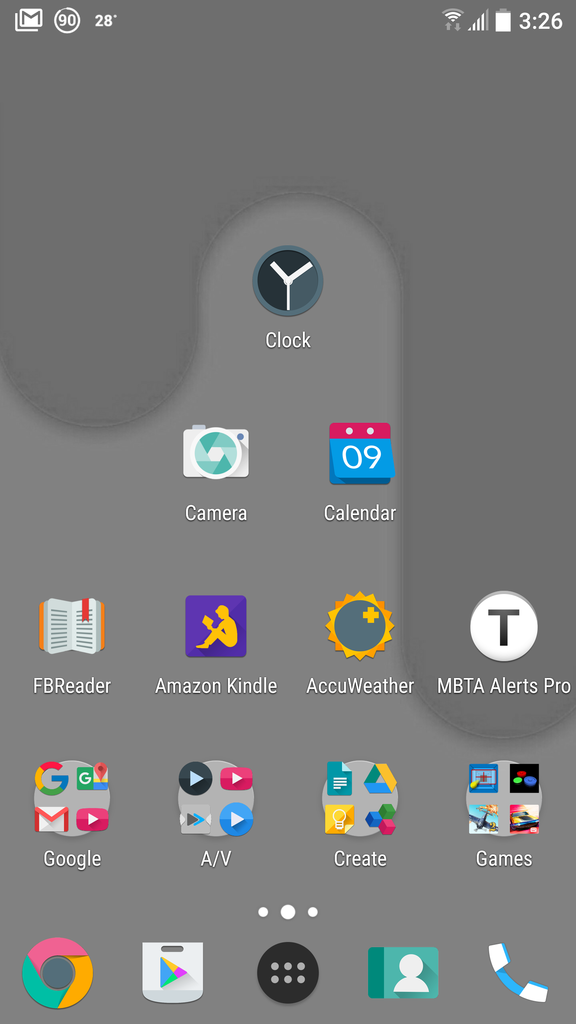Phoenix777
Android Enthusiast
Oops guess I spoke too soon lolI just saw something today about an exploding battery in China so......... lol
Follow along with the video below to see how to install our site as a web app on your home screen.
Note: This feature may not be available in some browsers.
Oops guess I spoke too soon lolI just saw something today about an exploding battery in China so......... lol
Love this!



Hi, Sal. It's called FineWeather: https://play.google.com/store/apps/details?id=beldroid.fineweather.widget&hl=enWhat clock/weather widget is that please?

Sorry, what? Was this for me?Going Nougat MLSS?
Thought I'd try out a little Nougat lolGoing Nougat MLSS?