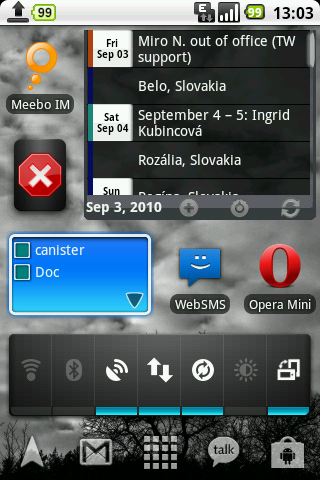so i've been using Home++ for a while and i like it i guess... i mean i really just like the extra screens and the little task bar at the bottom
but it just feels like it's getting a little old... it crashes a lot, there isn't a whole lot of interesting stuff to do with it... i'm thinking about switching to something else. something with better aesthetic options available (like themes or something to give me more control).
i'm probably just gonna drop most of my apps back into the drawer and not worry about them (i seriously have like 7 screens of just apps and some widgets) and just have basic, good looking widgets and not too many of them. can anyone suggest any good apps for this? i'm not rooted, nor do i really care to root my phone, so preferably something just available in the market.
i just need something that's stable, gets the job done, and maybe offers a few little extras like bonus screens and even a task bar like Home++'s.
also, my notification bar (for some reason it's not pictured

) is white, and it bothers me, how can i turn it black? i haven't seen anything for it...
i did just upgrade to 2.2 so maybe i should check again....
I can also help if you'd like, as I have extensive photoshop experience (both business and personal). That Photoshop CS5 is quite an impressive offering, eh?


 ) is white, and it bothers me, how can i turn it black? i haven't seen anything for it...
) is white, and it bothers me, how can i turn it black? i haven't seen anything for it...