n0ct3m
Android Enthusiast
Changed things up a bit...again

Had this one for a few days...

Now I'm sporting this one...
Love the Umbrella Pic. Mind sharing?
Follow along with the video below to see how to install our site as a web app on your home screen.
Note: This feature may not be available in some browsers.
Changed things up a bit...again

Had this one for a few days...

Now I'm sporting this one...
Having FUN with LauncherPro Plus v0.8.0.0 & MIUI v0.9.30 ROM

Can you post your wallpaper please?
MIUI Rom is also rocking my desire, really like it!

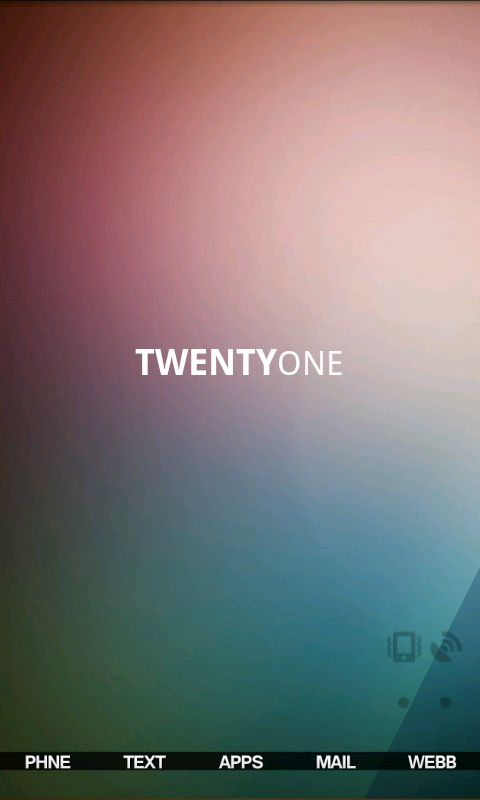

Lock, Home, 1 Right
As minimalistic as I could go while still retaining function and what I actually use on a daily basis
Wallpaper not made by me but available in the sig
Dock made by me also available in the sig
Icons are MINIMAL text by ultralinx
Widgets are modded black by ultralinx
Having FUN with LauncherPro Plus v0.8.0.0 & MIUI v0.9.30 ROM

Can you post your wallpaper please?
MIUI Rom is also rocking my desire, really like it!
is that a wifi signal widget or a phone signal widget? I've never seen it before, anywhere.
Love the Umbrella Pic. Mind sharing?










I need to figure out how to make a background like that.
Did you just use "transparent" widgets for the icons?
Here's mine, made the them in Sweeter Home.
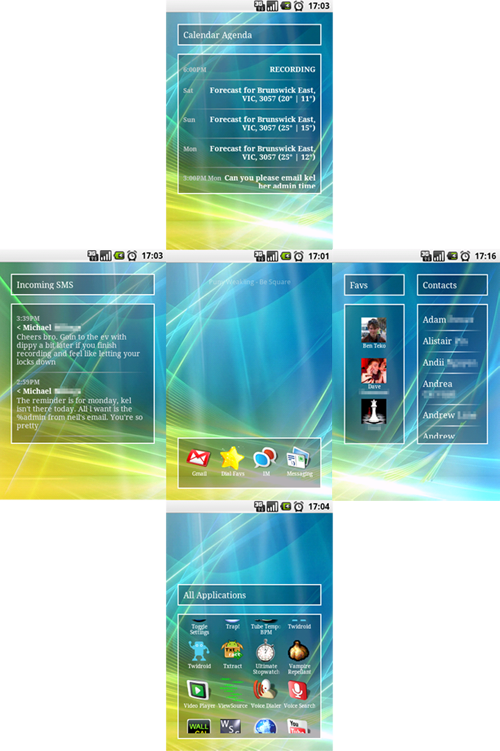

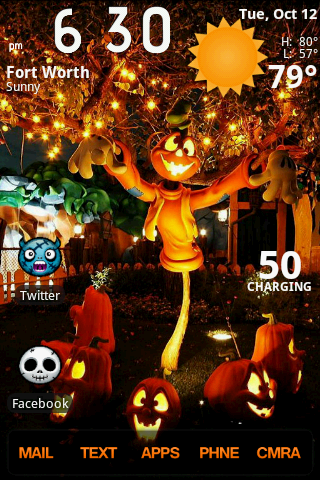

Love this wallpaper!Hey guys! This is my first post! I've had my Samsung Moment for a little over a month & I LOVE it.. Here are a couple Halloween screenshots I took using SDK
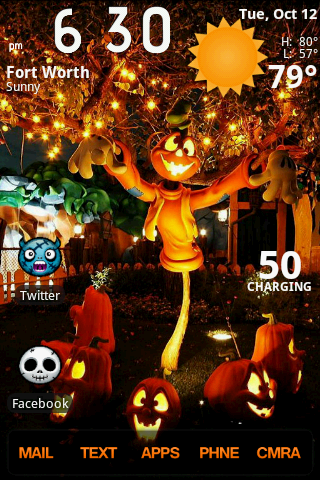

how would I go about getting a theme like this, or to make one like this?
I love this theme. It's so clean and neat.



Does any one know where i can find the wallpaper of the android guy dressed up like the ninja turtles????
a customer brought in his moment yesterday and it looks sweet!!!


