ok i changed my mind...i think i like this setup better :/

Wallpaper please
Follow along with the video below to see how to install our site as a web app on your home screen.
Note: This feature may not be available in some browsers.
ok i changed my mind...i think i like this setup better :/

Just got my evo the other day, and am still in the process of setting up my screens, but here are a few of my screens. Shot #3 is my main screen, and I'm using widget locker for my lock screen.
The app called "screenshot" works for non-rooted evo's









Haha no I have other screens...see?
Ok I added a weather widget and thought it looked pretty cool with the spacing on the couch.
Left of home:

Home:

Right:



My SD card in my incredible dumped all my pictures and icons, can someone help me find this app drawer icon?

Thanks.
Heres mine!
I got 5 Pages and the 3rd one is my default home page!

you can find that in the lpi app
K-Rizzle, Where did you get those icons??

fckinfamous™;1840209 said:Way out of subject here..but, god bless your beautiful children.

My first post. Thought I would share my home screen with you guys.
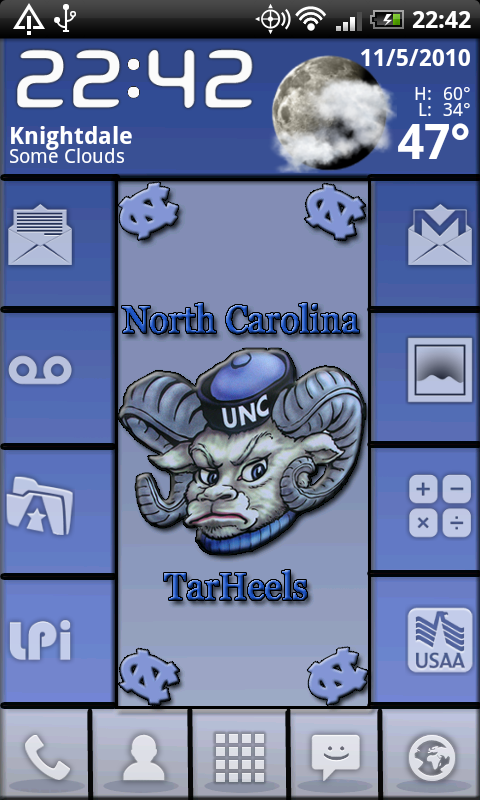
incredible work, can you share your icons if you dont mind?? and the name of your clock/weather widget


MoLaw, where did you get the most excellent wallpaper? Go Tarheels!!!
what is the vevo icon?





Still working on it.
I wish I could find a way to display badges on custom icons (DV).

The live wallpaper is WorldView Live Wallpaper by Revision Zero. I also like Earth Live Wallpaper 2 by unixseb.
Best desktop so far. How did you get the album background. I remember my friend had that as a Macbook screensaver.
And you used Desktop Visualizer with "word" images? Sickkk.
I installed your lovely text icons but when I place them on my dock, they don't perform the function. They don't do anything. What am I doing wrong?

Still working on it.
I wish I could find a way to display badges on custom icons (DV).
