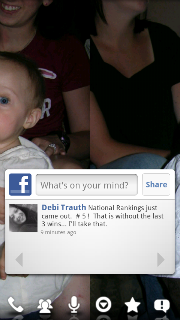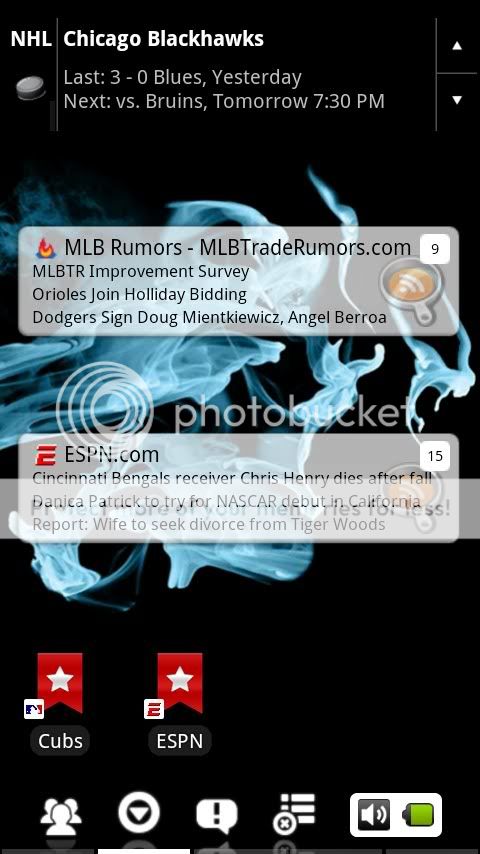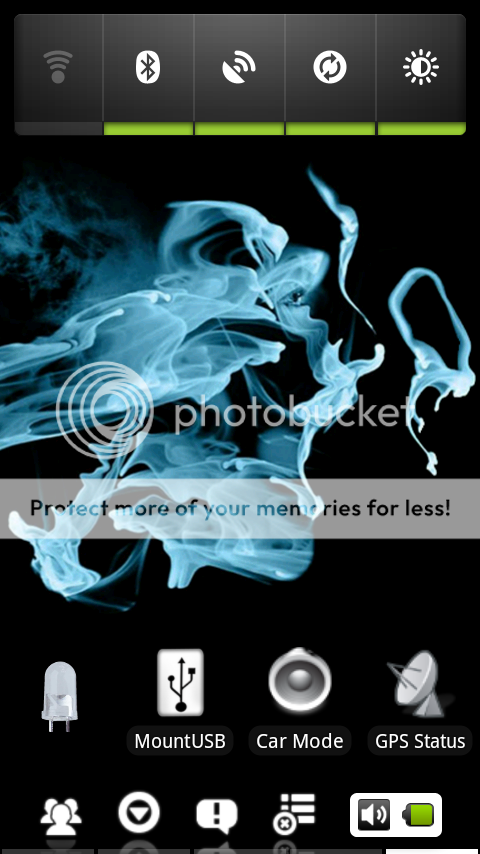may2700
Well-Known Member
no problem. Actually another member here, shademar, customized them for me. Check out my photobucket album for 6 versions:
Droid Wallpapers pictures by mumair - Photobucket
let me know if that doesnt work.
the last one was customized for home++ as a looping wallpaper. Nonetheless, even the "single" dragons loop very well.
thanks, they look awsome!