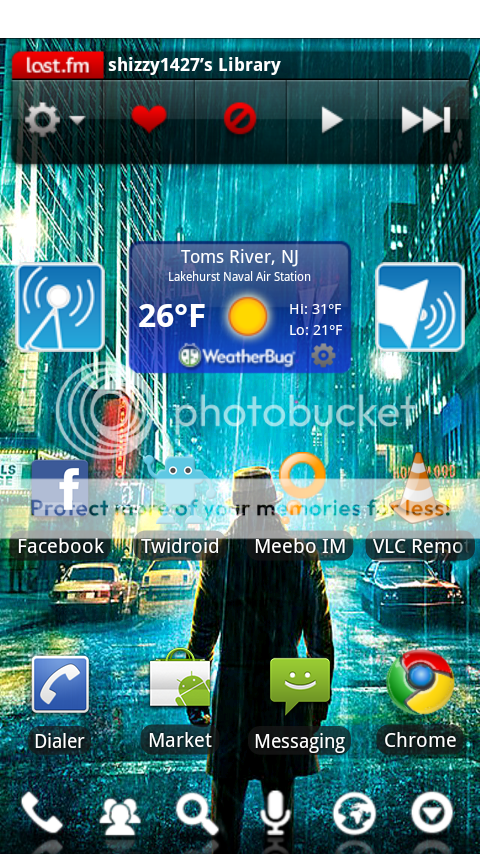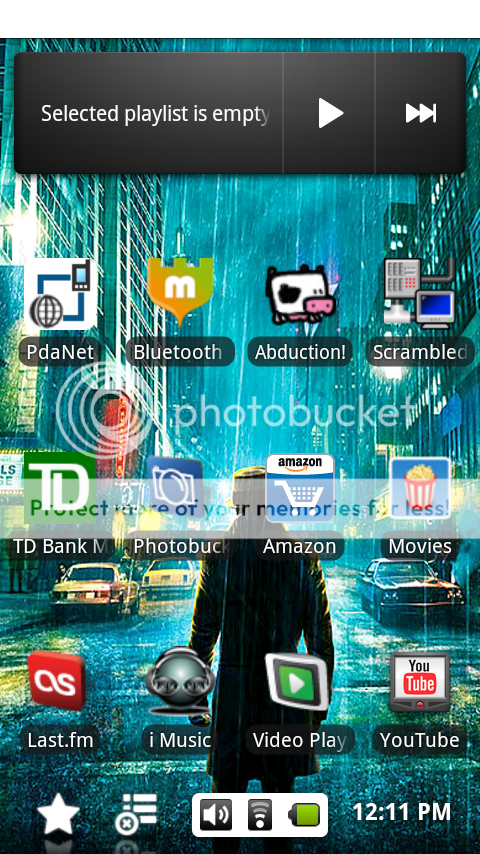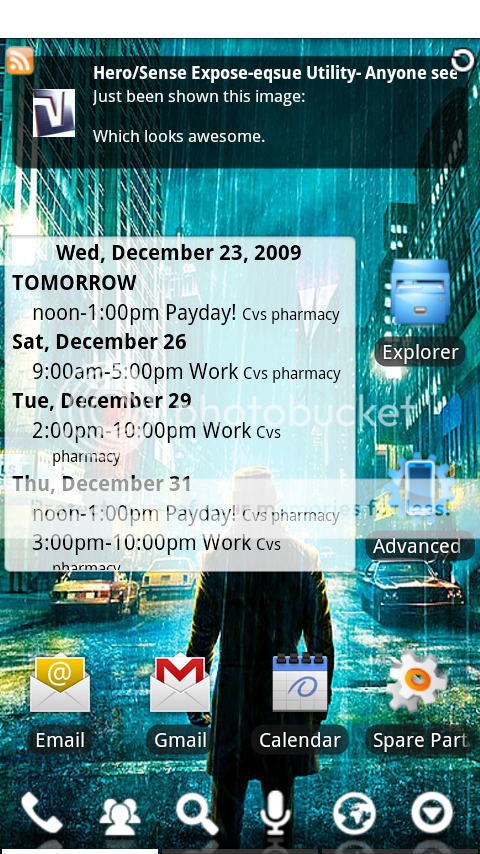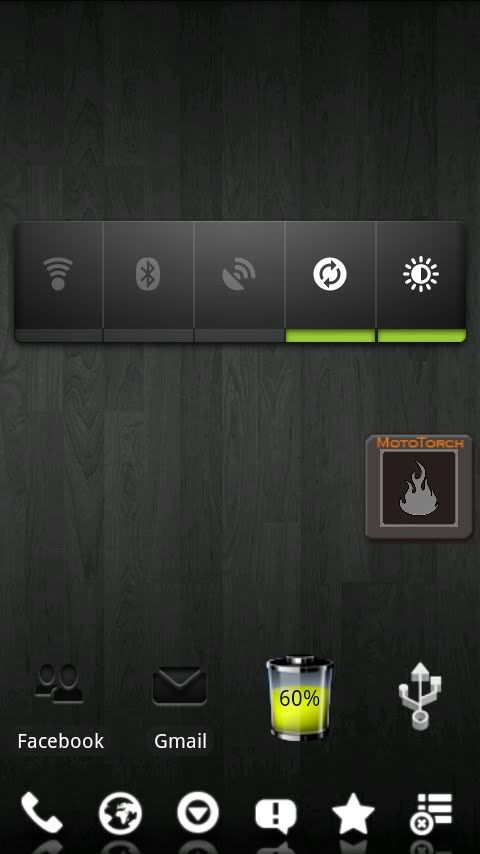Install the app
How to install the app on iOS
Follow along with the video below to see how to install our site as a web app on your home screen.
Note: This feature may not be available in some browsers.
-
After 15+ years, we've made a big change: Android Forums is now Early Bird Club. Learn more here.
You are using an out of date browser. It may not display this or other websites correctly.
You should upgrade or use an alternative browser.
You should upgrade or use an alternative browser.
Post your Droid screens!
- Thread starter scheng12
- Start date
-
- Tags
- motorola droid
I am using home++ on a Droid but for some reason better cut is not letting me change the icons. If someone could tell me how they accomplished it I would appreciate it.
Try long pressing on the home screen and click shortcuts....then click better cut and you probably know what to do from there. This is how I do it with Home++.....sometimes the icon shortcut doesn't show up for about 3 minutes and then I end up getting 4 of the same icon because I tried so many times.
shizzy1427
Android Enthusiast
shizzy1427
Android Enthusiast
GDroid
Android Enthusiast
To Shizzy: My bad if this has been asked already, but which calendar widget do you have that's giving you a per-day breakdown? I installed pure grid calendar widget yesterday and I'm loving it, but I like the per-day breakdown you have going as well. Also, how is VLC remote working for you?
To BiggNewt: Is the available memory widget you are using accurate?
To BiggNewt: Is the available memory widget you are using accurate?
shizzy1427
Android Enthusiast
To Shizzy: My bad if this has been asked already, but which calendar widget do you have that's giving you a per-day breakdown? I installed pure grid calendar widget yesterday and I'm loving it, but I like the per-day breakdown you have going as well. Also, how is VLC remote working for you?
To BiggNewt: Is the available memory widget you are using accurate?
Hey GDroid, the calender widget is called calwidget and you can change all the colors an d stuff which is cool. And I love VLC remote, it works perfect, I use it to watch The Office 24/7 lol
GDroid
Android Enthusiast
Hey GDroid, the calender widget is called calwidget and you can change all the colors an d stuff which is cool. And I love VLC remote, it works perfect, I use it to watch The Office 24/7 lol
Nice! I've been using RemoteDroid for now, but I will try out VLC Remote. Does the app have a volume button? That would be the only downside for me if it doesn't.

To BiggNewt: Is the available memory widget you are using accurate?
Yes, it's reading what my About Phone info is saying.
shizzy1427
Android Enthusiast
Nice! I've been using RemoteDroid for now, but I will try out VLC Remote. Does the app have a volume button? That would be the only downside for me if it doesn't.
You can control the volume of VLC itself, but not the computer speakers obv lol. It also has a view playlist option which is cool because you can start recently watched files that are in still in the player from your phone, full screen option, it has a search function so you can skip ahead and stuff, and it has a widget too. I like it alot.
Hockey4jack
Newbie
Thanks everyone for their contributions to this thread. Because of them I was able to get my screens the way I want them.




How did you get that green haze on your icons?
gmote works on my g4.Are there any apps to remotely access your Mac files?
GDroid
Android Enthusiast
You can control the volume of VLC itself, but not the computer speakers obv lol. It also has a view playlist option which is cool because you can start recently watched files that are in still in the player from your phone, full screen option, it has a search function so you can skip ahead and stuff, and it has a widget too. I like it alot.
Nice, I'll check it out!
aguillon5
Well-Known Member
Try long pressing on the home screen and click shortcuts....then click better cut and you probably know what to do from there. This is how I do it with Home++.....sometimes the icon shortcut doesn't show up for about 3 minutes and then I end up getting 4 of the same icon because I tried so many times.
Thank you so much!! I was trying that but I assumed clicking on Better Cut would edit that shortcut. I feel like an Idiot but with that being said.........Thanks for making me feel like an idiot I appreciate it!!!

brettlewis
Android Expert
If anyone wonders why Beautiful Widgets looks different I changed the clock font by unpacking the app, modifying the image files, and repacking it.
WHA-WHA-WHA! you can do that? tell me more...
brettlewis
Android Expert
I like how you blacked out out your location even though it says where you live below your username...
I like how you blacked out out your location even though it says where you live below your username...
+1
i noticed that too

Yea you can change the graphics in any app if you know what to do. I had Paint Shop pro which handled the alphas in the images pretty well. Just rename the APK to ZIP and you can unpack it. Modify the images and zip it back up. Then "sign" (google SignApk.zip) the zip file so the modified package will run on your phone and you're done. Put the new apk on your phone and install it through Astro file manager.
WHA-WHA-WHA! you can do that? tell me more...
aj_andreas
Lurker
If anyone wonders why Beautiful Widgets looks different I changed the clock font by unpacking the app, modifying the image files, and repacking it.



question: What sports or nba widget are you using? Thanks.