Install the app
How to install the app on iOS
Follow along with the video below to see how to install our site as a web app on your home screen.
Note: This feature may not be available in some browsers.
-
After 15+ years, we've made a big change: Android Forums is now Early Bird Club. Learn more here.
You are using an out of date browser. It may not display this or other websites correctly.
You should upgrade or use an alternative browser.
You should upgrade or use an alternative browser.
Post your Droid screens!
- Thread starter scheng12
- Start date
-
- Tags
- motorola droid
Ninthwonder
Well-Known Member
Hey Ninthwonder, I would love to have that wallpaper. any chance you can post a link or the wallpaper?
just download the backgrounds app from the market and do a search for earth... it should show up there...
just download the backgrounds app from the market and do a search for earth... it should show up there...
Got it thanks

awesome. where can i find a bigger version?
plug the image URL into this site.
TinEye Reverse Image Search
it's a pretty awesome image search type thing.
jasonb1985
Android Expert
pics of me running AdamZ smoked Glass with pete's 2.0.0 lockscreen patcher:



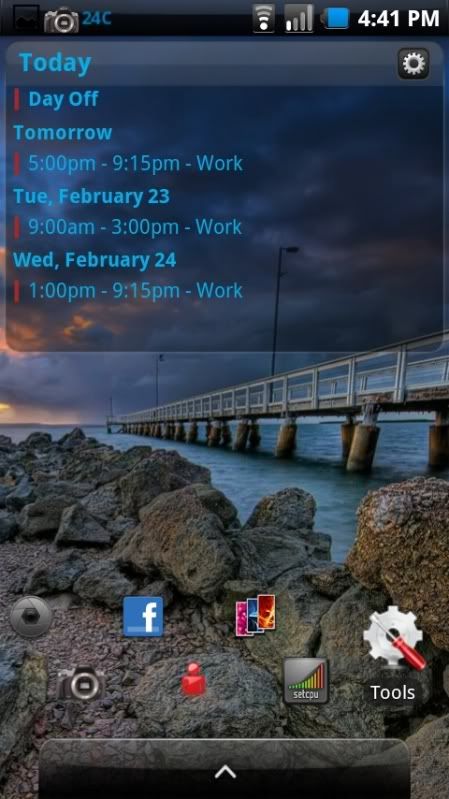
only using 3/5 home screens, outside 2 are blank. more icons widgets save a lot of space.



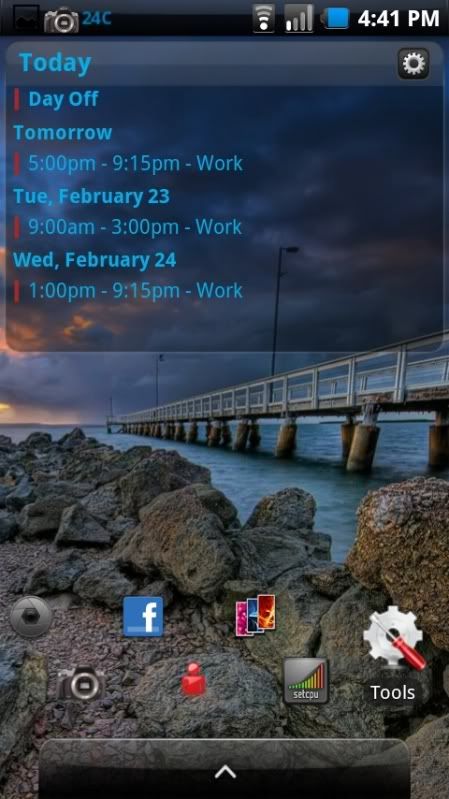
only using 3/5 home screens, outside 2 are blank. more icons widgets save a lot of space.
So I download drocap or whatever it is for screen shots, but when it says shake or whatever to take the pic or screen capture, but it takes the picture with the screen capture program still in it, saying start or stop etc.
And how long does the timer go? Can someone give me some instructions on how to use it. And how to access other screens before it starts up...?
Thanks for the help!
And how long does the timer go? Can someone give me some instructions on how to use it. And how to access other screens before it starts up...?
Thanks for the help!
doomedromance
Android Enthusiast
So I download drocap or whatever it is for screen shots, but when it says shake or whatever to take the pic or screen capture, but it takes the picture with the screen capture program still in it, saying start or stop etc.
And how long does the timer go? Can someone give me some instructions on how to use it. And how to access other screens before it starts up...?
Thanks for the help!
Hit start then your home button and go to whatever you want to take a cap of then shake it. You'll have enough time, but I never tested how long the timer is.
Hit start then your home button and go to whatever you want to take a cap of then shake it. You'll have enough time, but I never tested how long the timer is.
Well my issue is when I shake it and it takes the pic, it shows the start and cancel buttons still...
sh0ebox
Well-Known Member
Well my issue is when I shake it and it takes the pic, it shows the start and cancel buttons still...
Once you push the "start" button, you're supposed to back out of the program and navigate to whichever screen you want to take a screenshot of... THEN shake it

doomedromance
Android Enthusiast
Once you push the "start" button, you're supposed to back out of the program and navigate to whichever screen you want to take a screenshot of... THEN shake it
Said much more clear than me.
And I looked into the timer function. You hit the menu soft key go to "prefs" you switch "capture mode" to "timer trigger" then when you're back on on the start trigger screen there is a slider bar you can move to select the amount of time you want to trigger.
Said much more clear than me.
And I looked into the timer function. You hit the menu soft key go to "prefs" you switch "capture mode" to "timer trigger" then when you're back on on the start trigger screen there is a slider bar you can move to select the amount of time you want to trigger.
WOOOOWWW that was so much easier! lol Thanks!
ccousinsjr
Well-Known Member
Dont know, sorry.awesome. where can i find a bigger version?
slashx1896
Lurker
Two questions. Using GDE non rooted phone how do i take screenies?
and everyone using beatiful widgets for there clock what skin is that for the HTC looking clock?
and everyone using beatiful widgets for there clock what skin is that for the HTC looking clock?
barry99705
Android Expert
I also like using Home ++ sometimes, but I like this look.
Damn widgets!!!!

Here's mine at the moment.

Two questions. Using GDE non rooted phone how do i take screenies?
and everyone using beatiful widgets for there clock what skin is that for the HTC looking clock?
It's the old skin. HTC made the developer remove it because it was infringing on their design.
slashx1896
Lurker
So even if we have a rooted phone theres no access to that skin?
p8ntballah21
Android Enthusiast
Here are my screen shots: I'm rooted running BB 7.9 at 1.1 Ghz. Ive had my phone for about a week now

Lock Screen with 2.0 un-locker and nexus one live wallpaper.

Home Screen with Weather Widgets Donate, Battery Left, SetCPU, Handcent SMS, (Icons changed via Bettercut)

All those are self explanatory, some direct dials, and the wifi and vibrate toggles are beautiful widgets,
and mototorch led too

Stock Music Widget, Wifi Tether, Stock Calc with changed icon, Astro, picture frame widget (I like to ski)

Droid Root Pro (a life saver), Advanced Task Killer, Barcode Scanner, Temp Monitor,
and the rest are stock apps with changed icons

Stock Power Widget, Car Home (renamed GPS with new icon), Meridian (renamed Videos with new icon)
Tip Calculator (new icon) and Ringdroid (awesome app for ringtones), also another picture frame (love paintball!!)
All screens are running the Nexus One live wallpaper, also using the N1 boot screen as well.

Lock Screen with 2.0 un-locker and nexus one live wallpaper.

Home Screen with Weather Widgets Donate, Battery Left, SetCPU, Handcent SMS, (Icons changed via Bettercut)

All those are self explanatory, some direct dials, and the wifi and vibrate toggles are beautiful widgets,
and mototorch led too

Stock Music Widget, Wifi Tether, Stock Calc with changed icon, Astro, picture frame widget (I like to ski)

Droid Root Pro (a life saver), Advanced Task Killer, Barcode Scanner, Temp Monitor,
and the rest are stock apps with changed icons

Stock Power Widget, Car Home (renamed GPS with new icon), Meridian (renamed Videos with new icon)
Tip Calculator (new icon) and Ringdroid (awesome app for ringtones), also another picture frame (love paintball!!)
All screens are running the Nexus One live wallpaper, also using the N1 boot screen as well.
aaronmach1
Android Enthusiast
where can i get the big green battery level indicator on the far right screen?
Le0_Br4zUc4
Android Enthusiast
where can i get the big green battery level indicator on the far right screen?
I use battery left, you can search on the market and as you search the results will give you some other options, battery left is free.
aleksander
Well-Known Member
here are my screenshots. finally 



Legacystar
Android Enthusiast
can you pretty please tell me where i can get that octogon battery indicator, i've looked everywherehere are my screenshots. finally

aleksander
Well-Known Member
can you pretty please tell me where i can get that octogon battery indicator, i've looked everywhere
well 1st: GOOD EYE MATE!!! lol thought no one would see it cuz its so minuscule

2nd: sure ill tell you, in fact PM me your email and ill send you the file with the right stuff
 including some easy step by step guide for an easy "do-it-yourself" mod experience. CHEERS.
including some easy step by step guide for an easy "do-it-yourself" mod experience. CHEERS.
ccousinsjr
Well-Known Member
It's actually only 5 screens, he just has different stuff open. If you look at the icons in the background, there's only 5 different screens.How did you get ten 10, well 9 screens? Do tell!
holmgren
Well-Known Member
here are my screenshots. finally
What is the carousel app thing called?


