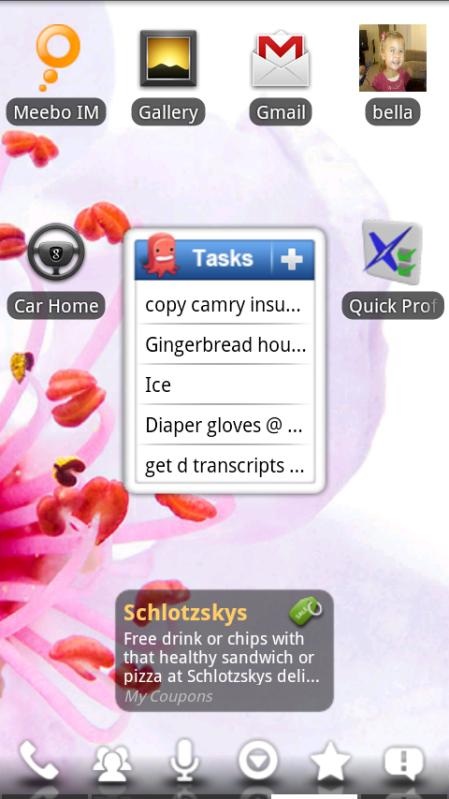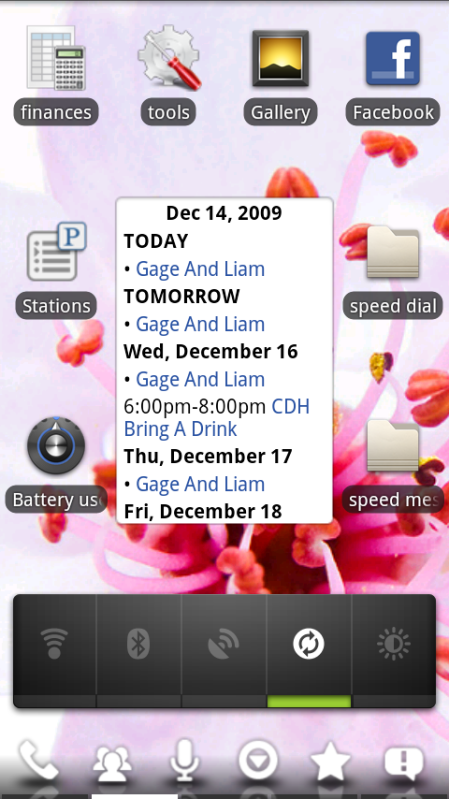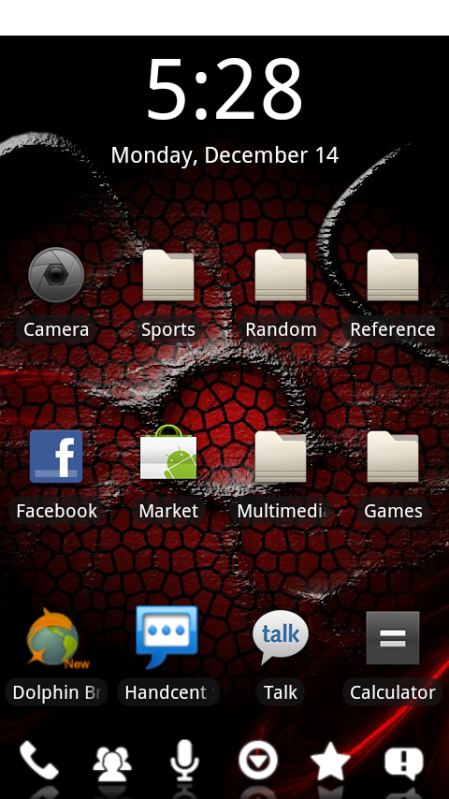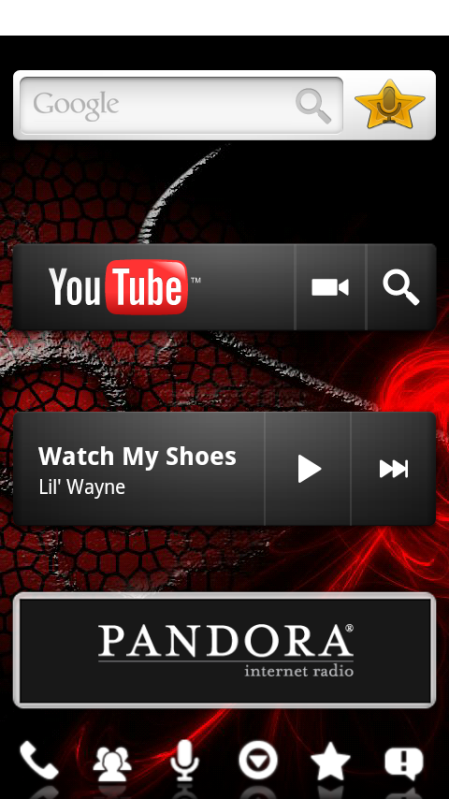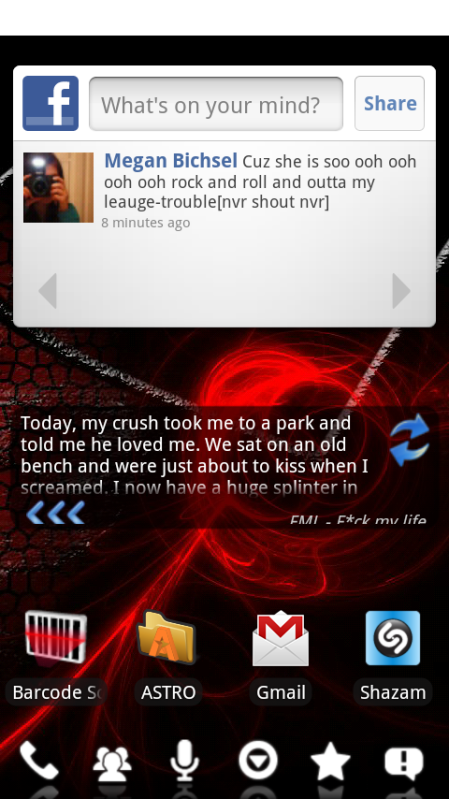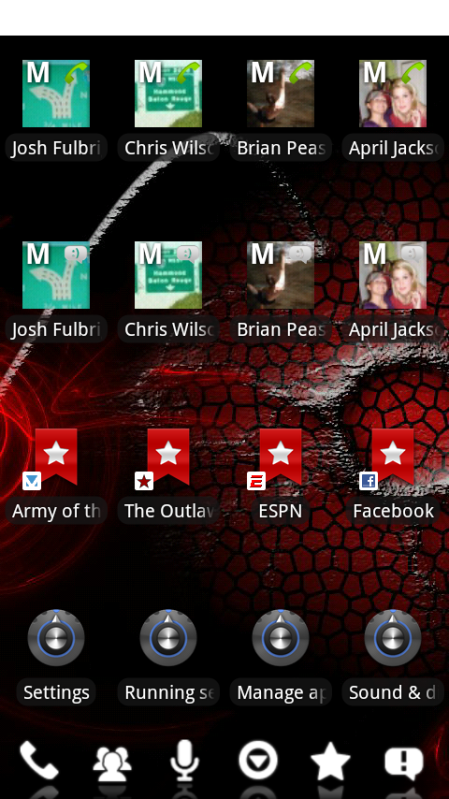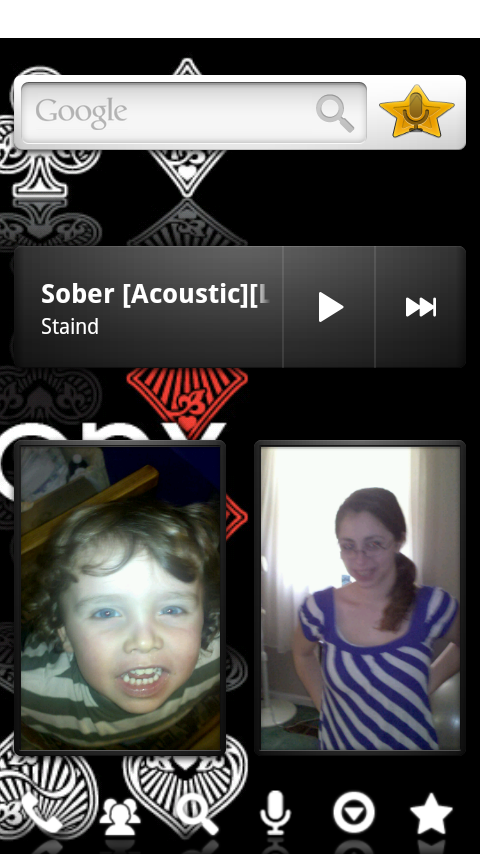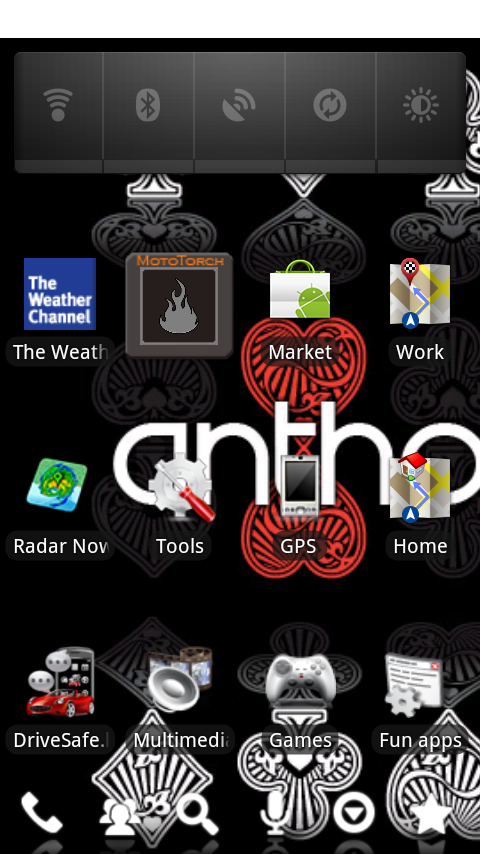Install the app
How to install the app on iOS
Follow along with the video below to see how to install our site as a web app on your home screen.
Note: This feature may not be available in some browsers.
-
After 15+ years, we've made a big change: Android Forums is now Early Bird Club. Learn more here.
You are using an out of date browser. It may not display this or other websites correctly.
You should upgrade or use an alternative browser.
You should upgrade or use an alternative browser.
Post your Droid screens!
- Thread starter scheng12
- Start date
-
- Tags
- motorola droid
I_Get_Busy
Newbie
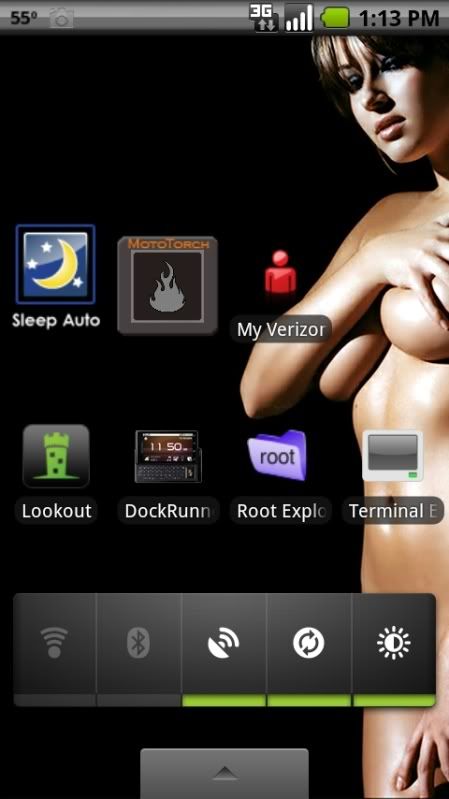
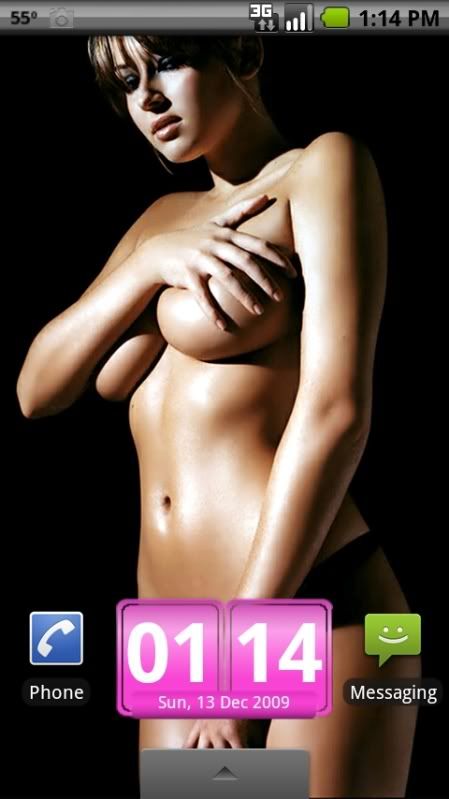

I also like using Home ++ sometimes, but I like this look.
ummm.. if u dont mind sir... can i get a link to your backround image????

DJ Jazzy Jeebus
Newbie
Ceruti,
What is that calendar widget that you are using there? It's not the stock one is it? I can never get my stock calendar widget to work, so I don't know. Thanks!
What is that calendar widget that you are using there? It's not the stock one is it? I can never get my stock calendar widget to work, so I don't know. Thanks!
fatalacorn
Newbie
The calendar is calwidget. A free widget. It comes in MANY sizes, a huge plus! I have only had it for about 2 days, but haven't had any problems. Uses info from stock calendar (I don't use corporate calendar, so not sure how it works with it) I've seen other calendar widgets I like as well, like pure calendar, But I don't want to pay.. yet!)
DJ Jazzy Jeebus
Newbie
Thanks! I've got Pure Calendar and it works great with stock and DxTop, but not so much with Home++. Been messing around with Home++ so CalWidget might be my answer.
joshi3joshi
Newbie
fatalacorn, what clock widget are you using in your first photo here?
Hockey4jack
Newbie
Is this a addon when you rooted? How did you get the bottom toolbar?
dasilvetz
Newbie
Thanks for that.. what is your weather/clock widget? Looks like Beautiful Widget.. i LOVE that clean look..
the app is bettercut well worth paying for.
as for the icons i got them off deviantart.com
market - Shopping bag icon - WD1 by *LazyCrazy on deviantART
browser - Earth Icon - 512x512 by ~PsychOut on deviantART
messaging - iChat Replacement by ~Sekkyumu on deviantART
(the icon that says messaging is really handcent sms, i just changed the icon and text using bettercut)
background

dasilvetz
Newbie
How do you change the theme within Beautiful Widget?
Got the Fire theme rocking.
fatalacorn, what clock widget are you using in your first photo here?
thats the digital clock widget. a free widget, you can separately change colors of date and time.
Here are mine. Using home++ and modified wallpapers which can be found here: http://androidforums.com/motorola-droid/26684-endlessly-looping-seamless-wallpapers.html#post188004
Notice how the android will constantly gaze at you even when you continue past the main homescreen.....creeeeeeeeepy!







Notice how the android will constantly gaze at you even when you continue past the main homescreen.....creeeeeeeeepy!








Thanks for that.. what is your weather/clock widget? Looks like Beautiful Widget.. i LOVE that clean look..
actually for weather i use the app called "weather widgets" and i use the tiny widget.
and for my clock i use "digital clock widget"
thanks
shizzy1427
Android Enthusiast

Left Screen

Main Screen

Right Screen
istolvampire
Android Enthusiast
Looks cool how your weather widget is in the clouds of the wallpaper. Nice!
DSMreblzW2B
Lurker
how do you post the images? haha
shizzy1427
Android Enthusiast
Read the second post. Click the link. after you have finished that find an image hosting site, such as photobucket or tinypic and copy the image link like thishow do you post the images? haha
Code:
[img]linkgoeshere[/img]Campah
Member
what schedule app is this????? or is it a calendar????
It's Pure Calendar.