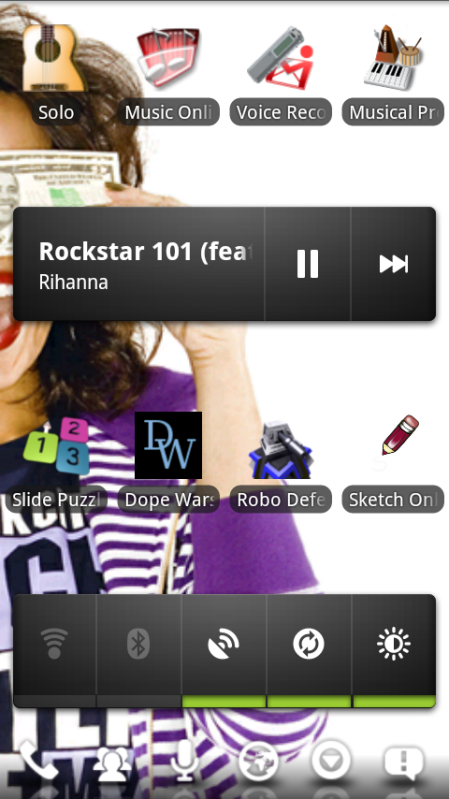Install the app
How to install the app on iOS
Follow along with the video below to see how to install our site as a web app on your home screen.
Note: This feature may not be available in some browsers.
-
After 15+ years, we've made a big change: Android Forums is now Early Bird Club. Learn more here.
You are using an out of date browser. It may not display this or other websites correctly.
You should upgrade or use an alternative browser.
You should upgrade or use an alternative browser.
Post your Droid screens!
- Thread starter scheng12
- Start date
-
- Tags
- motorola droid
SteveRyan
Member
View attachment 1687View attachment 1688View attachment 1689View attachment 1690View attachment 1691
This is my Sweeter Home theme.
It changes often. I keep finding new things to customize, I don't think I'll ever be "done".
Those links that you created.....is that a feature of Sweeterhome or another app?
sh0ebox
Well-Known Member
[OrganizedMess_v3]
Uploaded to the SweeterHome2 server for those who are interested.
This theme is basically a revamped version of OrganizedMess_v2 that was optimized for use with the smoked glass theme (by AdamZ) made for rooted users (present in Pete's Bugless Beauty/Beast). It's currently on version 3.1 and includes some pretty big changes from OrganizedMess_v2:
- Inclusion of 2.1 modified smoked glass launcher with functional shortcuts (favorites, all apps, browser)
- Removed landscape (makes the theme larger and probably buggier due to having more elements)
- Separated "Social & Media" trays and replaced with tagged trays for ease of setup
- Moved springboards to the top (to not interfere with 2.1 launcher)
- Made vibrate/silent widgets hide-able via the battery visibility toggle that was in v2
- Invisible springboard triggers for "favorites" (left of battery widget) and "bookmarks" (right of battery widget) custom trays
- Moved calendar/task screen to bottom (from left)
- Used left/right screens for media widgets (youtube/music on left, news & weather genie on right) and included modified 2.1 launcher on both screens
Anyways, enough with the talking. Here are some screenshots (click to enlarge):
Main screen with widgets, favorites, and bookmarks:

Tagged trays:

Apps tray and other screens:

Hope you guys like it! I appreciate any feedback and will try my best to answer any questions, so feel free to ask if you have any.
Please rate my theme
Uploaded to the SweeterHome2 server for those who are interested.
This theme is basically a revamped version of OrganizedMess_v2 that was optimized for use with the smoked glass theme (by AdamZ) made for rooted users (present in Pete's Bugless Beauty/Beast). It's currently on version 3.1 and includes some pretty big changes from OrganizedMess_v2:
- Inclusion of 2.1 modified smoked glass launcher with functional shortcuts (favorites, all apps, browser)
- Removed landscape (makes the theme larger and probably buggier due to having more elements)
- Separated "Social & Media" trays and replaced with tagged trays for ease of setup
- Moved springboards to the top (to not interfere with 2.1 launcher)
- Made vibrate/silent widgets hide-able via the battery visibility toggle that was in v2
- Invisible springboard triggers for "favorites" (left of battery widget) and "bookmarks" (right of battery widget) custom trays
- Moved calendar/task screen to bottom (from left)
- Used left/right screens for media widgets (youtube/music on left, news & weather genie on right) and included modified 2.1 launcher on both screens
Anyways, enough with the talking. Here are some screenshots (click to enlarge):
Main screen with widgets, favorites, and bookmarks:

Tagged trays:

Apps tray and other screens:

Hope you guys like it! I appreciate any feedback and will try my best to answer any questions, so feel free to ask if you have any.
Please rate my theme

gwwjpd
Well-Known Member
Those links that you created.....is that a feature of Sweeterhome or another app?
If you are talking about the picture attachments.
I used the Android SDK, Java SE kit, and a USB droid driver that I downloaded on my PC to capture screenshots, edited them with "PhotoScape", a picture program, and uploaded attachments with this forums reply function.
I used the following links to learn how to take screenshots.
How to take screenshots of the Motorola DROID - Know Your Cell
And:
Motorola Droid - How To Capture Screenshot | Mobile Technology Deals and Help
There are other "how to's" out there, just Google "how to take screenshots on motorola droid" and you should find some sites.
It was a long downloading and installing process. It was a pain to get loaded. I hope you have an easier time than I did. But I think it's worth it to be able to share my droid with the world.
So good luck. And post those screenshots.
I like to see what others are doing and get some new ideas for mine.
gwwjpd
Well-Known Member
That's no moon.
Did Lucas get his licensing fee from you? He's gonna send the goons after you.
Sorry George, (I wave my hand) "These are not the droids you are looking for."
Solidis
Member
new shots:



Hey what are you using for the clock widget.. i like it.. and were can i get some Icons i wanna change my stuff around . im using PandaHome..
Gremlin256
Android Enthusiast
Hey what are you using for the clock widget.. i like it.. and were can i get some Icons i wanna change my stuff around . im using PandaHome..
No offense man.. This has been has asked too many times.. It is Beautiful Home Widget..
Please when you quote with pictures just use the one you want not the whole list thanks..
Icons I am guessing he is using better cut.. icons can be found in deviart art website or if you search icon pack in the market
jasonb1985
Android Expert
Hey what are you using for the clock widget.. i like it.. and were can i get some Icons i wanna change my stuff around . im using PandaHome..
the big clock on the center home screen is "Beautiful Widgets". the small icons i am using is the "More Icons Widget".
jasonb1985
Android Expert
new background.... new shots:
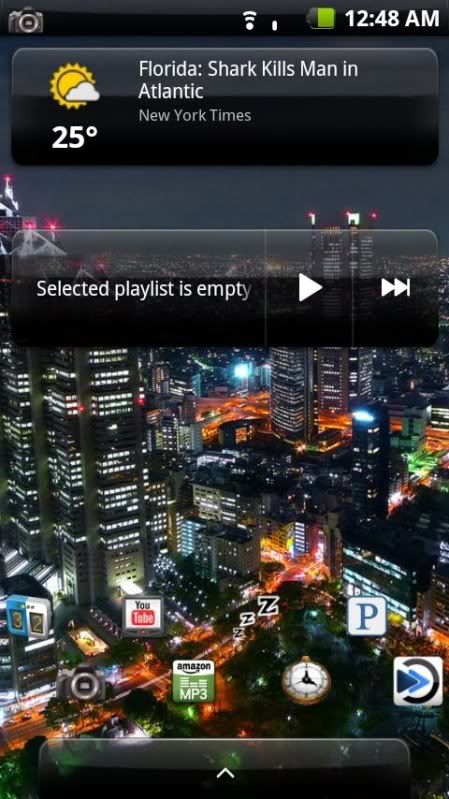

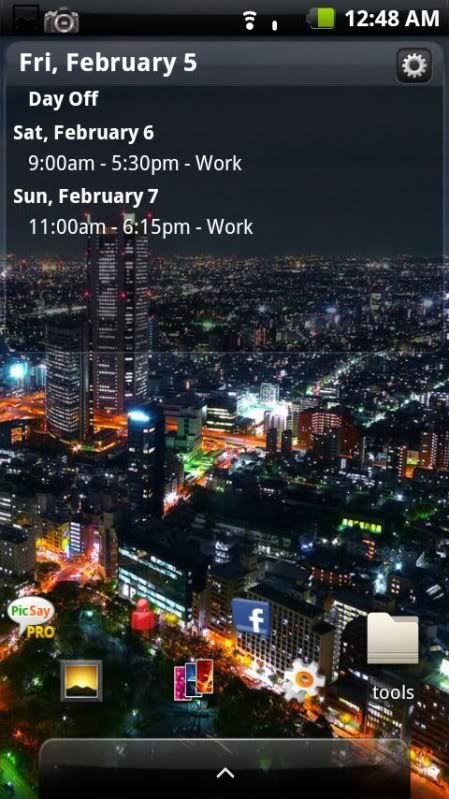
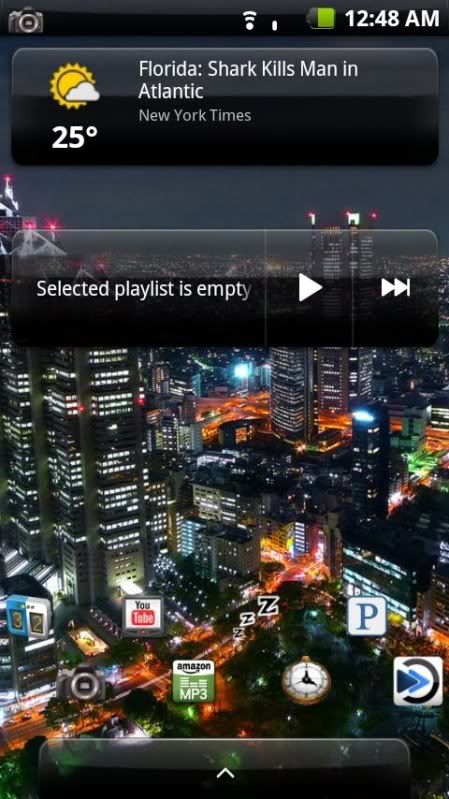

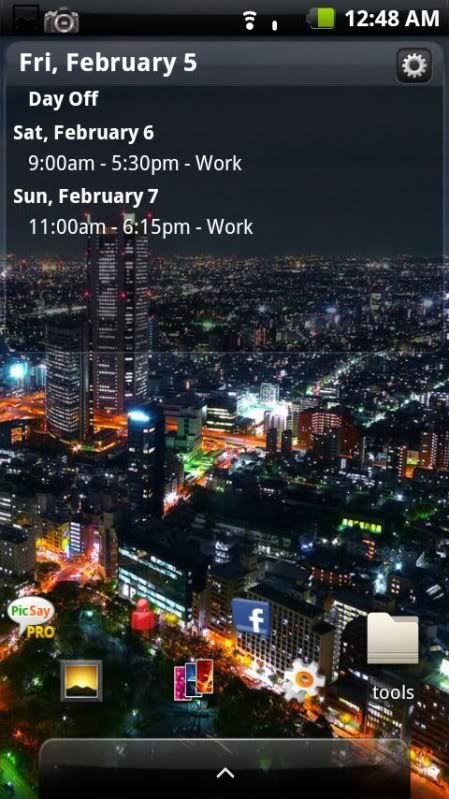
SteveRyan
Member
If you are talking about the picture attachments.
I used the Android SDK, Java SE kit, and a USB droid driver that I downloaded on my PC to capture screenshots, edited them with "PhotoScape", a picture program, and uploaded attachments with this forums reply function.
I used the following links to learn how to take screenshots.
How to take screenshots of the Motorola DROID - Know Your Cell
And:
Motorola Droid - How To Capture Screenshot | Mobile Technology Deals and Help
There are other "how to's" out there, just Google "how to take screenshots on motorola droid" and you should find some sites.
It was a long downloading and installing process. It was a pain to get loaded. I hope you have an easier time than I did. But I think it's worth it to be able to share my droid with the world.
So good luck. And post those screenshots.
I like to see what others are doing and get some new ideas for mine.
I was talking about the links on your Droid home screens. Looks like you have created some links for opening up different things on your Droid.
I use Home++ for screenshots

gwwjpd
Well-Known Member
I was talking about the links on your Droid home screens. Looks like you have created some links for opening up different things on your Droid.
I use Home++ for screenshots
Yea, that is Sweeter Home 2 preview. It's a non-Market app. And it is still in the Beta stage, so there are some bugs that they are working on. The customization is just about limitless as far as I can tell.
To create or edit a theme you can create "blocks", that contain "tagged trays", "custom trays", "widgets", "springboards" picture blocks, text blocks or other things.
And you can create "springboards", that can turn on or off the "blocks". (You assign the springboard to the blocks you want to. So I have a APPS springboard that turns on or off some springboards that turn on or off tagged trays that contain categorized apps (games show up in the "tagged" games tray, social apps show up in the "tagged" social apps tray, and so on.).
And I think you can adjust the color of maybe every pixel on the screen on 10 different layers. A little confusing, isn't it? There is a steep learning curve to editing Sweeter Home, but if you have the time, I think it's worth it.
I think I read on one of these forums that it is set to be on the market around Feb 10. But I might be wrong.
Sweeter Home comes with regular 5 screens in a plus sign. And a landscape screen for each regular screen. But with the use of springboards, that's way more than you will ever need.
My top screen has a couple of calendar widgets.
Bottom screen is RSS feeds.
Home screen has a springboard for contacts that brings up a list of recent calls, a list of contact and a tray for e-mail, gmail, SMS and dial pad. A springboard for messages that opens a block with recent messages and the email tray. A block that opens the market and one that launches the browser. And the APPS springboard.
Left screen is more springboards and some system widgets.
Right screen is music and YouTube widgets.
I hope this helps out.
SteveRyan
Member
Yea, that is Sweeter Home 2 preview. It's a non-Market app. And it is still in the Beta stage, so there are some bugs that they are working on. The customization is just about limitless as far as I can tell.
To create or edit a theme you can create "blocks", that contain "tagged trays", "custom trays", "widgets", "springboards" picture blocks, text blocks or other things.
And you can create "springboards", that can turn on or off the "blocks". (You assign the springboard to the blocks you want to. So I have a APPS springboard that turns on or off some springboards that turn on or off tagged trays that contain categorized apps (games show up in the "tagged" games tray, social apps show up in the "tagged" social apps tray, and so on.).
And I think you can adjust the color of maybe every pixel on the screen on 10 different layers. A little confusing, isn't it? There is a steep learning curve to editing Sweeter Home, but if you have the time, I think it's worth it.
I think I read on one of these forums that it is set to be on the market around Feb 10. But I might be wrong.
Sweeter Home comes with regular 5 screens in a plus sign. And a landscape screen for each regular screen. But with the use of springboards, that's way more than you will ever need.
My top screen has a couple of calendar widgets.
Bottom screen is RSS feeds.
Home screen has a springboard for contacts that brings up a list of recent calls, a list of contact and a tray for e-mail, gmail, SMS and dial pad. A springboard for messages that opens a block with recent messages and the email tray. A block that opens the market and one that launches the browser. And the APPS springboard.
Left screen is more springboards and some system widgets.
Right screen is music and YouTube widgets.
I hope this helps out.
Yes dude! That is totally sweet. You can basically design your homescreen to function like a web page.
I downloaded the Marketplace version of Sweeterhome and worked its features for a few hours. The customization potential is incredibile; I cant wait till this new beta version is done. Well worth paying for, but it will probably be free.
Amaroth
Android Enthusiast
dude I love your whole theme...how do i get my droid to look like that??My latest sweeter home theme
Le0_Br4zUc4
Android Enthusiast
Nothing fancy, I like the clean look:

What is that weather app? I've been looking for something like that, does it have the animations as the htcs have?
cmdesilets
Lurker
Valentine's Day theme, love my wallpaper!



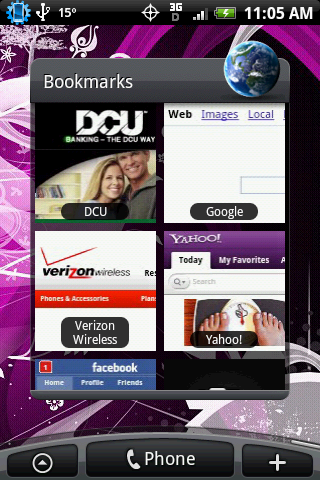
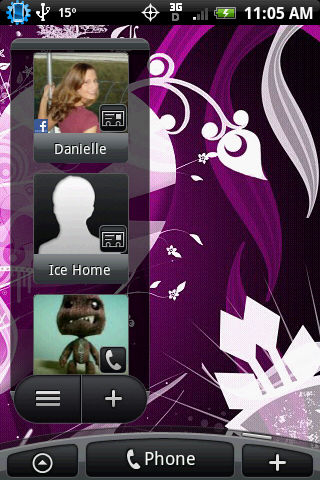 http://i914.photobucket.com/albums/ac341/cmdesilets/device5.png
http://i914.photobucket.com/albums/ac341/cmdesilets/device5.png

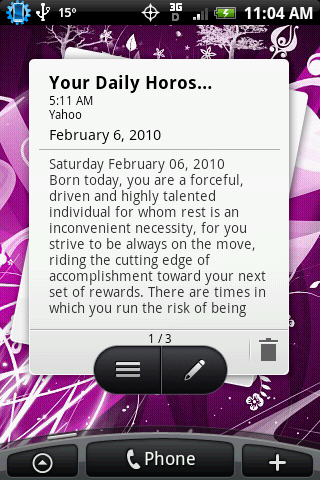
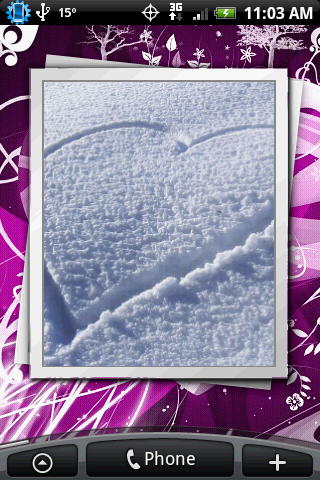



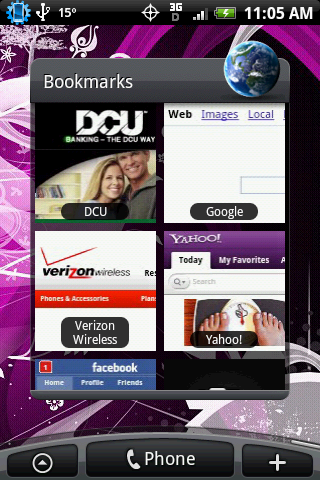
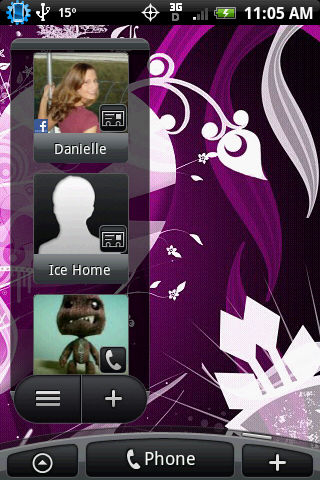

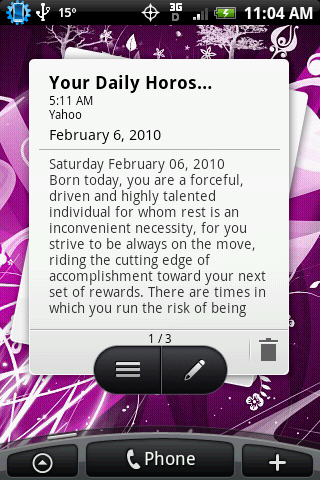
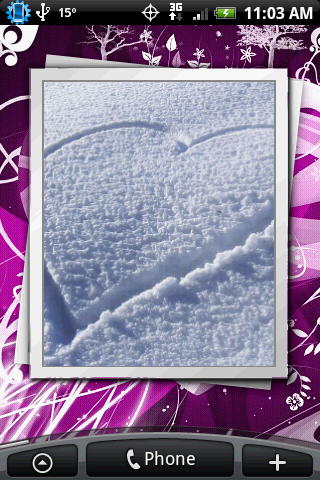
cmdesilets
Lurker
What is that weather app? I've been looking for something like that, does it have the animations as the htcs have?
I like the Weather Bug app.
Doubledee90
Android Enthusiast
What is that weather app? I've been looking for something like that, does it have the animations as the htcs have?
Look a couple posts above you, the same question was just asked...in face throughout this thread it has been asked at least 20 times, please read the thread!!!
aleksander
Well-Known Member
dead simple

i like your layout...so i was wondering if you could pbly please guide me in the right direction to get the ROM you're running? thnx i greatly appreciate it.
Ninthwonder
Well-Known Member
Benny how did you get everything blue like that...? I am jealous
Benny879
Well-Known Member
Benny how did you get everything blue like that...? I am jealous
Its a custom ROM. You have to be rooted to install it. Here is the webpage with instructions and download: AllDroid - View topic - [Themed ROM] Smoked Glass v4.0 w/ White Clock *Updated 2/05*
dude I love your whole theme...how do i get my droid to look like that??
thanks man, go to the themes in sweeterhome then under author type in daihl92 and you can either download that one or a new one i updated
Le0_Br4zUc4
Android Enthusiast
Look a couple posts above you, the same question was just asked...in face throughout this thread it has been asked at least 20 times, please read the thread!!!
it would be a lot easier for you to just say what is the app and not trying to teach me how to search for info on a 15 pages thread!!!! In case you're not sure, a FORUM is made for help/answer question whenever needed .....