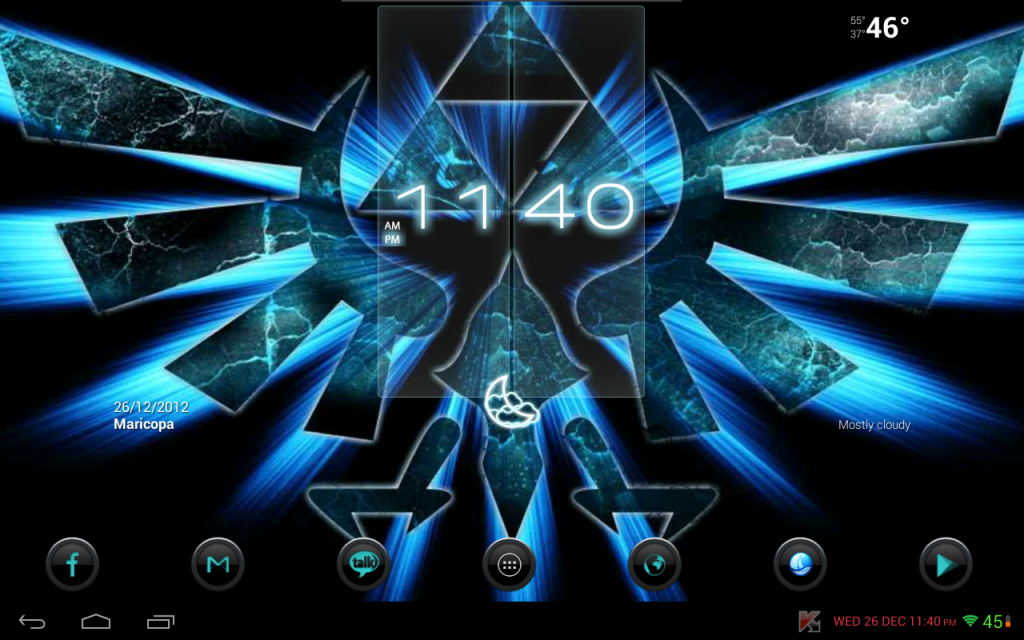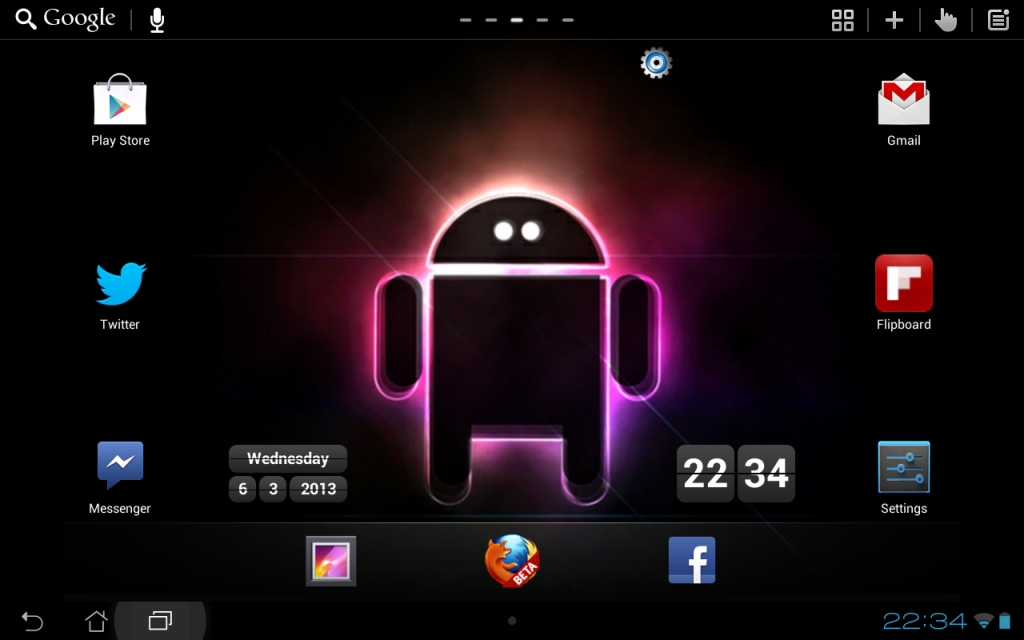Install the app
How to install the app on iOS
Follow along with the video below to see how to install our site as a web app on your home screen.
Note: This feature may not be available in some browsers.
-
After 15+ years, we've made a big change: Android Forums is now Early Bird Club. Learn more here.
You are using an out of date browser. It may not display this or other websites correctly.
You should upgrade or use an alternative browser.
You should upgrade or use an alternative browser.
Post Your Homescreen.
- Thread starter wetbiker7
- Start date
wetbiker7
Extreme Android User
I would do i if i new how to from my 300
OK, most custom ROMs come with a screenshot feature. If not, you can download a screenshot app from the Google Play store. Most require root but I think there is 1 or 2 that do not.

wetbiker7
Extreme Android User
You do not need to be rooted or to download an app to take a screenshot in Android 4 and above. Just press the volume down and power buttons at the same time and it will take one.
Thanks, I didn't know that. I ran the stock ROM for about an hour before rooting and flashing a custom ROM. The combination you speak of doesn't work for me. I long press the recent screen tab to take mine.
I'm running CLEANROM from over @ XDA right now. It's the second custom ROM I've tried and it's a good one. Paranoid Android is another great ROM for our device. Honestly, after trying the stock ROM for a little bit, I don't see how people can run it. Once you've rooted and flashed a good custom ROM you'll understand exactly what I'm talking about. The stock Asus ROM doesn't do the TF300T any justice at all. This tablet is amazing........ all you need to do is unlock it full potential.
wetbiker7
Extreme Android User
i dont have a problem taking screen shoots its uploading it on here that i can't do
Ok, I think I can help ya out. You can do it several ways. I use either the Tapatlk app or PhotoBucket. If you don't have the Tapatalk app then get the Photobucket app. You can either use their website or the app to post the shot.
USING THE TAPATALK APP
When you open a post with Tapatalk you will see a small camera icon. Tap on it and follow the prompts. When it asks you to either use this forum or Tapatalk hosted, select Tapatalk hosted. You screenshot will upload. Once your done hit send and your shot will post.
USING YOUR TABLET AND PC
To use the website, take the screenshot and upload using the Photobucket app. Go to the website and click on where it says " IMG code ". If on a computer, it will automatically copy the link when you click on the IMG code link. Then just come here and right click on your mouse and select paste, your IMG link will appear. You screenshot will show once you click the submit tab.
USING ONLY YOUR TABLET
When signing into the app for the 1st time it will ask you if you want to upload all your pictures automatically, select no or all the pics on your tablet will be uploaded to the website.
If using the Photobucket app only, take the screenshot. Then open the Photbucket app and select " upload ". Once you have selected the screenshot for upload, tap the " DONE " tab. Give it a minute then tap on " My Albums ". Tap on the screenshot you just uploaded. Then, on the bottom of your tablet you'll see a settings tab. It'll be down where your home icon, recent screens, etc are. Tap the settings tab and tap " View Links ". Just tap the link where it says " IMG ". It will be copied to your clipboard automatically when you tap it. Then go to Android Forums. Once you get here, long press where you want to post and select paste then submit. You have now successfully posted your screenshot using only your tablet.

Hopefully this will help you out a little.
Once you get the hang of it you can take and post a screenshot in just a few minutes.
wetbiker7
Extreme Android User
i am doing it like You said on just the tablet everything is working best until i long press to past onto here but nothing happens. i have No way of paying it onto here. thanks for your detailed help!
Hmmm, How are you accessing this forum? Are you using the Android Forums app, Tapatalk, or are you using the browser?
Also, when you are in the PhotoBucket app and you tap on the IMG link, does is say at the bottom of the tab " copied IMG "? It should flash that on the screen for aprox 2 seconds. If not, then it isn't being copied to your clipboard.
wetbiker7
Extreme Android User
I managed it through tapatalk I just need more practice and we need somemore people posting there screens on here
Glad you got it working. I agree with you about more people posting their screenshots here. That would be nice. It would be awesome if this section got as big as the one over at XDA.

NYCHitman1
Gun for Hire
Lol, you guys go all out w/ your tabs. I have no use for customization w/ my tablet. I just have the stock ICS wallpaper on it and called it a day.
wetbiker7
Extreme Android User
Lol, you guys go all out w/ your tabs. I have no use for customization w/ my tablet. I just have the stock ICS wallpaper on it and called it a day.
I can spend hours customizing mine. AS a matter of fact, I just flashed a new inverted theme that's awesome! I may post a few shots of it later today.

The beach theme I posted earlier is one of my favorites though. That 1 is going to be hard to beat.

@ NUFFZ..... let's see what you've come up with since learning how to post the screenies.