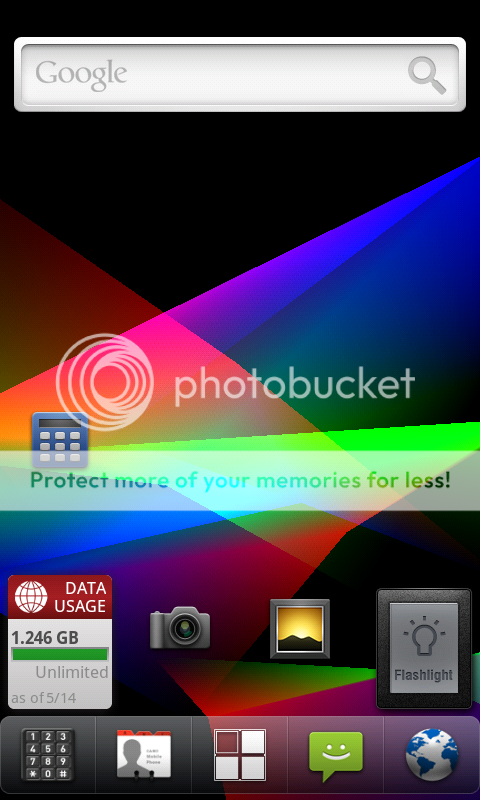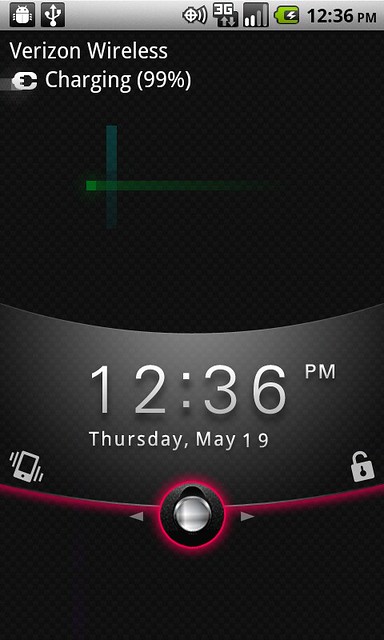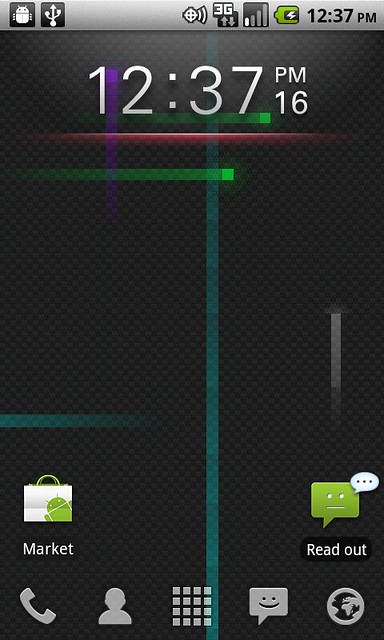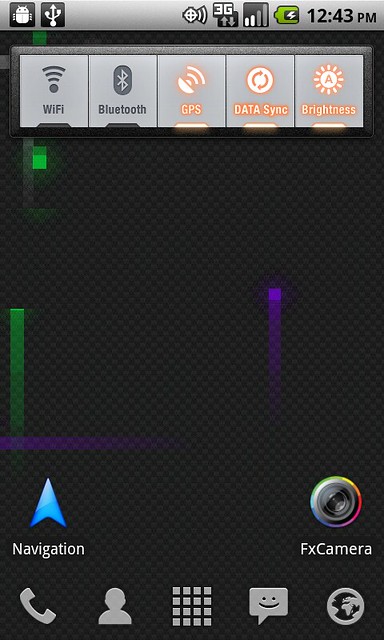I've seen this done other places and it is always cool to see how people set up their phones.
I don't like scrolling through a lot of homescreens so I only use three. I also didn't care for the snap out menu so I downloaded ADW launcher from the market. I used an app called screenshot by Gik Soft to take the screenshots.


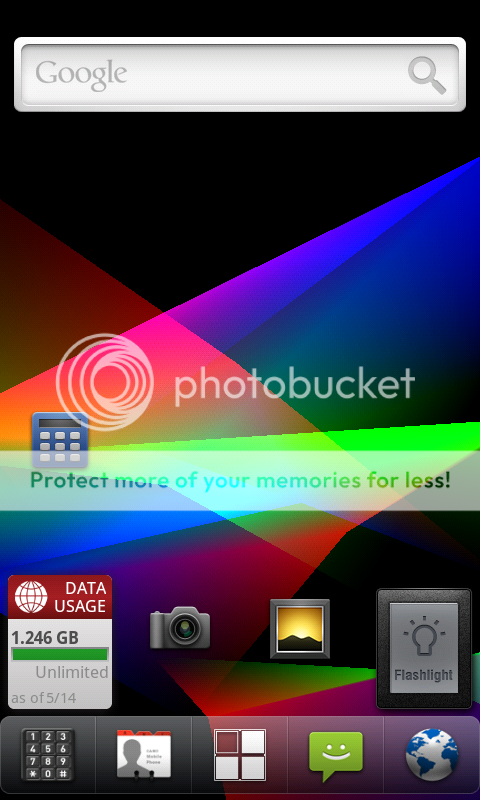
I don't like scrolling through a lot of homescreens so I only use three. I also didn't care for the snap out menu so I downloaded ADW launcher from the market. I used an app called screenshot by Gik Soft to take the screenshots.