breadnatty08
pain rustique
Couldn't be more boring but works for me. 



Follow along with the video below to see how to install our site as a web app on your home screen.
Note: This feature may not be available in some browsers.




mine today

I take a screenshot and it automatically gets uploaded to my Dopbox account.
Going simple for now
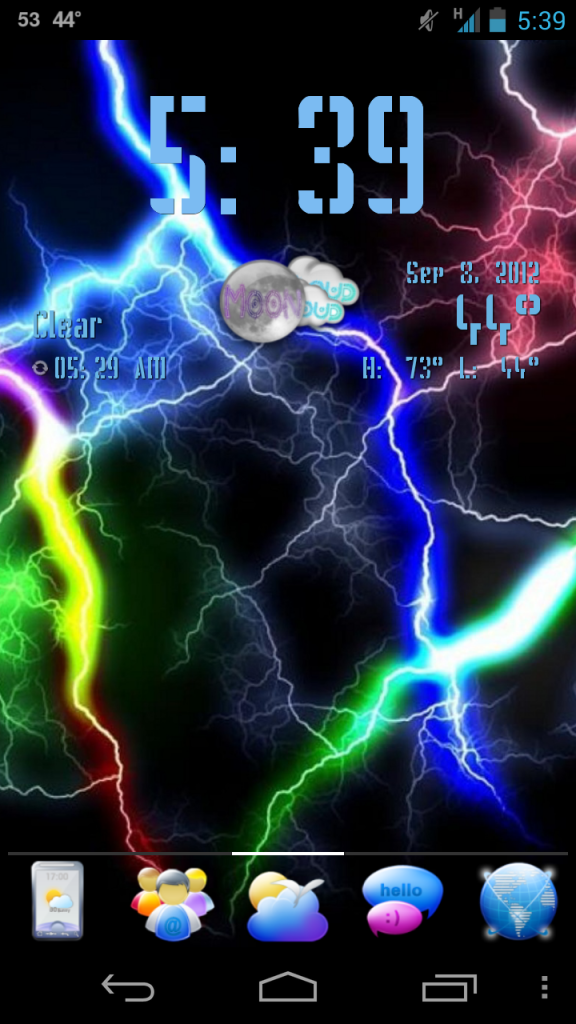

Have found some great wallpapers both on apps I have downloaded & online. When I try to put them on my GNex, I get this and then a much smaller, less pleasing wallpaper. What do I do to be able to just download what I see, that should be the right size for my phone already (I see some on some of the screens posted in this thread, but this isn't what comes out on mine)?

Have found some great wallpapers both on apps I have downloaded & online. When I try to put them on my GNex, I get this and then a much smaller, less pleasing wallpaper. What do I do to be able to just download what I see, that should be the right size for my phone already (I see some on some of the screens posted in this thread, but this isn't what comes out on mine)?
I like that! How do you get the apps grouped like that in those circles? Do you have to use a launcher app?
That's part of the stock rom. Just drag an icon on top of another on a home screen and it will group them together. You can drag out if you change your mind. You can even rename the group. Kinda nice. You can do it on the dock icons too.


