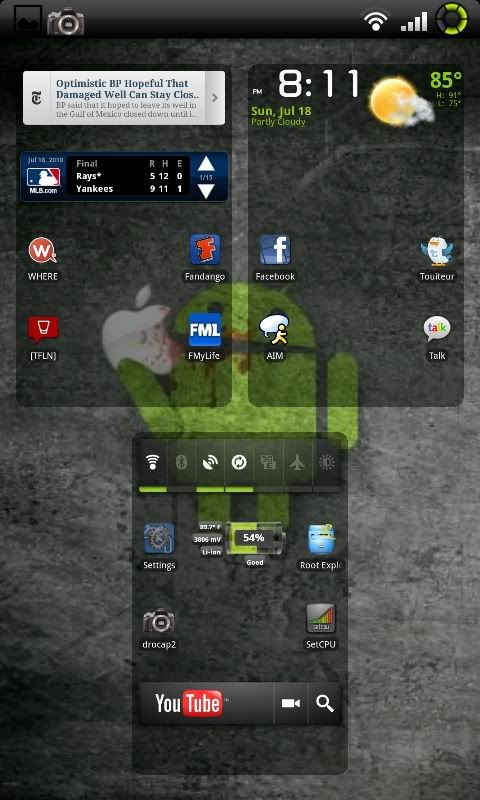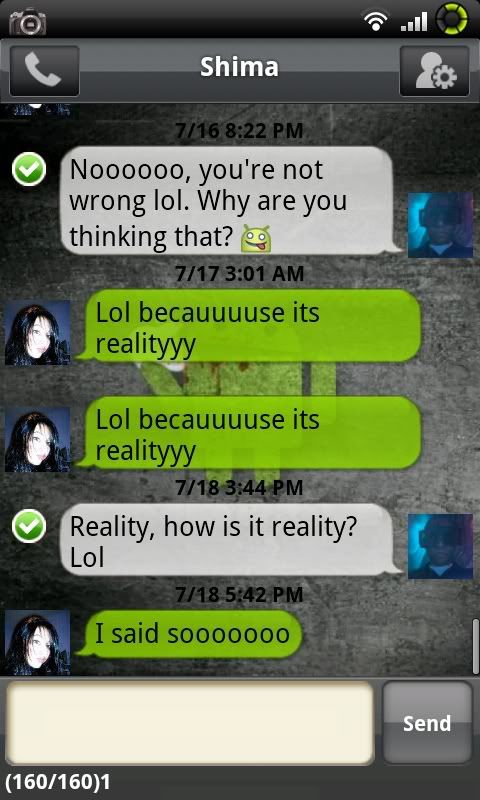Screenshot below, I'm running a custom Froyo FRF91 rom (link posted earlier). I've included QR codes where I can so you can just scan them to get the links to them in the market etc.
Screenshot
I also recommend the following apps:
Chrome to Phone (Froyo+ only)
Alarming!
Astrid
Locale (marker icon in bar)
Shazam
SMS Popup
SMS Backup
Spotify
StopWatch
Titanium Backup
WaveSecure
Screenshot
I also recommend the following apps:
Chrome to Phone (Froyo+ only)
Alarming!
Astrid
Locale (marker icon in bar)
Shazam
SMS Popup
SMS Backup
Spotify
StopWatch
Titanium Backup
WaveSecure