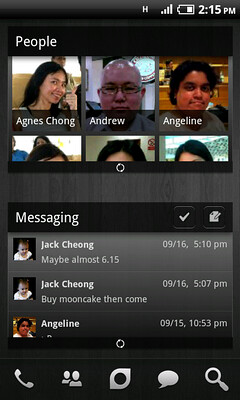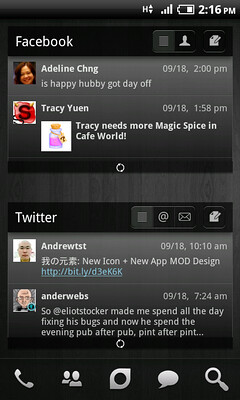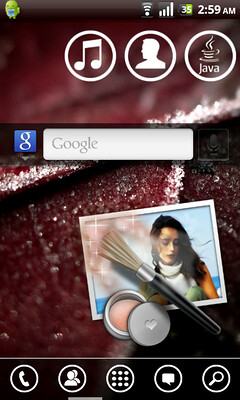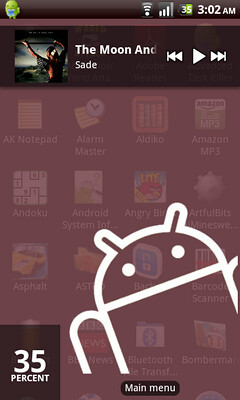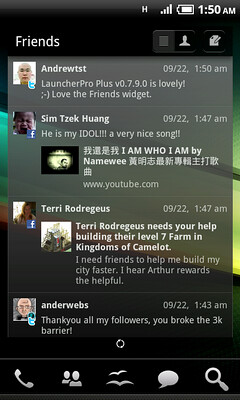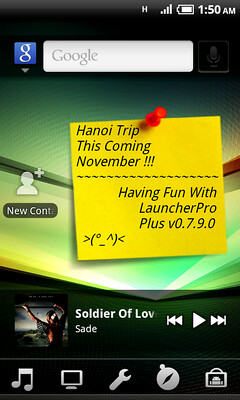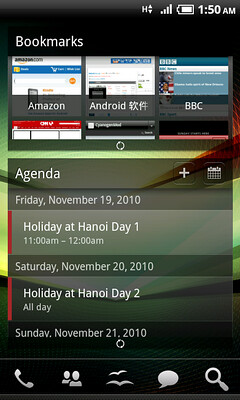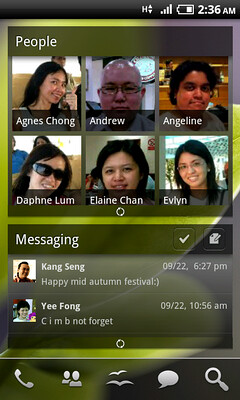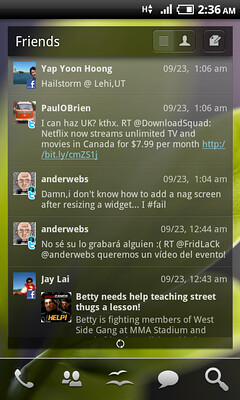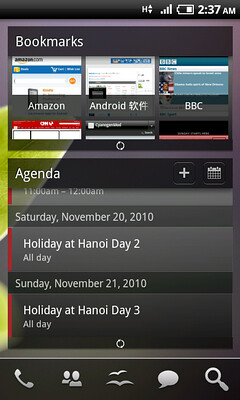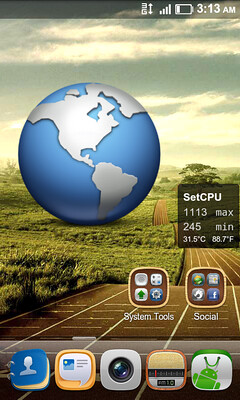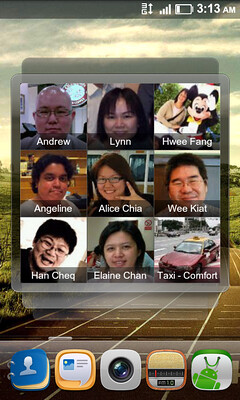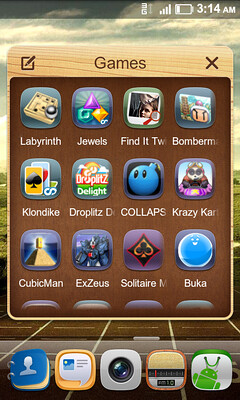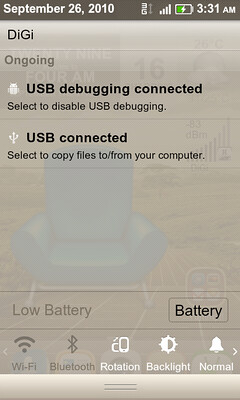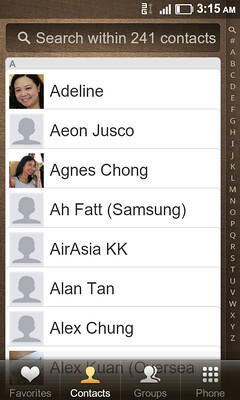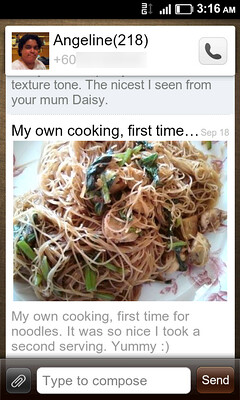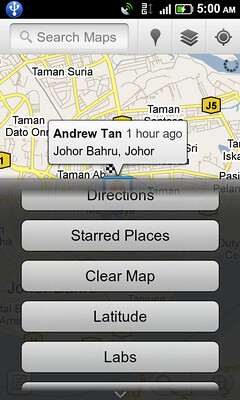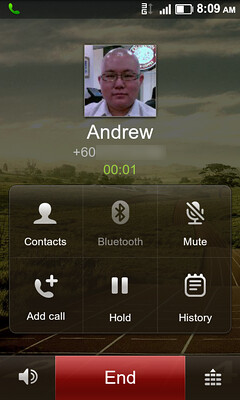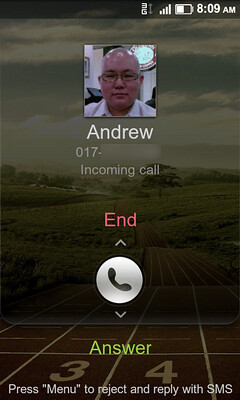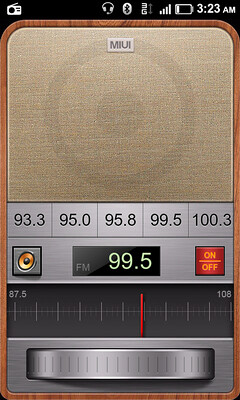- Desktop Visualizer (using 512 x 512 .png file).Very nice layout! I have a few questions,
- how do you get those big icons?
- which messaging widget is it?
- which clock widgets and weather widgets are you using?
- what exactly does quickdesk do?
- what is the big sticky note widget?
Thanks!
- LauncherPro Plus Widget.
- Tajm & SnowStorm.
- Google around for the functionality.
- Taken from LG Launcher, search LG Launcher at XDA.










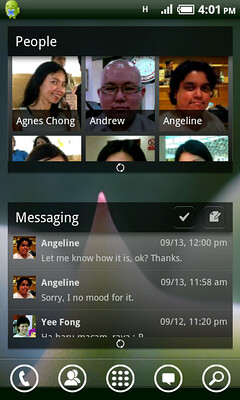



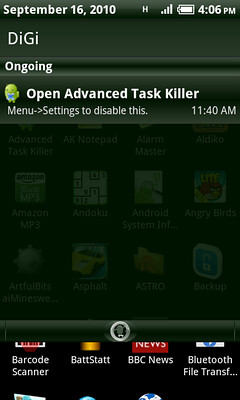

 LP rocks and more!
LP rocks and more!