So I keep running out of space on my Samsung Galaxy Victory 4g lte. But I have over 30gb free on my SD card. On my HTC one I could transfer apps to my SD card easily, best phone I ever had. But now on the galaxy my Sd card is like a ghost town. Please help me out! Is there a way to transfer apps, pictures, videos, and music to my sd card? If not then the phone is a waste.
Install the app
How to install the app on iOS
Follow along with the video below to see how to install our site as a web app on your home screen.
Note: This feature may not be available in some browsers.
-
After 15+ years, we've made a big change: Android Forums is now Early Bird Club. Learn more here.
You are using an out of date browser. It may not display this or other websites correctly.
You should upgrade or use an alternative browser.
You should upgrade or use an alternative browser.
Help Ran out of space, Transter, SD card useless
- Thread starter connorb89
- Start date
Prinny
Resident Linux Nutcase
So I keep funning out of space on my Samsung Galaxy Victory 4g lte. But I have over 30gb free on my SD card. On my HTC one I could transfer apps to my sd card easily, best phone I ever had. But now on the galaxy my Sd card is like a ghost town. Please help me out! Is there a way to transfer apps, pictures, videos, and music to my sd card? If not then the phone is a waste.
As far as non apps go, use the file explorer to move from the internal to extSDcard. For apps...have you rooted yet? You can remove a good chunk of bloatware. Then use apps to move them from your.phone to the SD card
As far as non apps go, use the file explorer to move from the internal to extSDcard. For apps...have you rooted yet? You can remove a good chunk of bloatware. Then use apps to move them from your.phone to the SD card
I actually just rooted my phone. Now I am curious how to transfer apps to my SD card.
File Explorer doesn't allow me to transfer to SD card for some odd reason.
Also any Idea why my WiFi Tether doesn't work, my device says its working but when i use my laptop no WiFi hotspots pop up.
gatomalo321
Lurker
So I keep running out of space on my Samsung Galaxy Victory 4g lte. But I have over 30gb free on my SD card. On my HTC one I could transfer apps to my SD card easily, best phone I ever had. But now on the galaxy my Sd card is like a ghost town. Please help me out! Is there a way to transfer apps, pictures, videos, and music to my sd card? If not then the phone is a waste.
i use link2sd app work perfectfor me
:smokingsomb:
Tejer
Android Enthusiast
i use link2sd app work perfectfor me
:smokingsomb:
How in the world are you using that, it gives me an incompatible error when trying to move apps to SD???

Link2SD https://play.google.com/store/apps/details?id=com.buak.Link2SD will work to link some files like apk and dalvik, but not all the app data. It's not the traditional App2SD way but it does help to get some free space. It requires you to create an ext partition on your sdcard first.
How in the world are you using that, it gives me an incompatible error when trying to move apps to SD???
yea, I get the exact same problem with this app... i use my SD for music, mostly... but this is the worst part about my phone, not being able to put my apps on the SD card... they load our phone with bloatware and then tell you that you cant put anything on your SD card lol... craziness! i miss my HTC EVO 4G 3D phone.. i had a 64gb SD card and the phone was great.. i got this one though because ive wanted the JellyBean OS for ever now and this phone is the only way to get it on VM.
For Link2SD to work you need to create a second partition on your micro sdcard. Here is a great guide on how to do that: http://forum.xda-developers.com/showthread.php?t=1432459. I made it an ext2 and it is working to Link, but not fully move apps. I tried to partition it with TWRP but it failed. After you do this and start link2sd it will ask you what your second partition is. You will then be able to move your apk, dalvik, and lib files, but not the app data.
Tejer
Android Enthusiast
Yep, I realized this problem this weekend too. Is this the Jelly Bean OS that has this limitation. or the phone itself?
It's the phone, not the os.
TriumphLance
Android Enthusiast
So this sounds like a deal breaker for this phone for me. Looks like I'll be getting an s2 with 16gb memory instead. Plus in case anyone didn't know there's a jellybean update for the s2 now on virgin mobile.
Tejer
Android Enthusiast
So this sounds like a deal breaker for this phone for me. Looks like I'll be getting an s2 with 16gb memory instead. Plus in case anyone didn't know there's a jellybean update for the s2 now on virgin mobile.
I was tempted to go with the S2, so I don't blame you. My biggest issue was 4g wimax is retired and i'll never get it in Arizona. Plus the cost was over $75 higher which was too much to justify some slight hardware differences and no LTE. But if you're worried about space then the S2 is on sale now (the black one at least) and is a more reasonable.
TriumphLance
Android Enthusiast
I'm going with the victory so you'll be hearing from me a lot more on here. I like the s2 better design and storage wise, but 4g Lte is just too good to pass up.
I own a Samsung Galaxy Tab 2 - 7.0" and a 10.1", both devices have a 30gb SD card. They are as useless as a broken arm. Why Samsung keeps doing this is beyond me? As far as I have been able to find out is the SD card is basicaally a warehouse. You cannot move apps to it, however, with a third party app you can move large static. Files to the SD card like Backups, and stuff like that. I think its misleading for Samsung to advertise an SD slot on its tab devices with the inference being you will be able to move your apps to same. BS!
JerryScript
Android Expert
They are currently rolling out 4G in Vegas, and I've had connections appear from time to time. Tonite I saw the 4G icon, and immediately started the SpeedTest app. The results below show 4G first (15247kbps download!), then three 3G tests at work and then three 3G tests at home:
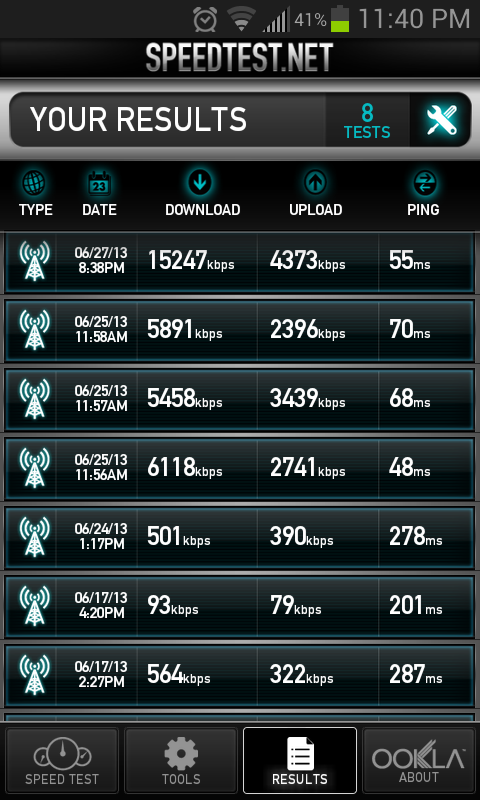
Root your Victory and use Links2SD to solve your app storage problem, and you will be VERY happy with 4G!
Rooted with custom kernel and deodexed ROM gives you this:
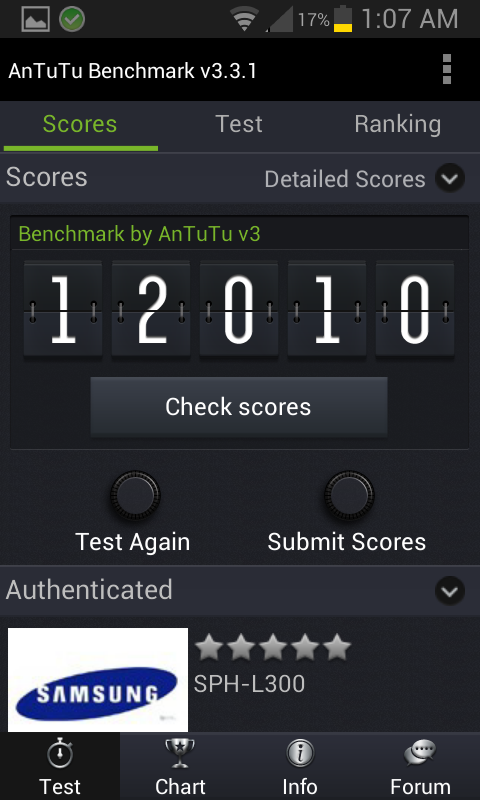
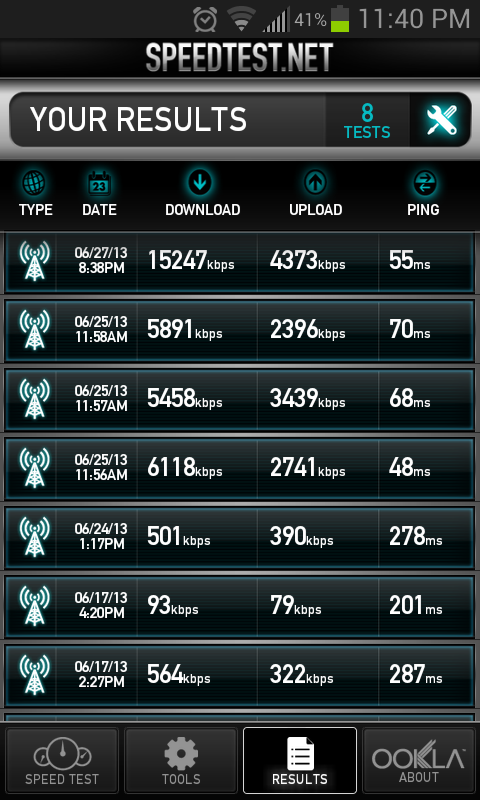
Root your Victory and use Links2SD to solve your app storage problem, and you will be VERY happy with 4G!
Rooted with custom kernel and deodexed ROM gives you this:
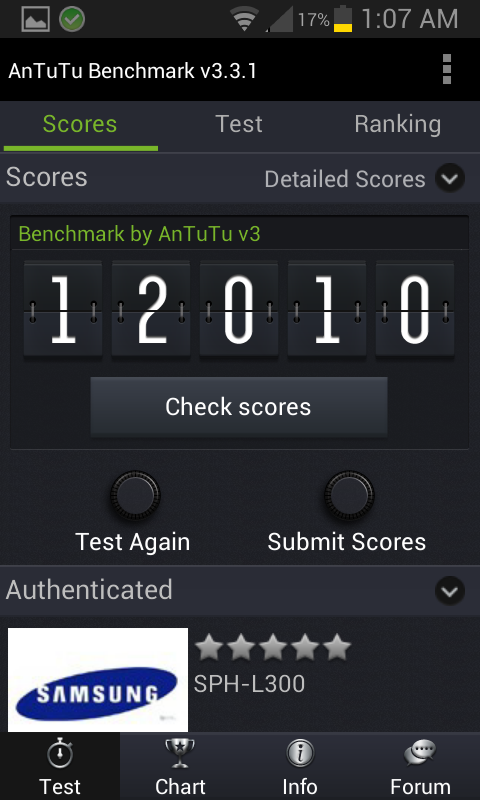
Madbat
Android Expert
It's the phone, not the os.
All android 4.0 and higher, you cannot move apps to the sd card without root. Its the os not the phone and its not samsung. All androids.
All android 4.0 and higher, you cannot move apps to the sd card without root. Its the os not the phone and its not samsung. All androids.
That is incorrect. The LG Elite has 2.3.7 on it stock, and it has the same issue. I have also had Kyocera phones with 4.0 on had the same issues.
