Fabolous
Superuser

ApeX V1.2.1 and V1.0.2.2 for Droid X - 2 parts AOSP, 1 part Blur, all ApeX

http://www.youtube.com/watch?v=Rv4fhgWQQb0
Please note that there are TWO versions of this ROM. One for users who are on the leaked kernel from 2.3.320, and another for those who are still on 2.3.15 (OTA) kernel. Version 1.2.x is for 2.3.320, 1.0.2.x is for 2.3.15
Changes in V1.0.2.x
-All of the below, except still using 2.3.15 base
-All 2.2.1 apps from leak with the exception of dialer and contacts
-Overclocking script is back (disabled by default)
Changes in V1.2.x
-Based on the 2.3.320 leak, deodexed, optipng'd, zipaligned
-Ditched Launcher2 in favor of ADW.Launcher
-Fixed a few framework graphic bugs (ty Team DeFuse!)
-Additional sysctl.conf mods (ty nenolod & drod!)
-Added fly in pop-up animations and flipping transitions (ty johnclevenger @ XDA!)
-A few new scripts to choose between AOSP and Blur apps
-Ad Blocking toggle (enabled by default)
-Overclocking is no longer enabled by default (use Market apps to enable)
-Stability, reliability, enjoyability

Credits to P3Droid, TBH, Team DeFuse, Xeudoxus, Beesley, Cyanogen, Pete, and many more. Without all the contributions of the devs to the Android community, this would not be possible. Thanks!
Features:
-Optimized & Zipaligned framework and applications
-Market Fix (all apps will show up)
-Build.prop and sysctl.conf mods (ty Beesley, nenolod, drod!)
-Vanilla Android Theme w/ 10% battery percentages in bar
-Transparent Notification Shade
-ADW.Launcher with up to 7 homescreens (5 by default)
-Neural Network Live Wallpaper
-Built-in ad blocking
-MMS app w/ black background (switchable to Blur via script!)
-Yahoo! email and corporate sync working
-Custom window animations and transitions
-Spare Parts, Terminal Emulator, Wireless Tether preinstalled
-Many scripts to customize and make this ROM yours!
Screenshots


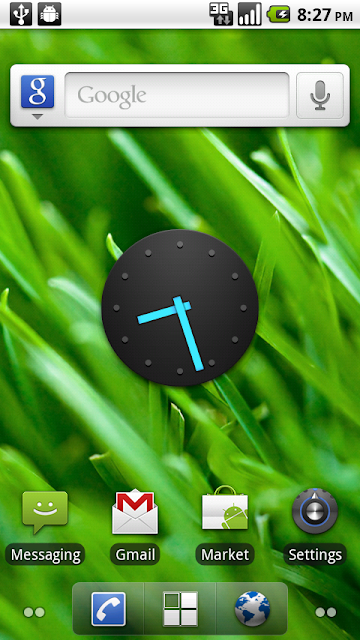

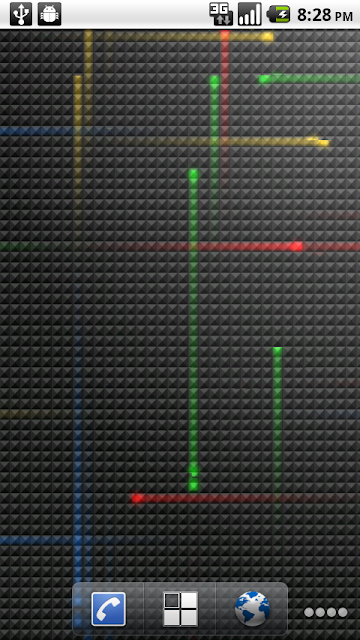
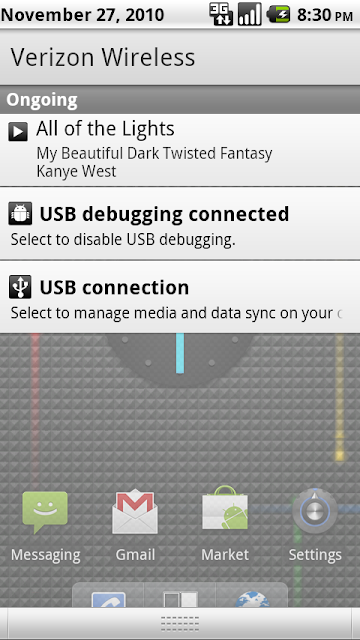
Scripts: Use in terminal emulator or through adb. For installation, removal, and switching of apps.
Remove/Restore Scripts:
-calc
-dxeye
-genie
-launcher
-office
-tether
Switch Apps:
-alarm
-carhome
-gallery
-messaging
Install/Remove system apps: (warning, these are very powerful! Use with caution)
*Place desired file on /sdcard
-install
-uninstall
Miscellaneous:
-adblock
-cpuinfo
-sound
-sys
-zipalign_apks
Overclocking (1.0.2.x only):
-overclock
Comes with 4 profiles by default, you can also load your own setscaling.sh from your sdcard.
Installation Instructions: Please have a nandroid of your current setup in case this is not for you

-Place file on sdcard. Install ROM from sdcard in ROM manager. Wipe data and cache.
OR
-Place file on your sdcard. Bootstrap recovery and reboot recovery
-Navigate to mounts and storage. FORMAT data, and cache
-Return to previous menu and install .zip from sd card
-Choose ApeX and install!
QUIRKS
-The Blur Email app (default email app) will FC if you do not have an account added through My Accounts. Just add an account first.
-If you're using another launcher besides ADW, do not use the 'Search' widget. That's for ADW only. It'll get stuck at the top of your screen if you use it on LauncherPro. Use the 'Google Search' widget instead.
Download Links:
Hotfix for all versions - Quick Office now will preview Gmail attachments and adds a 'Reboot' option to the shutdown menu.
Fabolous_ApeX_HotFix.zip
-If you don't know which version to download, go to your settings, about phone, and if your kernel version matches my screenshots above, download 1.2.x, if not, 1.0.2.x
For users who are still on the 2.3.15 kernel
Fabolous_ApeX_V1_0_2_2.zip
For users who have flashed the 2.3.320 leak
Fabolous_ApeX_V1_2_1.zip
Update to 1.2.1 for 1.2 users ONLY!
Fabolous_ApeX_Update_1_2_1.zip
Themes
For screenshots, check this thread out:
Themes For ApeX (12/8/10) - Droid Forum - Verizon Droid & the Motorola Droid Forum
Android 2.3 theme
-No need to mount, wipe, or uninstall any updates. Just install with Clockwork recovery or ROM manager.
Fabolous_GBTheme_ApeX.zip
NexTheme
-This is version specific! Please uninstall MotoTorch and Ringer Toggle Widget if you downloaded them from the market. Then, go into settings, applications, manage applications, go to Market and Google Search, and uninstall updates for both (if the option is there)! Then download the corresponding file for your ApeX version and install:
Fabolous_NexTheme_ApeX_1_0_2_2.zip
Fabolous_NexTheme_ApeX_1_2_1.zip
REVOlution Theme
-Works for both versions. Please do the following first! Go into settings, applications, manage applications, go to Market and Google Search, and uninstall updates for both (if the option is there)!
Fabolous_REVOlution_ApeX_1_2.zip
-A modified version made by tntdroid @ androidcentral.com - REVOlutionBLU
Fabolous_REVOlutionBLU_ApeX_1_2.zip
Extras:
my personal ADW.Launcher config file
-If you want to try out my settings, right click the link, save as, and save that file to your sdcard. Then, in ADW, go to backup/restore, and restore configuration.
adw_settings.xml
Apps removed from 2.3.320
-You can reinstall Blur apps from this archive by placing the desired .apk files on your sd card and then using the install script!
removedapps-1_2.zip
If you enjoy my work, consider buying me a beer

Beer Fund | FabDroid


