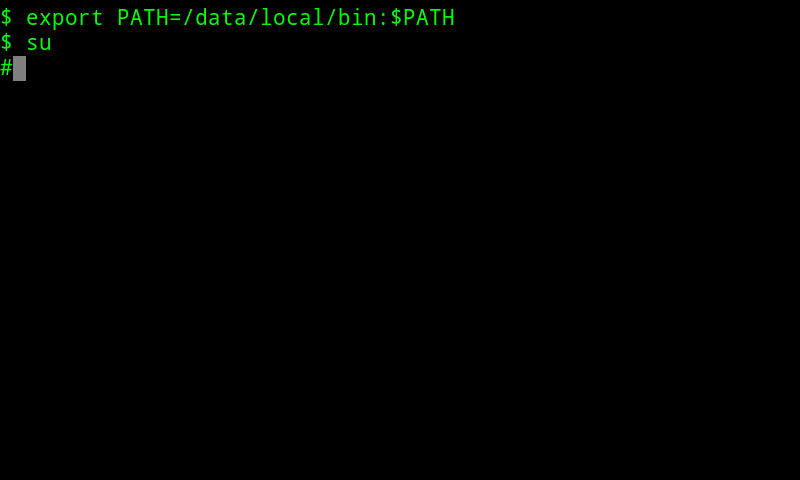amiamandroid
Lurker
Phone: Rooted MyTouch Slide 3G
Problem: Today I used ROM Manager to upgrade from CM 6.1 to CM 7.0.3 (stable)... when phone rebooted it got stuck on the CM7 splash screen.
1: was unable to boot into recovery.
2. copied the ESPRIMG.zip and finally booted into Tmobile's lousy ROM.
3. Downloaded ROM Manager from market.
4. went to Backup/Restore. Clicked Restore, selected my current backup, and NOTHING HAPPENED.
5. Just downloaded CM6. ROM Manager asked if I wanted to reboot into that... despite bad experience with CM7, I said yes... and NOTHING HAPPENED.
Seems like ROM Manager can't/won't reboot my phone. This has been 2 hours of troubleshooting after one impulsive click. Any help much appreciated!
Ideally, I just want to restore! I also have a recent TiBu backup as well.
Any help much, much appreciated!
Problem: Today I used ROM Manager to upgrade from CM 6.1 to CM 7.0.3 (stable)... when phone rebooted it got stuck on the CM7 splash screen.
1: was unable to boot into recovery.
2. copied the ESPRIMG.zip and finally booted into Tmobile's lousy ROM.
3. Downloaded ROM Manager from market.
4. went to Backup/Restore. Clicked Restore, selected my current backup, and NOTHING HAPPENED.
5. Just downloaded CM6. ROM Manager asked if I wanted to reboot into that... despite bad experience with CM7, I said yes... and NOTHING HAPPENED.
Seems like ROM Manager can't/won't reboot my phone. This has been 2 hours of troubleshooting after one impulsive click. Any help much appreciated!
Ideally, I just want to restore! I also have a recent TiBu backup as well.
Any help much, much appreciated!