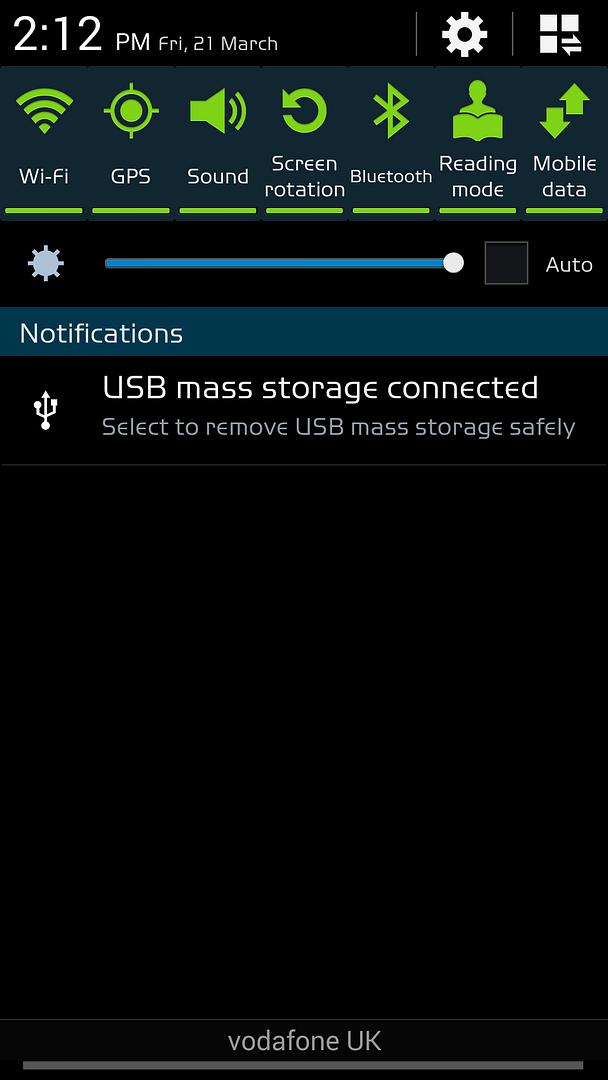RickSchlegel
Member
Every time I hook up remote hardware to my N3 (card reader, thumb drive, camera), I keep trying to find the "Safely Remove Hardware" feature/icon I'm used to on the PC before I disconnect. No luck so far --- is there such a requirement in Android on this phone? All I can find in the instructions is that you should make sure no data's being transferred before you disconnect --- duh.