My current setup...for now!
Lock - standard

Left 1 - Extended Controls, Audio Manager, Desktop Visualizer, Folder Organizer.

Home - What's Today Widget, Analog Clock Collection, BW 4x1

Right 1 - Modded LP Calender widget

Right 2 - Modded LP Facebook widget

Right 3 - Modded LP Twitter widget

Lock - standard

Left 1 - Extended Controls, Audio Manager, Desktop Visualizer, Folder Organizer.

Home - What's Today Widget, Analog Clock Collection, BW 4x1

Right 1 - Modded LP Calender widget

Right 2 - Modded LP Facebook widget

Right 3 - Modded LP Twitter widget




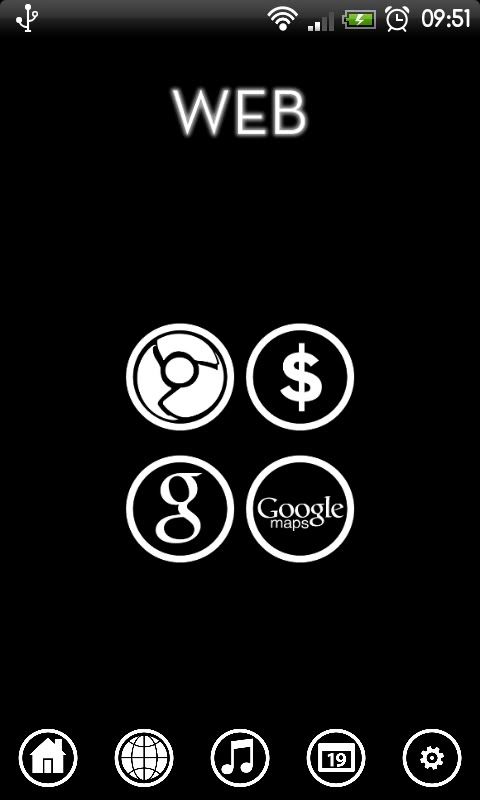
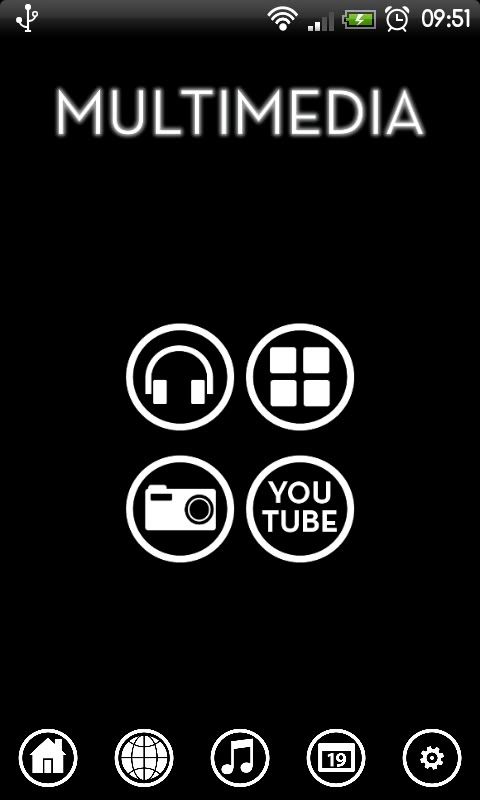











 ) and simplistic widgets like i'd normally use. Programs on right hand screen with a notepad widget, calendar, switch pro and whiteboard on the left, nothing too interesting.
) and simplistic widgets like i'd normally use. Programs on right hand screen with a notepad widget, calendar, switch pro and whiteboard on the left, nothing too interesting.












